If you have been using Windows 8, Windows 7 or Vista, then for some of the apps that you install, you may see messages like the one in the picture below.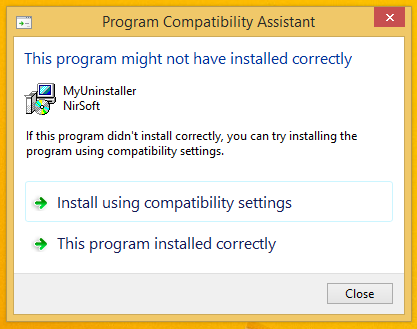
Program Compatibility Assistant, a feature which is in Windows since Windows Vista, is the cause of such dialog boxes. It was created to help the end user to resolve potential compatibility issues with installed software. Often, this message 'This program might not have installed correctly' turns out to be a false positive and appears even for portable apps which do not have installers. If you are an experienced user, you may want to disable this annoying dialog, here's how to disable it.
- Press Win + R shortcut keys on your keyboard. The 'Run' dialog will appear on the screen, type the following into the text box:
services.msc
- This will open the Services window. Locate the Program Compatibility Assistant service:
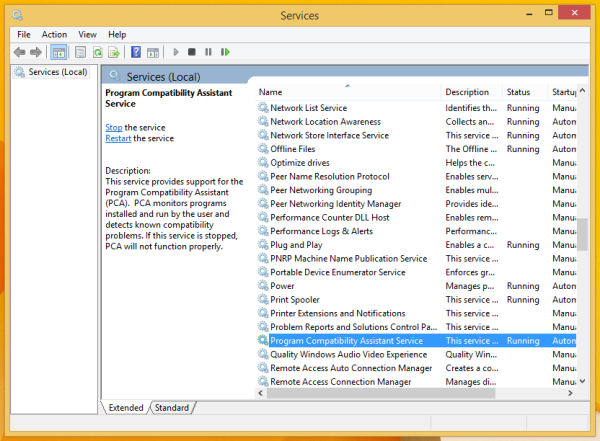
- Double click it and change the Startup type to Disabled, then click the Stop button and OK button.
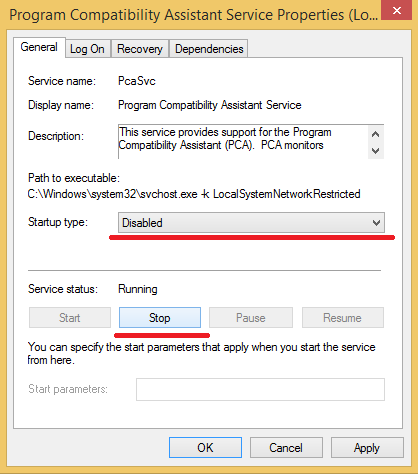
That's it. You will never see that annoying compatibility warning again. This dialog appears in a variety of scenarios - check this article if you are interested when this dialog pops up.
If you still have any questions, please refer to the following video:
Support us
Winaero greatly relies on your support. You can help the site keep bringing you interesting and useful content and software by using these options:
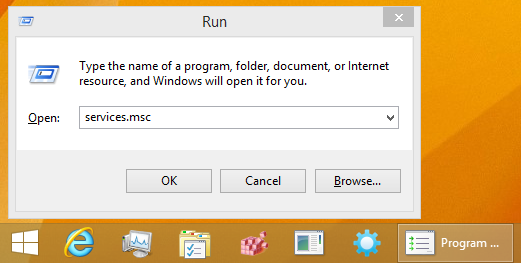

Thanks!