Several releases ago, Mozilla abandoned the GUI option to disable JavaScript in Firefox. I used this feature a lot and was not happy to see it removed. That is because there are still many sites with annoying popups, or some which prevent you from copying the web page text or from right clicking. Also some badly coded web pages with JavaScript slow down Firefox to a crawl or consume a tremendous amount of memory. In all these cases, you were able to disable JavaScript from Firefox options, but now it's no longer easily possible. Instead, you are forced to open about:config to disable it. Today, I would like to share a fast and convenient way to disable JavaScript and images quickly.
Advertisеment
This is possible thanks to the handy Just Disable Stuff add-on, which will provide the options for disabling JavaScript. As a nice addition, it will also allow you to prevent images from loading which is useful when you are web surfing on a metered data connection.
- Press Ctrl + Shift + A keys together to open the Add-ons Manager in a new tab in Firefox. See more useful Firefox hotkeys HERE and HERE.
Alternatively, you can also click "Add-ons" from the Tools menu to open it. - In the search box, type Just Disable Stuff and press Enter.
Click the Install button for this addon: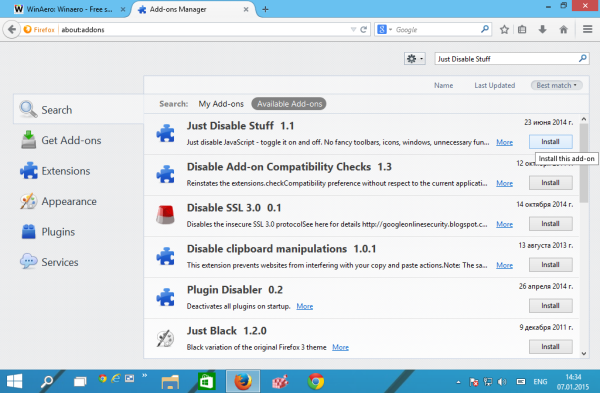
- No browser restart is required, the add-on will start working instantly in Firefox. Press the Alt key on the keyboard to bring up the menu. Under the Tools item, you will find new options:

- To quickly disable JavaScript, click Just Disable JavaScript. JavaScript will be turned off.
To enable it back, click Tools -> Just Enable JavaScript.
That's it. In the same way, you can disable or enable images in your Firefox browser. Just Disable Stuff is one of the must-have extensions available for Firefox to restore the lost functionality.
Support us
Winaero greatly relies on your support. You can help the site keep bringing you interesting and useful content and software by using these options:
