Upcoming versions of the popular Mozilla Firefox browser will include a new feature. It is called "Contextual Feature Recommender" (CFR). If it will detect that an add-on can be used to enhance the browsing experience for a web site you have opened, it will show an extension recommendation.
Advertisеment
"Contextual Feature Recommendation is a system that proactively delivers personalized Firefox feature and extension recommendations to users based on their behavior. This allows the browser to find and recommend features and extensions that will offer value to the user, hopefully making the browser more sticky, and more personal, allowing everyone to experience the best browser for the way they consume the internet", says its official description.
Here are some screenshots:
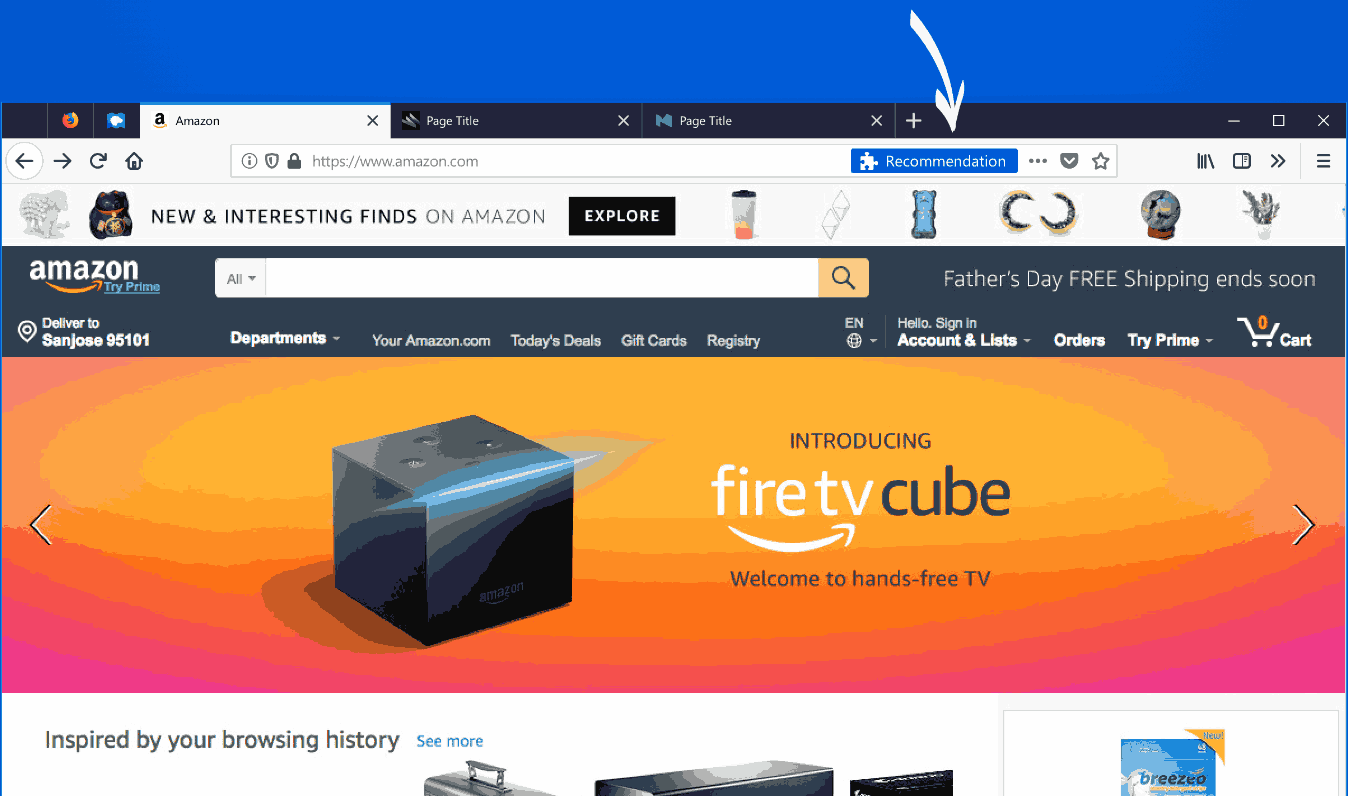
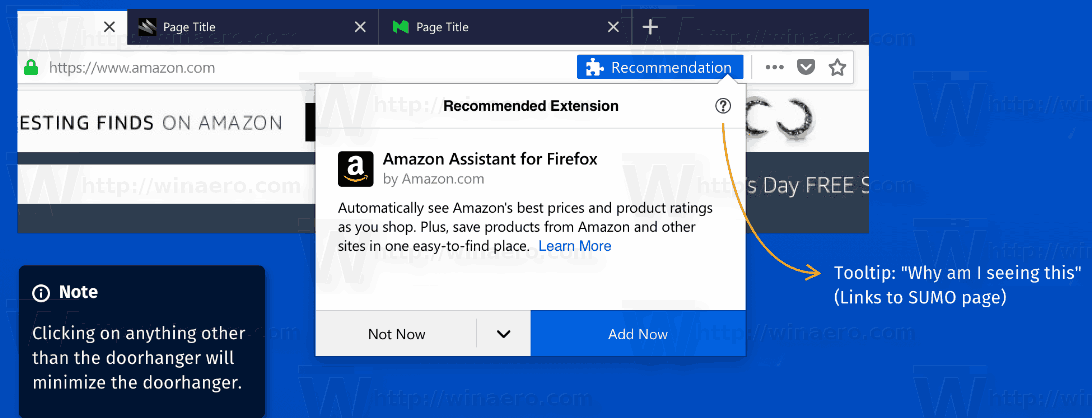
The feature is now active in Firefox Nightly. If you are receiving these recommendations, but not happy to see them, you can easily disable them.
To disable Extension Recommendations in Mozilla Firefox, do the following.
- Open Firefox and click on the hamburger button to open the menu.
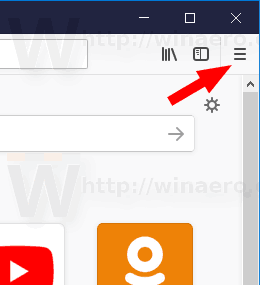
- Select the Options item from the menu.
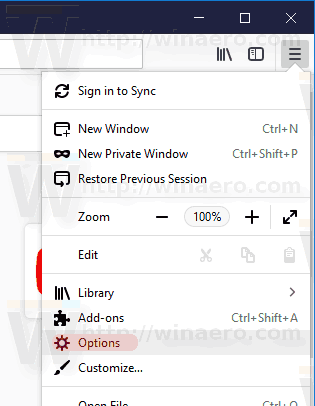
- Click on 'General' on the left.
- On the right, go to the Browsing section.
- Turn off (uncheck) the option "Recommend extensions as you browse".
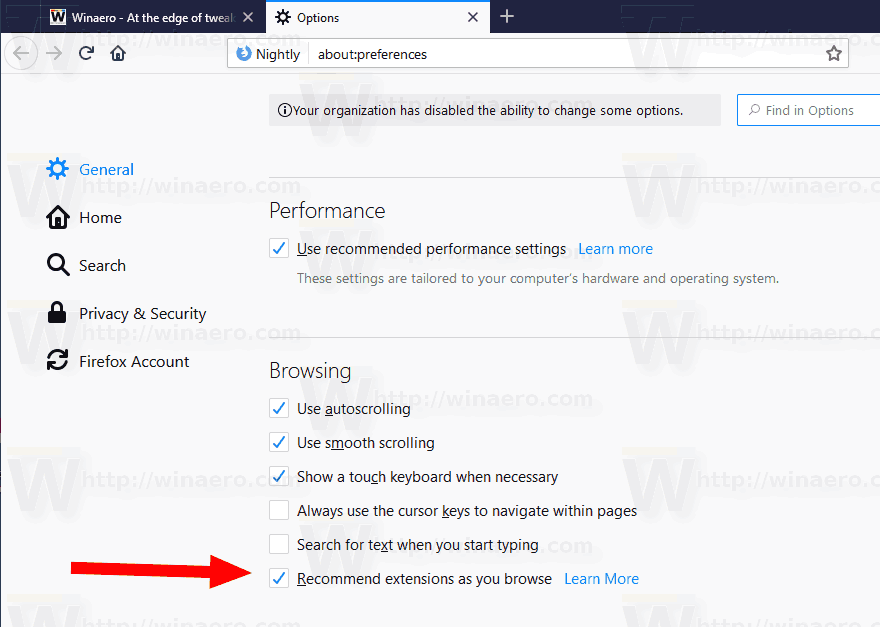
The feature is now disabled.
Alternatively, you can use a special about:config option, as follows.
Disable Extension Recommendations in About:Config
- Type
about:configin the address bar. Confirm that you will be careful if a warning message appears for you.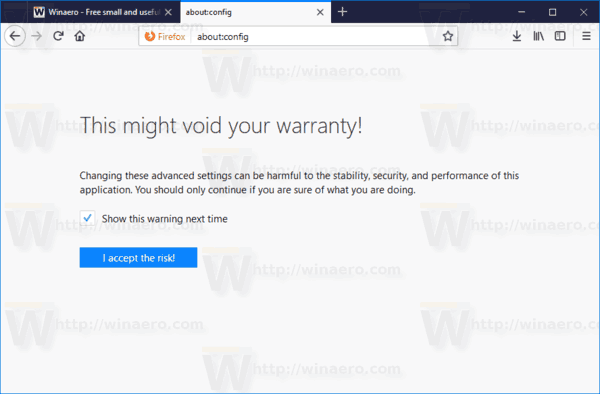
- Enter the following text in the search box: browser.newtabpage.activity-stream.asrouter.userprefs.cfr.
- Set the browser.newtabpage.activity-stream.asrouter.userprefs.cfr value to
false. - The Contextual Feature Recommendation option is now disabled, so you will not see extension recommendations any more.
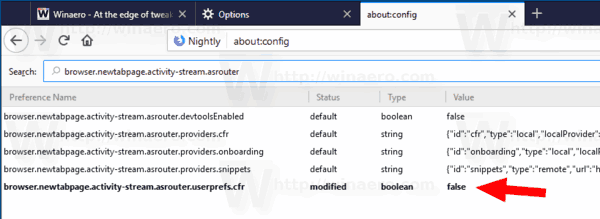
Articles of interest:
- Disable Quick Find in Firefox 63
- Disable New Bookmark Dialog in Firefox
- Enable AV1 Support in Firefox
- Remove Top Sites Search Shortcuts in Firefox
- Disable Ctrl+Tab Thumbnail Previews in Firefox
- Disable Updates in Firefox 63 and above
- Firefox 63: Everything you need to know
- Here are important changes in Firefox 64
Support us
Winaero greatly relies on your support. You can help the site keep bringing you interesting and useful content and software by using these options:

Now if you could do the same in Edge :(
Tried this. Didn’t work. The checkbox IS unchecked, and I still get recommended extensions.