Starting in Firefox 63, pressing Ctrl + Tab opens a new dialog that reminds of the Alt + Tab dialog of Windows. It shows thumbnail previews of all open tabs. This feature is enabled for users with a clean or new profile. If you are not happy with this change, here is how to restore the classic way of switching between tabs with the Ctrl + Tab shortcut keys.
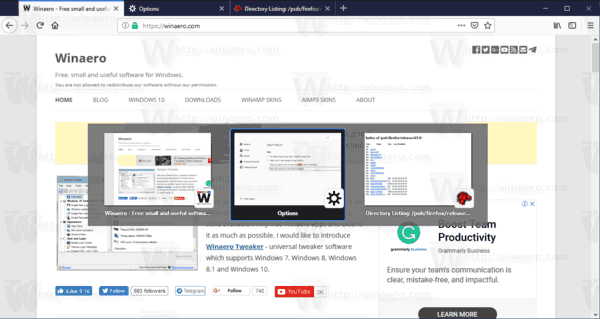
When this new Ctrl + Tab dialog is enabled, it also changes the order you switch between tabs. It cycles through tabs in recently used order. Here's how to disable it and restore the classic tab switcher.
Advertisеment
To disable Ctrl+Tab Thumbnail Previews in Firefox, do the following.
- Open Firefox and click on the hamburger button to open the menu.
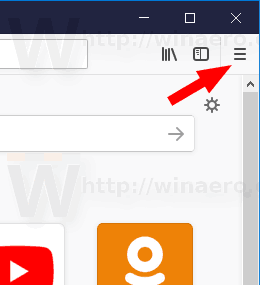
- Select the Options item from the menu.
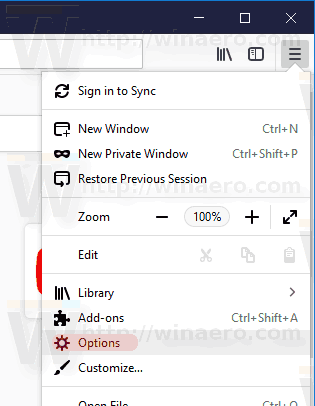
- Click on 'General' on the left.
- On the right, turn off the option Ctrl + Tab cycles through tabs in recently used order. This will restore the classic behavior of the tab switcher and disable thumbnail previews for tabs.
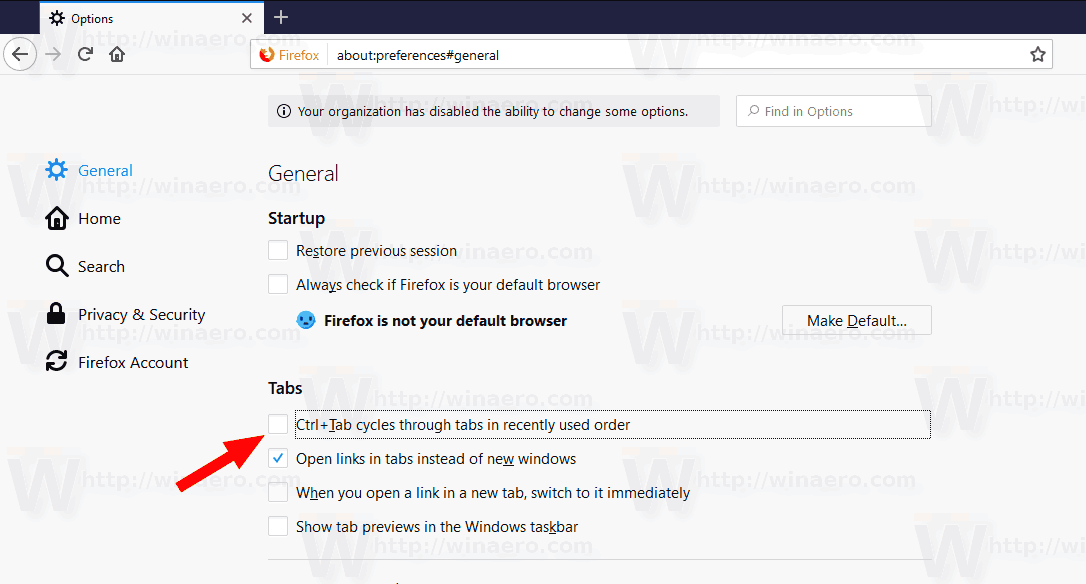
You are done.
Alternatively, you can turn this feature on or off by visiting the about:config page and changing the option browser.ctrlTab.recentlyUsedOrder. Here is how.
Disable Ctrl+Tab Thumbnail Previews in About:config
- Open a new tab in Mozilla Firefox.
- Type
about:configin the address bar. Confirm that you will be careful if a warning message appears for you.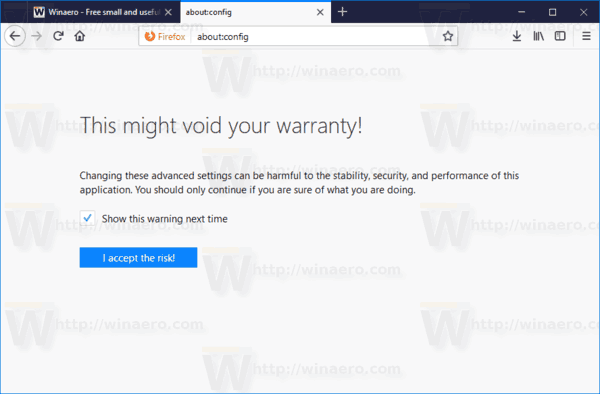
- Enter the following text in the search box: browser.ctrlTab.recentlyUsedOrder.
- Modify the value of the
browser.ctrlTab.recentlyUsedOrderparameter in the list below. A value data of true enables the feature. When set to False, the browser has the classic tab switching behavior.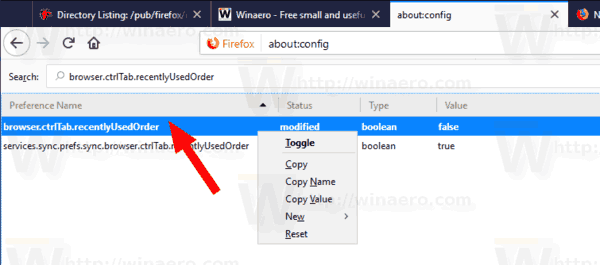
That's it.
Related articles:
- Disable Updates in Firefox 63 and above
- Here are important changes in Firefox 64
- Disable Automatically Reopen Firefox after Windows Restart
- Disable Blue Title Bar in Firefox
- Enable Close Tabs With Double Click in Firefox
- How To Disable Tab Warming in Firefox
- Add More Top Sites To New Tab Page in Firefox
- Remove Individual Web Site Cookies in Firefox 60 and above
- How To Change User Agent in Firefox
- Disable Hardware Acceleration in Firefox Quantum
- Disable Download Animation in Firefox
- Enable HiDPI Scaling in Firefox
- Change User Interface Density in Firefox
Support us
Winaero greatly relies on your support. You can help the site keep bringing you interesting and useful content and software by using these options:

Who from the FireFox team thought such nasty window would be a help for somebody. Even the controls are disgusting. The order changes whenever you are in another tab, totally stupid.
Thank you winaero for your help.
I want to disable the tab preview ONLY, not disable the functionality of cycling the tabs in recent order. Christ, as the days go on I just wish companies would stop shoving useless animation garbage into our faces. At least give us an option to disable them god damn.
thank you so much! this new behavior is really not helping.
I want a list, not stupid previews.
How do you disable the actual dam popup with previews?? It’s yet another toxic Windowsism!
Opera, which invented tabs by the way, solved this elegantly, literal decades ago, right off the bat! Because its site renderings were just images, so switching between the tabs themselves was as fast as tabbing between pictures in a gallery. Opera would only re-render the page (e.g. any anymations) after. As a user this was quick enough on a late 90s PC, that you never noticed it was just a static picture at first.
Later, Apple copied that idea for its apps. When you switch between apps, even today, on a modern iOS phone or Android phone, at first you only get to see basically a screenshot. And even today, it is sometimes noticeable. (There’s a visible jump in anything that moves on heavier apps.)
Mozilla just has a fundamentally misdesigned rendering interface, which seems to not allow them to do that. Or they are too incompetent to implement it. Switching tabs always was way slower on Firefox than on Opera, back in the days, and it still is too slow. It always looks like it triggers some kind of re-draw, instead of just re-using the old drawn image (rendering surface) until any changes have been rendered to a new one.
The saddest thing is, that double-buffering, which this “image” trick essentially is, is literally as old as I am. I used it on the first graphics rendering program I ever wrote, as a kid. On an 8086 CPU. Because that’s what the self-teaching book told me.
Yet in 2023, a whole team of grown so-called “programmers” falls flat on its face on this basic thing because it was staring after wokeness’ booty too much while holding all of commercial software industry’s toxic -isms in its hands to put into its fire pot. (Mainly anti-social -isms based on not sharing and treating the user like an idiot and easy to dominate victim.)