You may want to disable occasional add-on recommendations in the address bar of Firefox that it shows starting in version 118. The recommendations promote this or that extension from the Mozilla Add-on Store. The suggestion depends on what you have typed in the URL bar.
Advertisеment
For several years, Firefox shows popular extensions on the about:addons page. There you could find beautiful themes, useful productivity suggestions from the Mozilla team and AMO admins.
In addition, the page includes a number of popular extensions that browser users often install. You could spot third-party themes, ad blockers, and various privacy-focused add-ons. The list changes over time, and showcases the power and flexibility of the Firefox to new and existing users.
Now, Firefox developers go further with improving add-on discoverability. You no longer need to open the about:addons page. In Firefox 118, when you search for an extension online, the Firefox address bar will now show add-on recommendations. It includes a direct link to an AMO page. E.g. if you type "ublock" in the URL box, you will see the uBlock Origin recommendation. Thanks to this new way, typing a random word may bring you a new useful add-on that you wasn't even aware of.
However, not everyone is happy with this change. Experienced users who know the extensions they really need may consider this change bloat. To them, it's just an extra element in the URL bar drop-down that doesn't make sense.
Disable Add-on Recommendations in Firefox Address Bar
- Open a new tab, and type about:config in the URL bar. Hit Enter.
- On the Advanced Preferences page, click Accept the Risk and Continue.
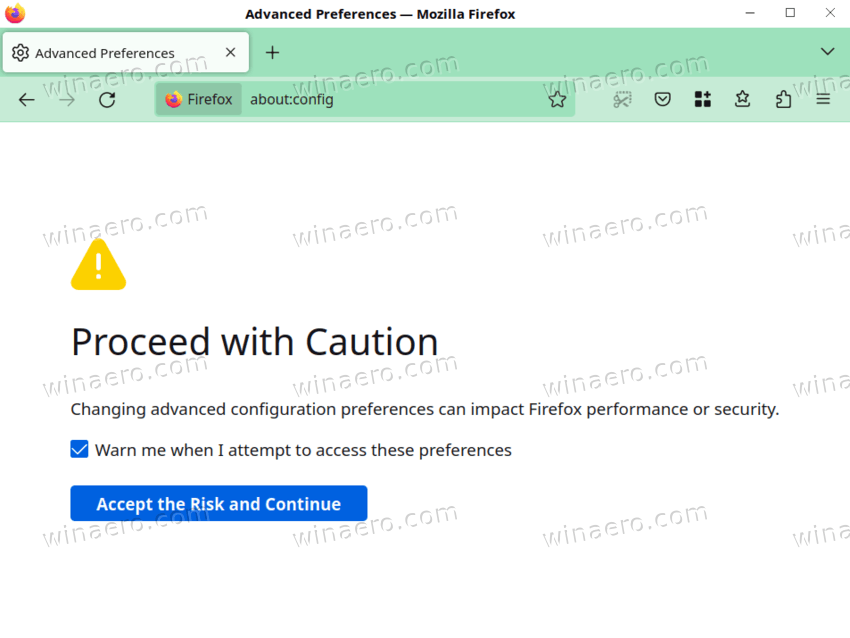
- Now, on the next page, type or copy-paste the browser.urlbar.addons.featureGate line in the search box.
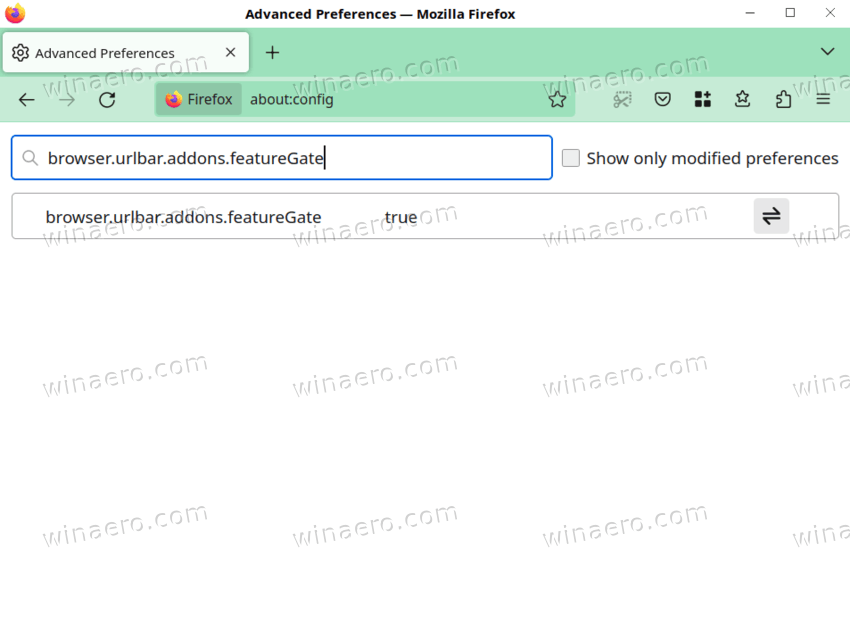
- Change the browser.urlbar.addons.featureGate value from true to false.
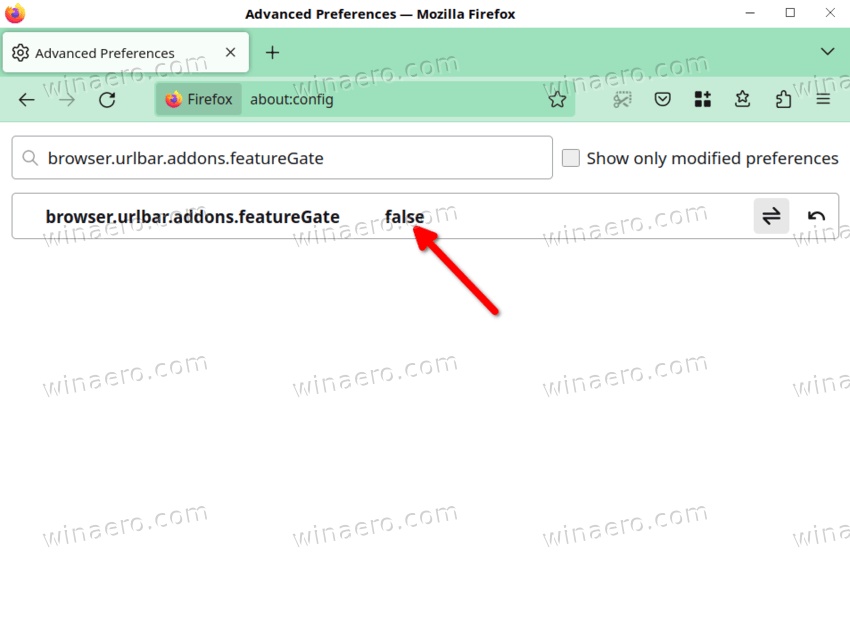
- Restart your Firefox browser.
You are done! From now on, Firefox will no longer show add-on recommendations as you type in the address bar.
Obviously that you can restore defaults by setting the reviewed value back to "true". The official description for the option states that it is a "feature gate" that enables add-on suggestions in the urlbar.
That's it.
Support us
Winaero greatly relies on your support. You can help the site keep bringing you interesting and useful content and software by using these options:
If you like this article, please share it using the buttons below. It won't take a lot from you, but it will help us grow. Thanks for your support!
Advertisеment
