Do you know that the Lock Screen in Windows 8.1 has some settings that you can tweak, but they have no UI options? Well, there is good news for you: Winaero's Lock Screen Customizer, the excellent freeware tool is finally available to all Windows 8.1 users! Using the tool, you can change the following options:
- The time format - you will able to switch between 12 and 24 hours display
- The date language - you can display the date on the Lock screen in any language you want.
- You can enable verbose logon messages - every time you sign in to Windows, you will see detailed information of what Windows is doing during logon.
- You can disable the Lock Screen.
- You can tweak the Lock Screen Slideshow duration before the display will be turned off.
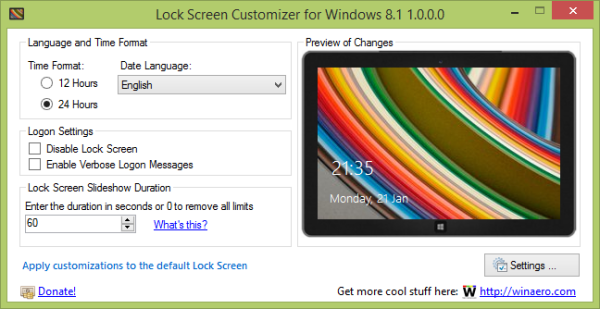
Lock Screen Customizer supports the following OS:
- Windows 8 x86
- Windows 8 x64
- Windows 8.1 x86
- Windows 8.1 x64
It is portable, freeware and supports multi-language UI.
You can download Lock Screen Customizer from here.
See the Lock Screen Customizer in action:
Support us
Winaero greatly relies on your support. You can help the site keep bringing you interesting and useful content and software by using these options:

Beautiful!!!