As of this writing, Google Chrome is the most popular web browser. It is available for Windows, Linux, Mac and Android. Sporting a minimalist design, Chrome features a very powerful fast web rendering engine "Blink" to make your browsing experience faster, safer, and easier. The team behind the browser has finally made the New Tab page customizable, so users can quickly add custom shortcuts and change the page background image natively without installing third-party extensions.
Advertisеment
The change has landed on the Canary channel of the Chrome browser, where it is available out of the box. At the moment of this writing, it has the following version:
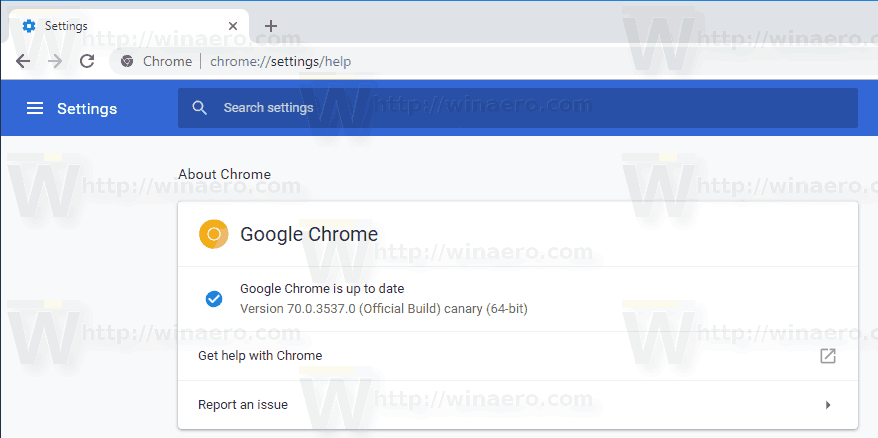
The updated New Tab page now includes two extra buttons at the bottom.
The first one allows adding a custom link to any web page. It is called "Add shortcut".
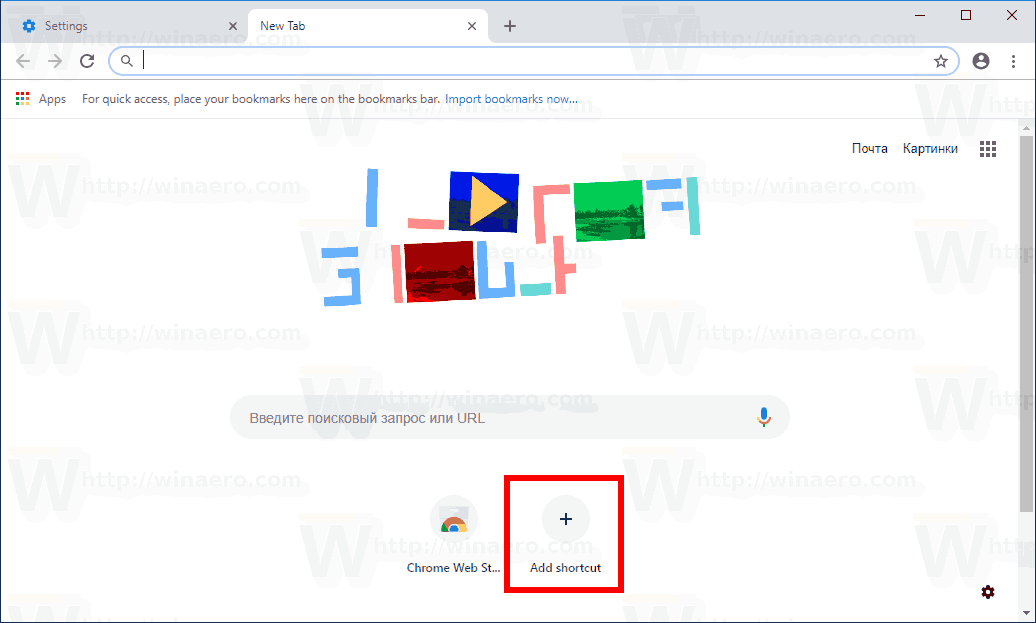
Clicking on it will open the next dialog.
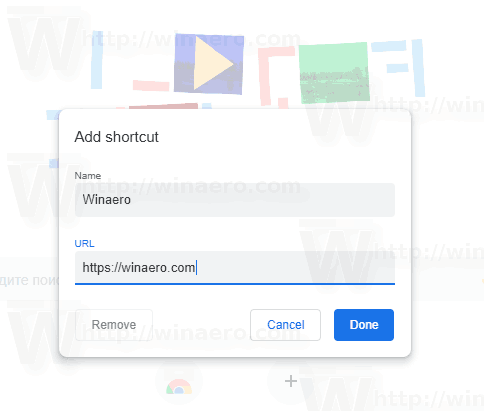
Fill in the Name and URL fields, and the location will be added to the list of shortcuts visible in the New Tab page.
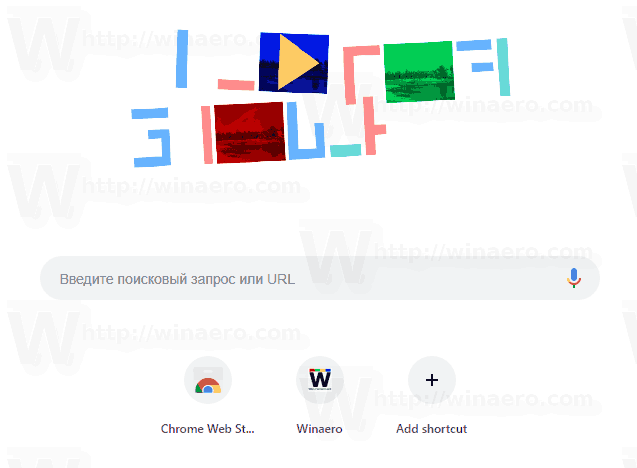
The added shortcuts along with your frequently visited locations will be displayed with their favicons instead of the page thumbnails. This is also a new behavior for Chrome.
Another new feature is the ability to set a custom background image for the New Tab page. There is a small button in the bottom right corner of the page with the gear icon. Click on it to access the collection of wallpapers provided by Google or set any other image stored on your device as Chrome's New Tab page background.
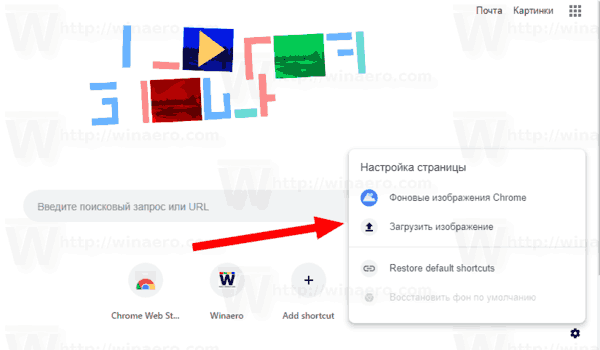
You can get something like this:
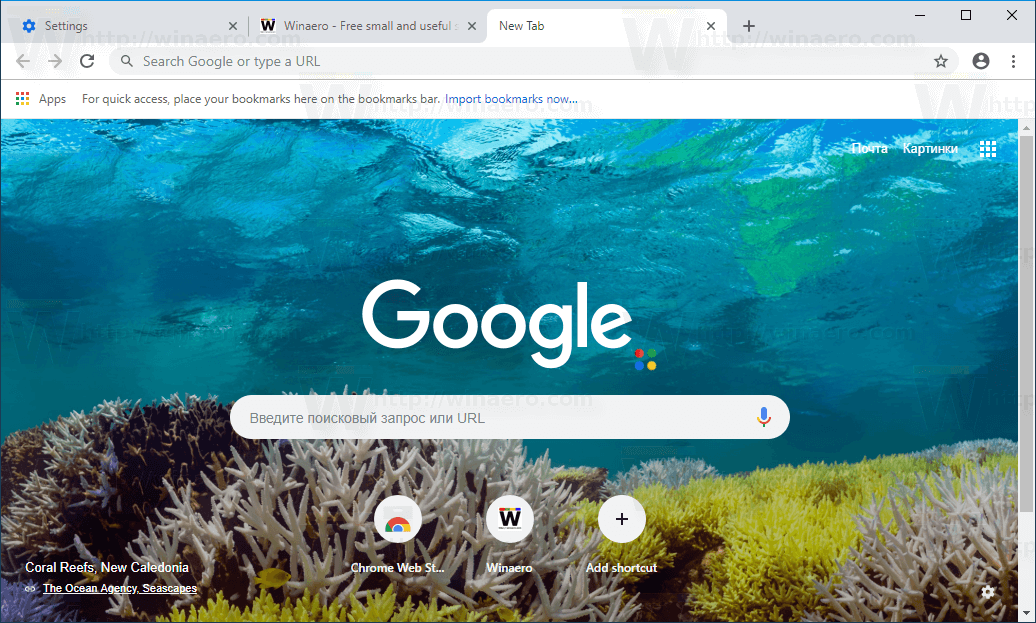
Finally, two other menu options allow restoring the default shortcuts and the new tab page's appearance.
The updated New Tab page is already available for select users in the Dev channel of Google Chrome, so it shouldn't take long to arrive in the Beta and Stable streams.
Articles of interest:
- Enable or Disable Native Google Chrome Notifications in Windows 10
- Enable Emoji Picker in Google Chrome 68 and above
- Enable Picture-in-Picture mode in Google Chrome
- Disable Not Secure Badge for HTTP Web Sites in Google Chrome
- Enable Rich Search Suggestions in Google Chrome
Support us
Winaero greatly relies on your support. You can help the site keep bringing you interesting and useful content and software by using these options:

With a relatively large number of links, the logo and the search string will interfere.
There is no description of the synchronization of the start page, I did not find the option.
how to get back the old recent tabs? with preview and not rounded tabs
how to get back the old recent tabs with preview and not rounded tabs ?