The latest release of PowerToys (v0.73) introduces a new tool called Crop and Lock, which allows creating interactive mini-windows. You can crop application windows to display only the specific portion they need on their desktop.
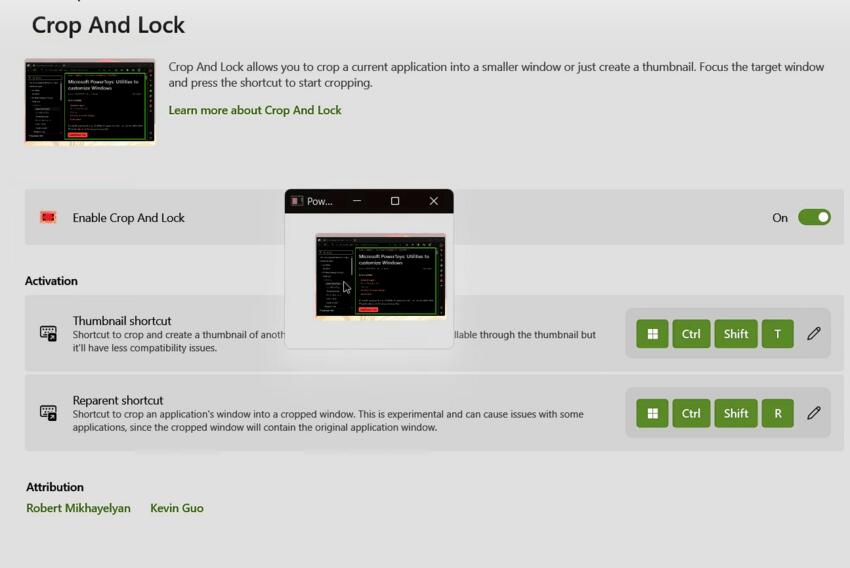
The Crop and Lock utility operates in two modes.
- Thumbnail mode: In this mode, the cropped window updates information from the original window but does not respond to user actions.
- Reparent mode: In this mode, the cropped application window responds to user input. However, some applications may experience bugs.
To activate Thumbnail mode, users can use the key combination Win + Ctrl + Shift + T. For Reparent mode, the key combination is Win + Ctrl + Shift + R. It is important to note that the window to be cropped must have the current focus.
Microsoft has acknowledged that Crop and Lock may encounter various issues, such as windows not responding correctly to cropping and potential crashes or instability in applications with additional windows or tabs.
PowerToys is a set of utilities provided by Microsoft to enhance customization and optimize the Windows experience for power users. The project's source codes are available on GitHub under the MIT open source license.
In early August, Microsoft released PowerToys 0.72 for Windows 11 and 10, which significantly reduced the installation folder size (from 3.1 GB to 554 MB) by removing unnecessary components and optimizing the package. Additionally, new plugins were added.
Finally, Microsoft is actively working on an updated homepage for PowerToys and encourages users to provide feedback and suggestions on the project.
You can download PowerToys from the Microsoft Store or GitHub. The winget -s msstore powertoys command will also install the app suite on your Windows 11 PC.
Support us
Winaero greatly relies on your support. You can help the site keep bringing you interesting and useful content and software by using these options:
