Windows 10 is available in many editions. Microsoft has switched over from the classic operating system model of upgrades every few years to delivering major updates to the existing codebase twice a year. Windows 10 has different editions and almost each edition is based on a different servicing/updating branch. Here is a comparison of Windows 10 editions which can help you to find out the edition suitable for you.
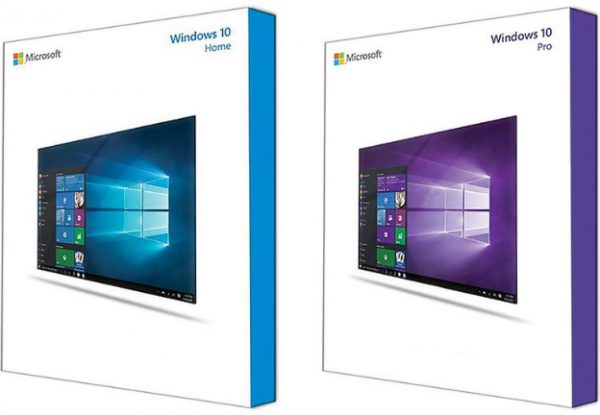
Windows 10 has eight editions and four "N" editions. N and NK editions are special versions of Windows 10 released in Europe and South Korea that exclude certain bundled multimedia functionality.
- Windows 10 Home
This is the consumer-focused desktop edition. Features like Cortana, Microsoft Edge web browser, Continuum/Start menu tablet mode for touch-capable devices, Windows Hello face-recognition and Modern apps will be available in this edition. With this edition you will not have full control over updates. - Windows 10 Pro
This edition inherites all features from the Home edition and includes corporate features as well. It comes with advanced protection for sensitive data, supports remote and mobile productivity scenarios, takes advantage of cloud technologies. Windows 10 Pro will support Windows Update for Business, which is the new service that gives users control over updates. - Windows 10 Enterprise
Builds on Windows 10 Pro, adding advanced features designed to meet the demands of medium and large sized organizations. This will be the Volume Licensed edition. - Windows 10 Enterprise LTSB
The LTSB edition is more like Windows 7. It receives only well-tested updates, and you have control over them. New features arrive after long periods of time and the chances are very unlikely that an update will cause things to go wrong on this edition because the update would have been already tested. If the same branch model was implemented for Windows 8, Windows 8.1 could be considered as the LTSB build of Windows 8.
The LTSB edition comes without the following features:- Store including most modern apps like Photos, Contacts. There are only four remaining modern apps: Contact Support, Search, Settings and Windows Feedback.
- Cortana
- Edge
- Windows 10 Education
Builds on Windows 10 Enterprise, and is designed to meet the needs of schools – staff, administrators, teachers and students. This edition will be available through academic Volume Licensing, and there will be paths for schools and students using Windows 10 Home and Windows 10 Pro devices to upgrade to Windows 10 Education. - Windows 10 Mobile
Designed to deliver a UI optimized for smaller, mobile, touch-centric devices like smartphones and small tablets. It will come with new universal Windows apps that are included in Windows 10 Home, as well as a new touch-optimized version of Office. In addition, Windows 10 Mobile will enable some new devices to take advantage of Continuum for phone, so people can use their phone like a PC when connected to a larger screen. - Windows 10 Mobile Enterprise
Created for business customers to be used on smartphones and small tablets. It will be available to Volume Licensing customers. Based on the Windows 10 Mobile, and adds flexible ways for businesses to manage updates. - Windows 10 IoT Core
Windows 10 IoT is a special edition created for development boards and various robots. It is targeted for Internet of Things development. Personally, I tried it recently on my Raspberry PI 2 board and was disappointed. Unlike other operating systems available for that board, Windows 10 IoT does not provide any user interface at this moment besides a remote PowerShell console. In contrast, with Linux you can use Raspberry PI 2 as a full featured PC (not as powerful hardware as x86, but you can play Quake III, surf the Internet and watch movies) but you cannot do the same with Windows 10 IoT.
Here is the list of features available in certain editions of Windows 10.
Advertisеment
| Home | Pro | Enterprise | Education | Mobile | Mobile Enterprise | |
|---|---|---|---|---|---|---|
| Customizable Start Menu | + | + | + | + | + | + |
| Windows Defender & Windows Firewall | + | + | + | + | - | - |
| Fast startup with Hiberboot and InstantGo | + | + | + | + | - | - |
| TPM support | + | + | + | + | + | + |
| Battery Saver | + | + | + | + | + | + |
| Talk or type naturally | + | + | + | + | + | + |
| Personal and proactive suggestions | + | + | + | + | + | + |
| Reminders | + | + | + | + | + | + |
| Search web, device, and cloud | + | + | + | + | + | + |
| Hey Cortana hands-free activation | + | + | + | + | + | + |
| Native fingerprint recognition | + | + | + | + | + | + |
| Native facial and iris recognition | + | + | + | + | + | + |
| Enterprise level biometric security | + | + | + | + | + | + |
| Virtual desktops | + | + | + | + | - | - |
| Snap assist | + | + | + | + | - | - |
| Snap apps | + | + | + | + | - | - |
| Switch from PC to tablet mode | + | + | + | + | - | - |
| Switch from mobile to PC mode | + | + | + | + | + | + |
| Reading view | + | + | + | + | + | + |
| Built-in ink support | + | + | + | + | - | - |
| Cortana integration | + | + | + | + | + | + |
| Domain Join | - | + | + | + | - | - |
| Group Policy Management | - | + | + | + | - | - |
| BitLocker | - | + | + | + | - | - |
| Enterprise Mode Internet Explorer | - | + | + | + | - | - |
| Assigned Access | - | + | + | + | - | - |
| Remote Desktop | - | + | + | + | - | - |
| Client Hyper-V | - | + | + | + | - | - |
| Direct Access | - | - | + | + | - | - |
| Windows To Go creator | - | + | + | + | - | - |
| AppLocker | - | - | + | + | - | - |
| BranchCache | - | - | + | + | - | - |
| Start Screen Control with Group Policy | - | - | + | + | - | - |
| Side-loading of line of business apps | + | + | + | + | + | + |
| Mobile device management | + | + | + | + | + | + |
| Easy Upgrade from Home to Education Edition | + | + | - | + | - | - |
| Easy Upgrade from Pro to Enterprise Edition | - | + | + | - | - | - |
| Easy upgrade from Mobile to Mobile Enterprise | - | - | - | - | - | + |
| Ability to join Azure Active Directory, with single sign-on to cloud-hosted apps | - | + | + | + | + | + |
| Add user state roaming with Azure Active Directory | - | + | + | + | + | + |
| Windows Store for Business | - | + | + | + | + | + |
| Advanced granular UX Control | - | - | + | + | + | + |
| Dynamic Provisioning | - | + | + | + | + | + |
| Microsoft Passport | + | + | + | + | + | + |
| Device Encryption | + | + | + | + | + | + |
| Enterprise Data Protection | - | + | + | + | + | + |
| BitLocker | - | + | + | + | + | + |
| Credential Guard | - | - | + | + | - | - |
| Device Guard | - | - | + | + | + | + |
| Trusted Boot | - | + | + | + | + | + |
| Conditional access | - | + | + | + | + | + |
| Windows Update | + | + | + | + | + | + |
| Windows Update for Business | - | + | + | + | - | + |
| Current Branch for Business | - | + | + | + | - | + |
| Long Term Servicing Branch | - | - | + | - | - | - |
Support us
Winaero greatly relies on your support. You can help the site keep bringing you interesting and useful content and software by using these options:

There are more Windows 10 Editions, like N KN etc ? what about them ?
Very detailed! Thanks Sergey! I vaguely remember somewhere mentioned not many version on 10 and yet so many. :)
You are welcome.
Thanks!
About nfs and iSCSI?
I was hoping for an Ultimate edition of Windows 8 but that never happened. Same with Windows 8.1 and Windows 10. Ultimate is my most favorite edition because it was very feature-rich for home users like myself. I could argue that Windows 8.x Pro with Media Center could technically be counted as the Ultimate successor.