For an average user, built-in password managers in modern browsers are more than enough to keep logins safe. Google, Microsoft, and other developers constantly improve their password managers with new capabilities, such as breach checks, cross-device sync, etc. Google recently allowed adding passwords to Chrome manually, and the company will soon let you add more information to passwords stored in Chrome.
Advertisеment
Chrome 101, which is currently under testing in the Canary channel, received an improved password manager with a new field on the "Add password" screen. Users can manually create a new entry with a website, username, password, and additional text in a "Note" box.
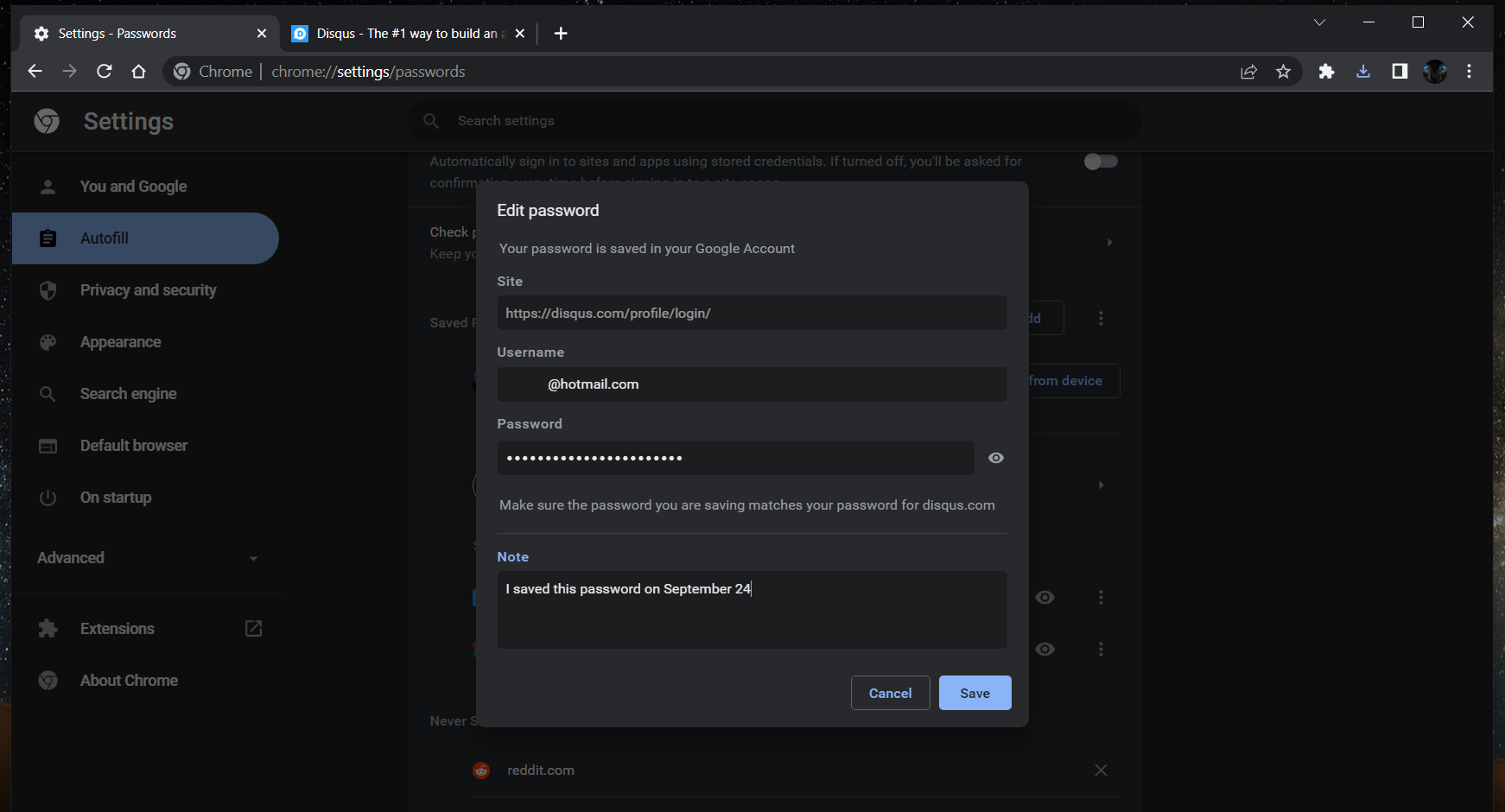
Besides, Chrome 101 allows adding notes to existing passwords, not only the new ones. After saving some text for a password, you can edit or remove it.
Add Notes to Chrome passwords
There are many things users can store in the "Note" field alongside their passwords. For example, add the date and time of the last change or some specific instructions.
Users also speculate one may use the new features to store secret questions answers (questions websites ask you when changing passwords), but we currently do not know whether Google encrypts notes for passwords in Chrome.
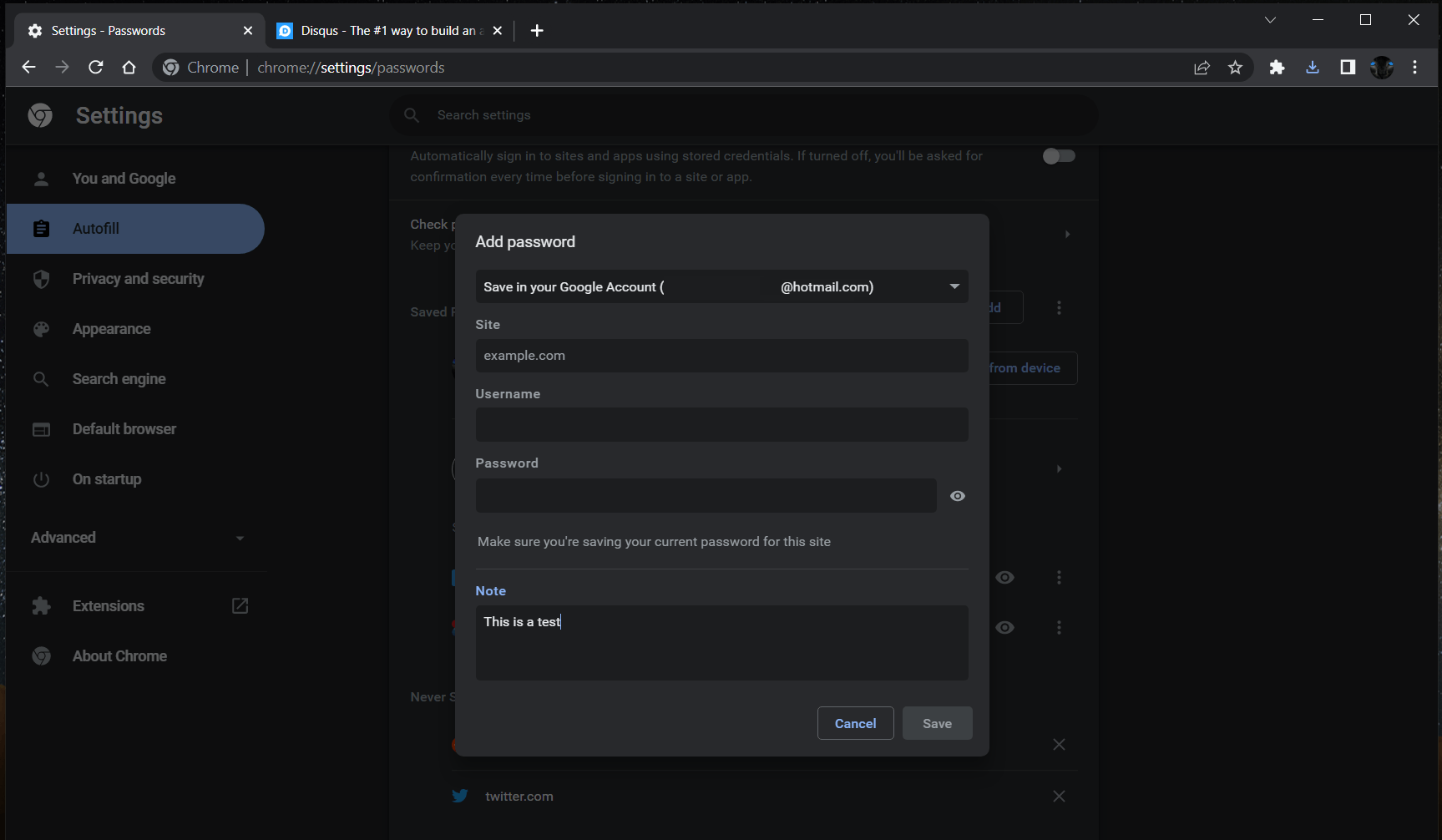
Notes for passwords in Chrome 101 are currently available to a limited set of Canary users (you might not have access to the feature even on the latest version of Chrome Canary).
As usual with the new features in such popular products, Google will take some time to test and polish fresh capabilities before launching them to the general public.
Microsoft Edge also has a feature-rich password manager with cross-platform sync, but there is no information on whether Microsoft plans to copy the latest feature from Chrome Canary.
Support us
Winaero greatly relies on your support. You can help the site keep bringing you interesting and useful content and software by using these options:
