Google has finally introduced a variant of Chrome OS that runs on traditional desktop PCs. As you probably know, until now Chrome OS was exclusive to Chromebook, Chromebase & Chromebox devices. Google targets its Chrome OS Flex edition for upgrading existing legacy systems to extend their lifecycle, reducing costs (for example, no need to pay for an OS and additional software such as antivirus), improving infrastructure security, and unifying software used by companies and educational institutions.
Advertisеment
Chrome OS Flex comes with no cost, and anyone can download its source code. Currently, it is still a work-in-progress with developer releases. The first stable version will become available in coming months.
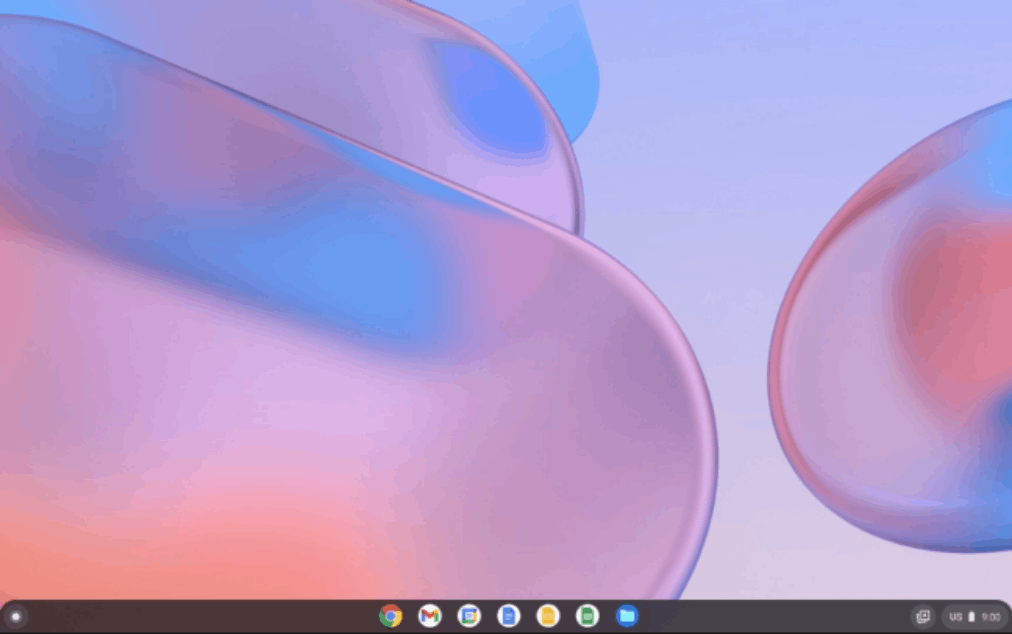
To deploy the Chrome OS Flex, one can prepare a bootable USB, or boot it from network. Google recommends trying it in Live USB mode to test compatibility with your hardware.
Chrome OS Flex minimum hardware requirements
- RAM: 4 GB or more,
- CPU: x86-64 CPU Intel or AMD
- Storage: 16 GB or greater.
The OS syncs its settings between devices using Google Account.
Chrome OS Flex is based on research that belongs to the Neverware company. It has created CloudReady, a special build of Chromium OS for aged desktops Google acquired it back in 2020 in order to integrate their software into the mainstream Chrome OS. The CloudReady releases can be smoothly upgraded to Chrome OS.
Under the hood there is the Linux kernel, upstart (not systemd), ebuild/portage software management system borrowed from Gentoo. The whole user space is built around the Chrome browser, and all the apps are web apps.
The great thing is special compatibility layers to run Linux and Android apps. Sadly, they are not currently available in developer releases. Play Store is also missing. You can learn more about features and restrictions of the product here.
Support us
Winaero greatly relies on your support. You can help the site keep bringing you interesting and useful content and software by using these options:
