Google has published a new blog post where it detailed memory management and performance improvements in the latest Chrome 89 release. According to the company, Chrome 89 significantly reduces memory consumption on Windows machines–up to 22% less in the browser processes, 8% in the renderer, and 3% in the GPU.
Advertisеment
Besides reducing the memory footprint, which is always welcomed in a world where people never close their tabs, Chrome 89 improves the browser's overall responsiveness. Google says its tests showed 9% snappiness improvements compared to the previous release.
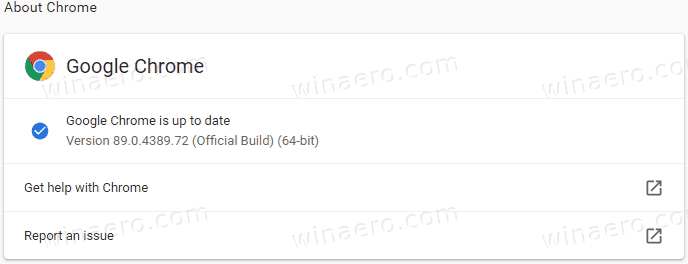
All these refinements are not exclusive to Windows computers only. macOS users will also see major improvements with up to 8% memory savings. According to Google's benchmarks, Chrome 89 saves up to 1 GiB of RAM in some cases.
If you use Chrome on an Intel-based Mac, you probably know how a single tab can cause a significant heat increase. Chrome 89 resolves this issue as well. A feature called "Tab Throttling" will help your Mac run cooler when working with Chrome. Google claims up to 65% improvements on the Apple Energy Impact score for background tabs. Perhaps, your Mac will no longer sound like a jet taking off with several tabs open.
All these changes were made possible by using PartitionAlloc - an advanced memory allocator optimized for low latency, efficiency, and security. In addition to reducing the memory footprint, it can reclaim some memory from foreground tabs, for example, by dumping big images off memory after the user has scrolled over them.
It is important to note that improvements depend on many different factors, such as the operating system version, amount of RAM, and specific workflows. Some users will notice memory consumption reduction while others will spot little to no difference after updating to Chrome 89. Still, it is nice to see Google working on reducing resource load and optimizing the world's most popular browser.
You can read a more detailed explanation of the recent improvements in the official blog post. If you are curious about all the updates in Chrome 89, be sure to read our coverage here.
Support us
Winaero greatly relies on your support. You can help the site keep bringing you interesting and useful content and software by using these options:
