Microsoft today released Windows 10 Build 15019 for Fast Ring Insiders. Here is the list of fixes and improvements made to this build.
Microsoft today announced the following list of improvements and fixes.
Advertisеment
- We fixed an issue where connecting an Xbox 360 or Xbox One Controller to your PC would cause the DWM to crash, resulting in your display flickering and/or appearing blank or black.
- We fixed an issue where with certain games if you used Alt + Tab to change focus to a different window, you could see both the newly focused window and the game flicker.
- We fixed an issue where when using Microsoft Edge with Narrator, you might hear “no item in view” or silence while tabbing or using other navigation commands.
- We fixed an issue where pasting on top of selected text in a Web Note would result in Microsoft Edge crashing.
- We fixed an issue that prevented some users from viewing Twitch.tv streams in Microsoft Edge.
- We fixed an issue from recent builds where Microsoft Edge would crash when sharing a PDF.
- We’ve updated the e-book viewer in Microsoft Edge so that if you’ve clicked on an image, you can now Ctrl + Mouse wheel to zoom.
- We fixed an issue where typing [ into the F12 Developer Tools window wouldn’t work when using the Hungarian keyboard.
- Custom scaling has been migrated from Control Panel to now be a subpage in Display Settings.
- We fixed an issue where Taskbar preview icons were unexpectedly small on high-DPI devices.
- To help save characters when typing in fields with a character limit, we’ve added a new ellipsis child key for Latin-based languages (such as English, German, and French) when you press and hold the period key on the touch keyboard.
- We fixed an issue where in certain UWP apps, tapping outside of a text box currently with focus while in tablet mode wouldn’t dismiss the touch keyboard.
- We fixed a typo in the new compatibility option to override high DPI scaling behavior for GDI-based apps.
- We fixed an issue where newly pinned secondary tiles (for example, a pinned page from Settings) would unexpectedly appear in Start’s Recently Added list.
- We’ve polished the animation when moving tiles in and out of folders on Start, and fixed an issue where it wasn’t possible to drag the final tile out of a folder onto the same row as the folder tile.
- We fixed an issue from Build 15014 where using Hey Cortana might result in SpeechRuntime.exe using an unexpected amount of CPU.
- We fixed an issue where, with a maximized Notepad window and enough text to require a scrollbar, the right-most edge of the scrollbar wouldn’t do anything when dragged in an attempt to scroll.
- We fixed an issue where, after pressing Alt to set focus to the menu bar, certain apps could become unresponsive if then pressing Ctrl or clicking inside the app’s child window.
- We fixed an issue where Cortana might crash when slowly typing out a UNC path that has already been typed out and opened through Cortana once before.
- We fixed an issue where Default apps Settings would crash of you clicked an app under “Choose default app” and selected the option to look for an app in the Store.
- We’ve updated Themes settings page to now contain a link to the Store to find more themes to download.
- We fixed an issue where certain apps might crash after using the Open dialog to rename and open a folder.
- We fixed an issue where Win + Shift + S wouldn’t work if the mode in Snipping Tool was set to something other than Rectangle.
- We fixed an issue where you could end up with multiple Snipping Tool processes open after using Win + Shift + S and hitting Esc to stop the snip.
- We fixed an issue where certain file attributes, such as +s, would be lost when copying or moving a folder to a different partition.
- We fixed an issue where using Command Prompt with certain fonts could result in conhost.exe unexpectedly using a lot of CPU.
- We updated Dial Settings to now list customized apps alphabetically.
- We fixed an issue with Windows Ink where undoing and redoing a point erase could result in the ink reappearing in an unexpected order.
- We improved Screen Sketch copy reliability.
- We fixed an issue some insiders may have experienced recently with the mouse and keyboard sometimes going unresponsive for a few seconds at a time.
- We fixed an issue resulting in certain apps crashing when you switched to Tablet Mode.
- We fixed an issue where calendar appointments marked as Tentative or Out of Office were showing up as Free in the Taskbar clock and calendar flyout.
- We fixed an issue where, if multiple folders were selected in Background Settings under Slideshow mode, slideshow would not work.
- We fixed an issue where you could see the page flash when navigating from and back to Themes Settings.
- We fixed an issue where the Bluetooth & other devices Settings page unexpectedly said “Systemsettings.Viewmodel.settingentry” at the bottom.
- We’ve improved Settings reliability.
- We fixed an issue where, when using Phonetic as the sorting method with the zh-tw display language, the clock on the lock screen wouldn’t appear.
- Based on feedback, we’ve adjusted the look of the Virtual Touchpad to make the left/right buttons more visible.
- We’ve fixed an issue that could result in the Netflix app crashing on launch. Try again and it should work. We also fixed an issue where on certain hardware types, the Netflix app would crash when starting a movie.
- The game DOTA2 should now launch normally.
If you are on the Fast ring of the Windows Insiders program, then go to Settings -> Update & security -> Windows Update -> Check for updates.
Source: Windows Blog.
Support us
Winaero greatly relies on your support. You can help the site keep bringing you interesting and useful content and software by using these options:
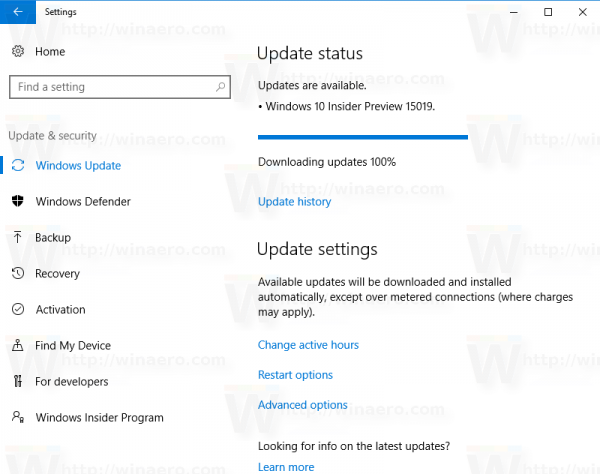

OMG! So many issues?! Even a typos got fixed! Alleluia!
What about unnecessary background processes consuming CPU RAM HDD LAN etc? Have they finally managed to move all this activity to when PC is idling or is it still during heavy use? This has been causing nothing but frustration since early Spring 2008 when they changed the behaviour of svchost in Windows XP.