Microsoft today released Windows 10 Build 15019 for Fast Ring Insiders. Here is the list of known issues this build.
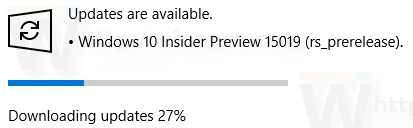 The list of known issues in Windows 10 Build 15019 looks as follows.
The list of known issues in Windows 10 Build 15019 looks as follows.
- IMPORTANT: The download progress indicator shown when downloading this build is currently broken under Settings > Update & security > Windows Update. It may look like you’re getting stuck at 0% or at other percentages. Ignore the indicator and be patient. The build should download fine and the installation should kick off. See this forum post for more details.
- After updating to this build, nonstop exceptions in the Spectrum.exe service may occur causing PCs to lose audio, disk I/O usage to become very high, and apps like Microsoft Edge to become unresponsive when doing certain actions such as opening Settings. As a workaround to get out of this state, you can delete C:\ProgramData\Microsoft\Spectrum\PersistedSpatialAnchors and reboot. For more details, see this forum post.
- Some Windows Insiders may have had trouble connecting to certain Google sites due to an implementation of a new security model being rolled out to further enhance user security. The team is working on a resolution. In the meantime, users can access these sites from an InPrivate tab.
- Extensions in Microsoft Edge do not work in this build. Extensions may appear to load but will not function as expected. This issue should be fixed in the next Insider release build we release. If you depend on extensions in Microsoft Edge, we recommend skipping this build. You can pause Insider Preview builds by going to Settings > Updates & security > Windows Insider Program, clicking on “Stop Insider Preview builds”, and choosing “Pause updates for a bit”.
- Microsoft Edge F12 tools may intermittently crash, hang, and fail to accept inputs.
- Microsoft Edge’s “Inspect Element” and “View Source” options don’t correctly launch to the DOM Explorer and Debugger, respectively.
- Windows Insiders will unexpectedly see a “Mixed Reality” entry on the main page of Settings.
- Some captive portal Wi-Fi networks may fail to connect during OOBE. If a captive portal network is using DNS hijacking to redirect to a secure site, the captive portal app will crash and the user cannot clear the portal.
- Yes/No voice commands in the Wi-Fi portion of OOBE are currently failing.
- Quicken 2016 will fail to run with an error stating .NET 4.6.1 is not installed. For Insiders familiar with Registry Editor, there is an optional workaround. Take ownership of the following registry keys and edit the “version” value to be 4.6.XXXXX instead of 4.7.XXXXX:
HKEY_LOCAL_MACHINE\SOFTWARE\WOW6432Node\Microsoft\NET Framework Setup\NDP\v4\Client
Advertisеment
HKEY_LOCAL_MACHINE\SOFTWARE\WOW6432Node\Microsoft\NET Framework Setup\NDP\v4\Full
Note: Please take caution when editing the registry. Changing the wrong value can have unexpected and undesirable results.
- Dragging apps from the all apps list to pin on Start’s tile grid won’t work. For now, please right-click on the desired app in order to pin it.
- Some Tencent apps and games may crash or work correctly on this build.
- Under Settings > Update & security > Windows Update you might see the text “Some Settings are managed by your organization” even though your PC isn’t being managed by an organization. This is a bug caused by an updated flight configuration setting for Insider Preview builds and does not mean your PC is being managed by anyone.
- On some PCs, audio stops working sporadically with ‘device in use’ error”. We are investigating. Restarting the audio service may fix things for a bit.
- The Action Center may sometimes appear blank and transparent without color. If you encounter this, try moving the taskbar to a different location on screen.
Gaming known issues
- Popular games such as may experience crashes or black screens when trying to load due to a platform issue.
- When clicking on certain elements in desktop (Win32) games, the game minimizes and cannot be restored.
- Game Mode is enabled system wide by default, however, the ON/OFF toggle in Settings will incorrectly show it as being OFF until the user manually toggles the Setting to ON which will cause it to update and accurately display the status of Game Mode system wide.
- Broadcasting to Beam via the Game bar currently requires a number of Privacy settings to be changed. Please visit this forum post.
- Certain hardware configurations may cause the broadcast live review window in the Game bar to flash Green while you are Broadcasting. This does not affect the quality of your broadcast and is only visible to the Broadcaster.
Source: Windows Blog.
Support us
Winaero greatly relies on your support. You can help the site keep bringing you interesting and useful content and software by using these options:
If you like this article, please share it using the buttons below. It won't take a lot from you, but it will help us grow. Thanks for your support!
Advertisеment

i guess Microsoft making people mad
hahaha, I don’t think they do this intentionally.
‘I don’t think they do this intentionally’ – how about removing users files and programs without any warning or notifications?
Well, I am on Linux already, so…
Ha, ha, ha you post here alpha builds of windows full of bugs and you yourself are on Linux….
well, no harm – for you, at least – and unsuspecting BFUs will learn to do full disk backup before install, I guess.
Nothing will teach about systems as much as broken windows. (maybe except unbroken Linux :-)))
Heh, I just keep my eye on latest Windows news.
In a production environment, it is a bad idea to have ANY unstable OS.
Even Microsoft releases these builds for testing purposes only.
Causes a black screen with white mouse on login. Thanks MShit
Did you figure out a way to get past the back screen with white cursor? I have that problem..
OVERWATCH AND BATTLEFIELD 1 DONT WORK FOR ME ON THIS BUILD. I NEED A FIX ASAP! I SWITCHED GAME MODE OFF ALREADY!
Return to previous build. Should be available at least 2 weeks.
Install these alpha builds at least in dual boot configuration with your normal system, if not in virtual machine. You can clone partition for it.