Mozilla Firefox is one of the well-known web browsers. During its long life from 2004, it got extremely popular due to add-on support but lost the race to Google once they released the Chrome browser. Lately, Firefox has been doing some changes which are not being well-received by users. One latest discovery shows that Firefox causes an abnormally high amount of disk operations which on SSDs can wear them out or reduce their lifespan.
Advertisеment
By default, Firefox's profile is located on the same drive where Windows is installed. If you are using an SSD drive, then the profile is stored on it as well in your %appdata%\Firefox folder.
In a recent research from Sergey Bobik of servethehome.com, it was observed that Firefox is, for some reason, writing a huge amount of data in a relatively short period of time to the disk drive. In the case of the author, the freeware version of SSDLife notified him that as much as 12 GB was written to the SSD in one day. Once he spotted this, he started tracking processes using SysInternals Process Explorer. Without browsing heavy websites or watching video streams, Firefox managed to write at least 10 GB of data per day to the drive.
After a long investigation, the author found out that the cause of the issue is the session auto saving feature of Firefox. It is enabled by default and saves the current browsing session's state every 15 seconds. After increasing the timeout, the issue was fixed.
To reduce the frequency with which Firefox writes data to the drive, this is what the author did and what you can do too.
- Open a new tab in Firefox and enter the following text in the address bar:
about:config
Confirm that you will be careful if a warning message appears for you.
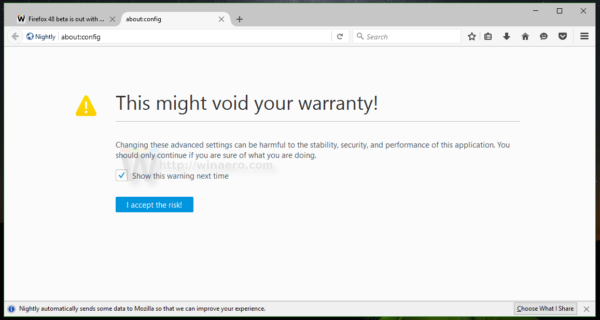
- Enter the following text in the filter box:
browser.sessionstore.interval
- Set the browser.sessionstore.interval to 1800000, this means 30 minutes. Now, Firefox will save the session once every 30 mins and not every 15 seconds!
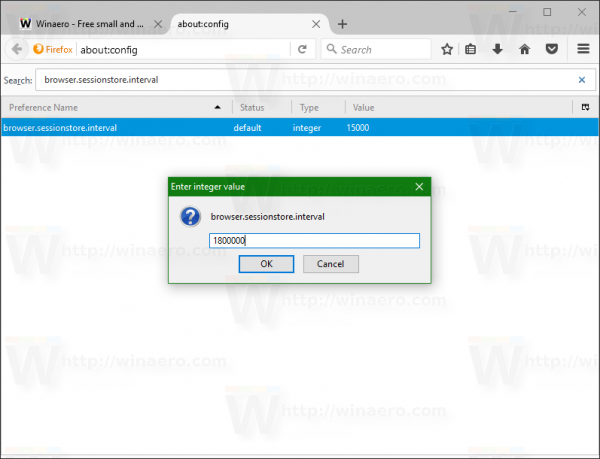
- Restart Firefox.
According to the author, if you have a lower capacity consumer level SSD in any of your machines, your drive can be rated for about 20 GB of writes per day and Firefox alone might be using more than half of that. This is especially true for users who usually have several browser windows open with a huge number of tabs.
Changing the mentioned parameter in about:config can help you to lengthen your SSD's life. This tweak can be useful for hard disk drive users too because it reduces the disk load.
It is worth mentioning that SSD technology has greatly improved in recent years and is still rapidly evolving. With MLC and TLC NAND flash memory, 3D NAND and now 3D XPoint memory, modern SSD drives have a very long long span and can withstand several terabytes of data written per day. They can survive for years under heavy load so frequent writes should not be a problem at all. In any case, I recommend to adjust the parameter to some value higher than 15 seconds.
Support us
Winaero greatly relies on your support. You can help the site keep bringing you interesting and useful content and software by using these options:
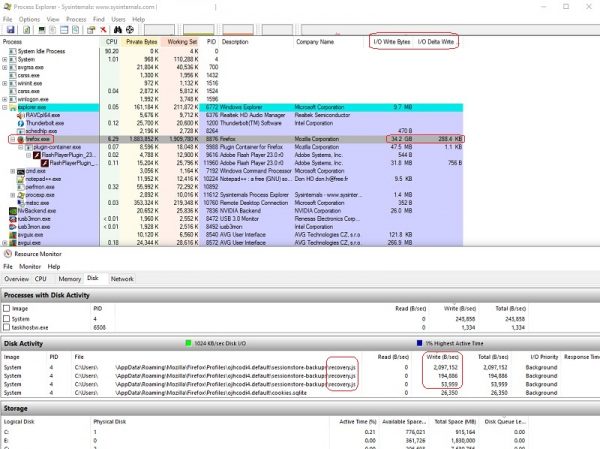

“108000000, this means 30 minutes”?? I think u mean 1800000.
Yep, according to this article we’d set our interval to 30 hours :D
Well, not so bad. It won’t affect SSD/HDD with such a huge timing.
Just kidding, I corrected the article.
Not even that. Should be 1800000 for 30 minutes
oops you put that, sorry. read the 0s wrong
Fixed, thanks.
This sounds about right. Did the math. Looks like Sergey added an extra 0.
Fixed.
I agree that this isn’t REALLY a problem, but I set it to 300 seconds anyway, just in case. Thanks for the heads-up!
YOU ARE CORRECT! Lucky i am still using Google Chrome!
Does this only affect Firefox, or does this affect all Mozilla based browsers?
I have not tested other browsers. It depends on their default settings.
If they keep this option data value as 15000, then they are affected.
I checked with Pale Moon (which is not affected by this issue) and its default value is 60000 (instead of Firefox’s 15000). Also, this issue in general seems greatly exaggerated. You should want to use your SSD – why the heck you bought it in the first place?
If indeed Firefox writes GB’s of data just for session restore information then clearly something is going wrong – more like a bug, than a feature.
https://forum.palemoon.org/viewtopic.php?f=3&t=13171&p=93183
Good thing I switched to Edge now that it’s actually usable after AU (and with the help of Manage Edge tool).
Wow thanks Sergey for this info! I had no idea, I changed my values too now after learning this. Great info for us FF users!
You are welcome
yeah i get 1GB/hour write – 3GB/h read rate on my regular HDD with 40MB places.sqlite file and 350MB disk cache size
have no idea how many tabs i gone through cause of Private mode no saving the history
i will increase the disk cache size to 3.5GB and report back if there will be any changes to disk load
Chrome can write up to 1GB-Hour. 24GB/Day.
https://forums.servethehome.com/index.php?threads/firefox-is-chewing-through-your-nand.11346/page-2#post-108407
That is terrible.
found same issue;
can said only one firefox made something bad in last updates from spring to autumn;
before years without any changes it don’t eat ssd and Ikeave it as is on work PC with small SSD;
in end of summer found somethink eat ssd ~9-15 Gb per day;
moved firefox from ssd to hdd via mklinks;
later will try your option with session interval;
Firefox is also writing ton of data to its profile folder too and it is shortening my SSD’s life. How to move this profile folder to HDD?
Run it with the appropriate command line options. See the article Run different Firefox versions simultaneously