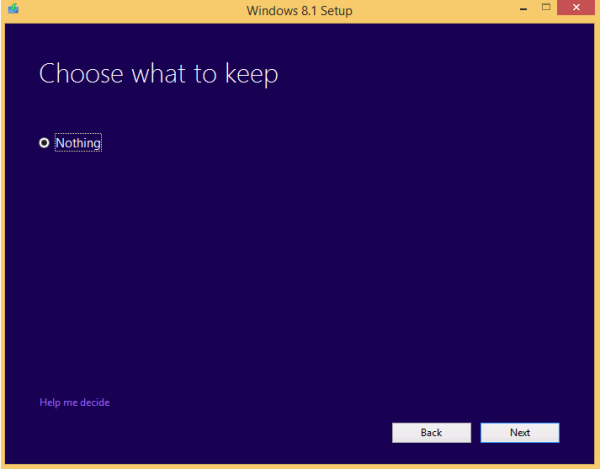The August 2016 update rollup package for Windows 7 Service Pack 1 (SP1), Windows Server 2008 R2 SP1, Windows 8.1 and Windows Server 2012 R2 is out. It comes with a huge number of fixes including some notable performance and reliability patches.
Category: Windows 8.1
June 2016 update rollup for Windows 8.1 and Server 2012 R2
A new update package is released for Windows 8.1 and Windows Server 2012 R2. June 2016 update rollup comes with a huge number of fixes including some notable performance and reliability patches.
Fix Start menu in Windows 10 with one click
Windows 10 features a completely overhauled Start menu if you compare it with the Windows 7 Start menu. In Windows 10, it is a Universal (Metro) app bundled with the Explorer shell which mixes Tiles and classic app shortcuts. Here is a quick way to troubleshoot various issues with the Start menu with just one click.
High CPU use by taskhost.exe in Windows 8.1 when user name contains “user”
If you are constantly facing high CPU usage in Windows 8.1, see what login name you have for your user account. If it contains the word "user", then this can be the cause of your issue. Microsoft has documented this problem and suggests a fix for this case.
How to reset Quick Actions in Action Center of Windows 10
As you might be knowing, Windows 10 allows you to customize the Quick Actions visible in Action Center. Some day you might want to reset the Action Center buttons to their default set. This can be done very quickly. All you need is just a simple Registry tweak. Let's see this in detail.
Create a shortcut for Search in Windows 8.1
Unlike Windows 8 RTM where Modern UI Search was integrated with the Start screen, Windows 8.1 features a standalone Search app. In this article, we will see how to create a shortcut to launch it directly.
Change network location type (Public or Private) in Windows 8.1 and Windows 8
With Windows 8, Microsoft changed the way you define a network type. Earlier, in Windows 7 and Vista, the operating system allowed the user to set the connected network as public or private quickly with one click. However, in Windows 8 and above, the way you are supposed to set your network connection to Public or Private is completely different and very confusing. I would like to share how you can change the network location type in Windows 8.1 and Windows 8.
How to add Safe mode to the Boot menu in Windows 10 and Windows 8
With Windows 8, Microsoft made changes to the boot experience. The simple text-based boot loader is now hidden by default and its place, there is a touch friendly graphical user interface with icons and text. Windows 10 has this as well. Although it is functionally richer, the UI is also very cumbersome to navigate and requires many OS components to be loaded before you see the GUI boot menu. In comparison, the classic boot loader in Windows 7 was extremely fast and gave you all the troubleshooting and startup related options on a single screen. For example, if you need to boot into the Safe Mode of Windows, you have to load this graphical boot UI first and then choose Safe mode. Today, we will see how to add the Safe mode option directly to the new boot loader on the screen where you get the OS choices.
Tip: Create a recovery USB drive for Windows 8.1 and Windows 8
Windows 8.1 and Windows 8 come with a very useful utility which allows you to create a recovery USB drive. If something happens to your OS and it does not boot, then you can use that USB drive to try to recover Windows 8, Windows RT, Windows 8.1, or Windows RT 8.1. This disk will be useful in case you have no other bootable media, e.g. Windows setup disk. Here is how to create it.
Upgrade Windows 8.1 Evaluation to Full version easily
If you are testing an evaluation version of Windows 8.1, you might be inconvenienced because Microsoft does not support any way to convert the evaluation edition to the full enterprise edition with a public KMS key like it is possible for Windows Server 2012. You cannot change the edition with DISM commands in Windows 8.1. Even if you download the ISO image of the enterprise edition of Windows 8.1 and try to upgrade the OS, it will not allow you to proceed.
Here is a workaround which lets you upgrade Windows 8.1 Evaluation to the Full version easily.