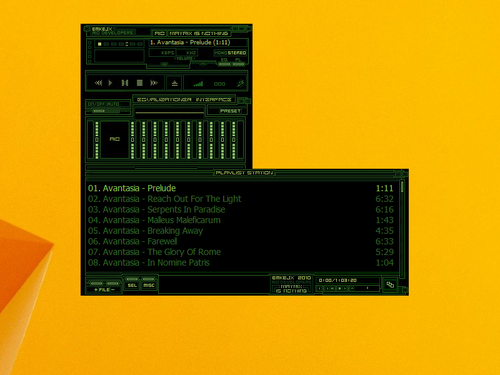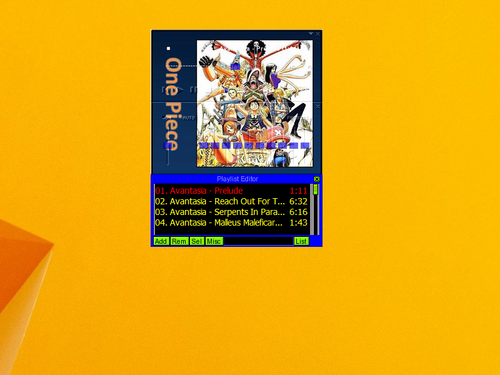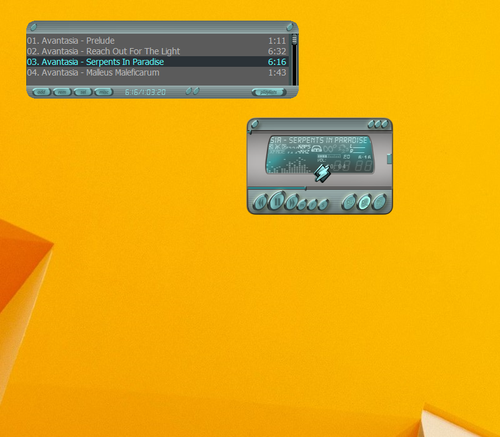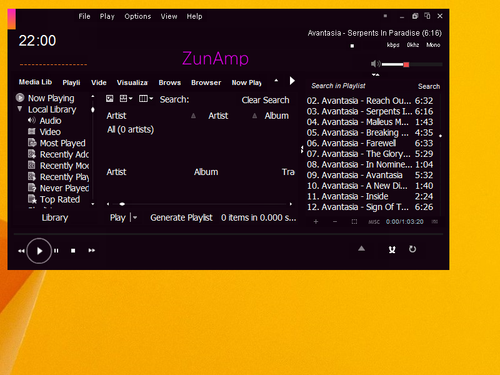Category: Winaero classic
Matrix_is_nothing_1 Winamp Skin
One_piece_winamp Winamp Skin
SimpleSkin_1 Winamp Skin
ZunAmp_1 Winamp Skin
lexicon2 Winamp Skin
Project_665 Winamp Skin
IE Search Customizer
IE Search Customizer is a simple freeware which allows you to define custom searches in the Internet Explorer browser. With the help of this little app you will be able to create short and extremely useful aliases for the address bar of IE.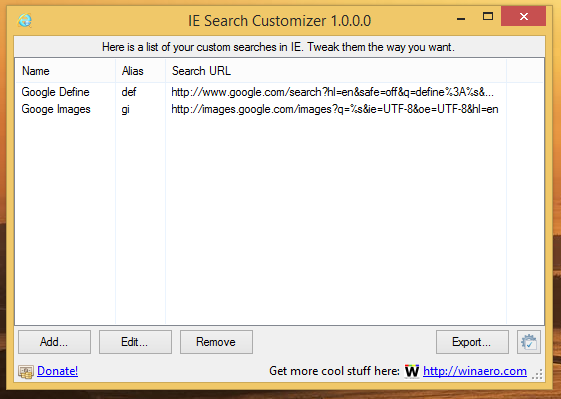
The application works as described in our "Add custom searches to Internet Explorer's address bar to save your time" article.
Winaero WEI Tool
As you might be knowing, the Windows Experience Index (WEI) was removed from Windows 8.1. Microsoft left the WEI engine in the OS, but the UI was deleted from This PC/Computer properties. Recently, our good friends at IntoWindows reviewed the ChrisPC WEI tool. I looked at this tool but was disappointed that it didn't show the actual tests and assessments being done accurately. So I decided to code a better alternative myself with a nice looking, familiar UI. With WPF, it was a quite simple task.
So, here is my new freeware portable app, Winaero WEI Tool: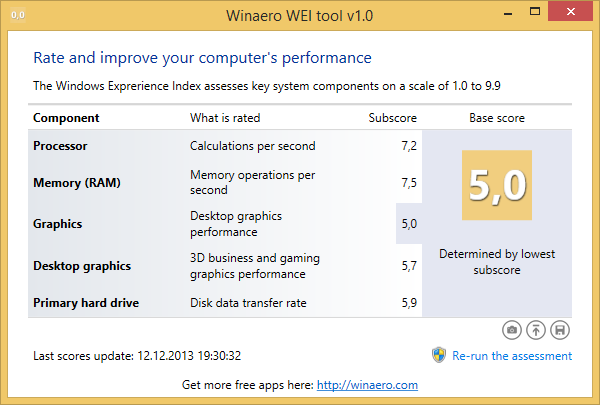
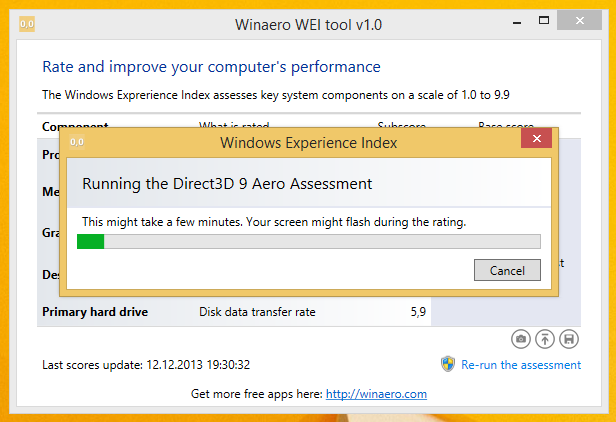
Latest version is 1.0.0.2, see the change log below.
It brings back the genuine Windows Experience Index and features the following abilities:
Winaero Charms Bar Killer
Specially for touchpad users: if app "does not work" for you, please refer to this article: How to disable Metro edge swipes and touch charms bar gestures for trackpads (touchpads) in Windows 8.1 and Windows 8
Even if you recently switched to Windows 8.1, you probably noticed new features which allow you to disable top left corner, top right corner and skip Start screen to boot directly to Desktop. Those options are accessible inside properties of the taskbar: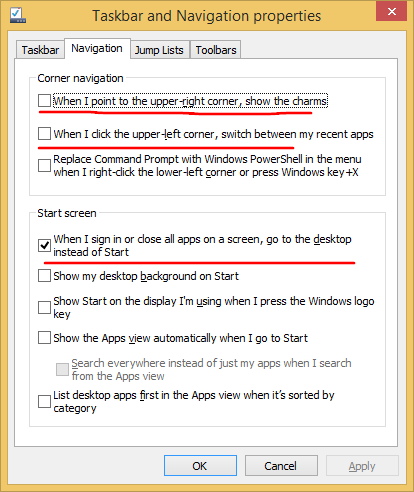
However, there is still no way to rid of Charms Bar completely. For example, the bottom right corner can't be disabled using OS settings. So I decided to fix it and made this simple app: Winaero Charms Bar Killer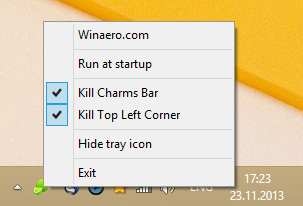
This app can kill the top left corner, the top right corner and the bottom right corner in Windows 8.1 and Windows 8. This can be handy for Windows 8 users too since they do not have options to disable those active corners.