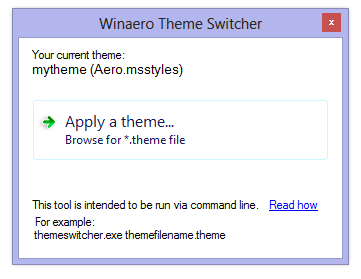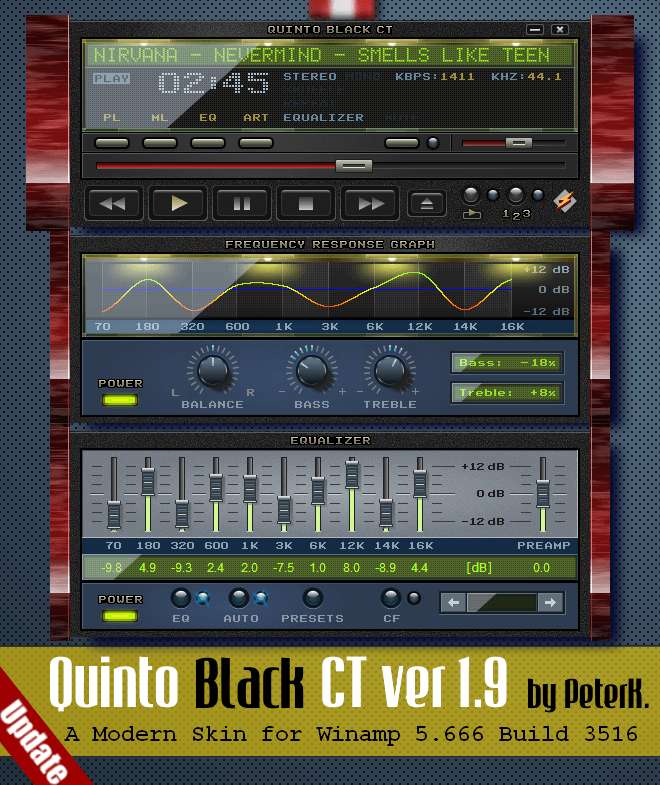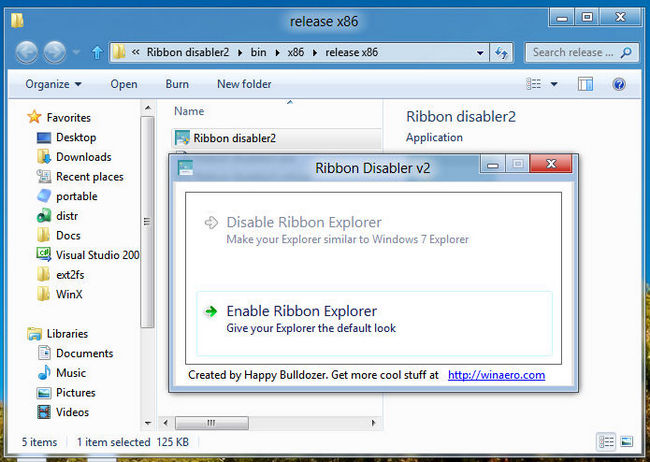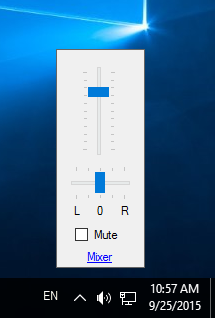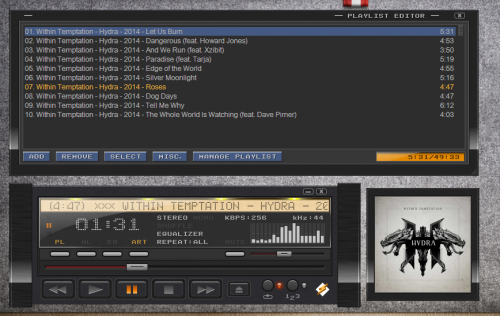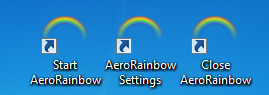Context Menu Tuner is an application which allows you to customize Explorer's context menu in Windows 10, Windows 7, 8 and 8.1. 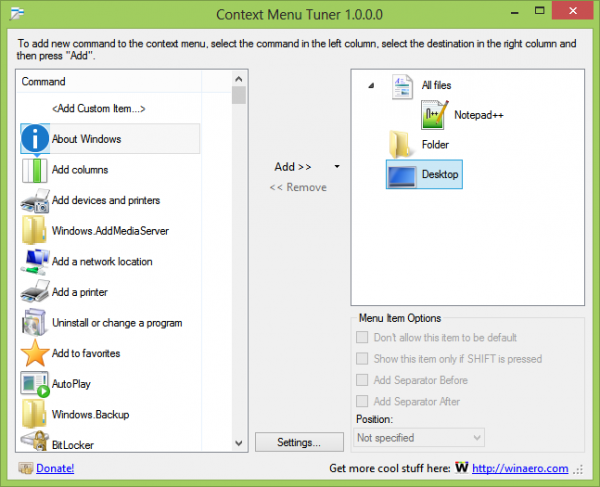
More screenshots are available below.
Latest version is 3.0.0.2, see the change log below.
Unlike other tools, it provides you the following options:
- Ability to add ANY Ribbon command to the context menu of any file, folder, desktop or/and specific file type. This includes even commands which are not added to the ribbon by default.
- Ability to add a custom command to the context menu of any file, folder, desktop or/and specific file type. You can specify the title and icon for the context menu item and add command line arguments for the application you use.
- For every menu item you added you can additionally specify the following:
- position: top or bottom;
- separator: you will be able to add a separator before or after the context menu item;
- you can prevent the context menu item from being the default action;
- you can tweak the context menu item to be shown only if SHIFT key is pressed on the keyboard.