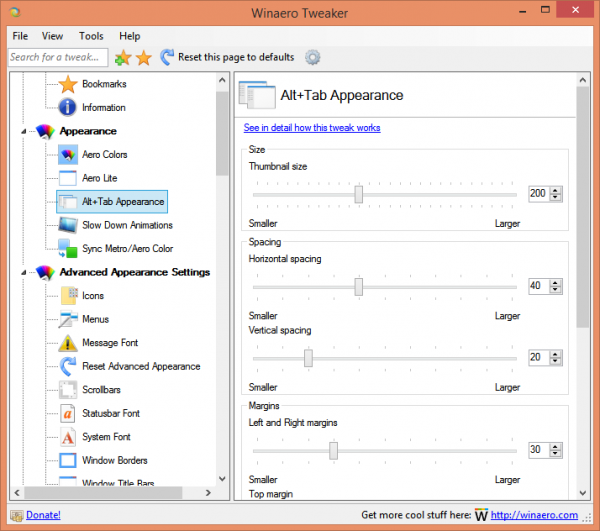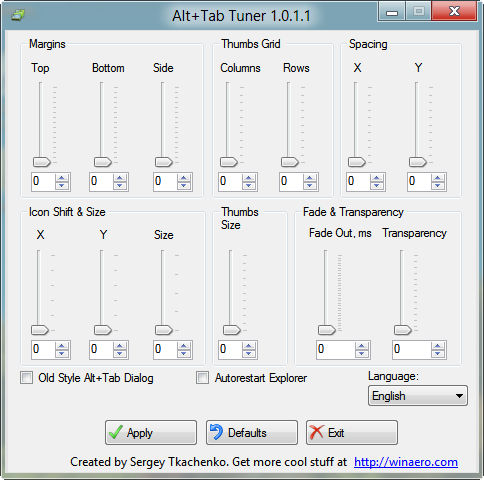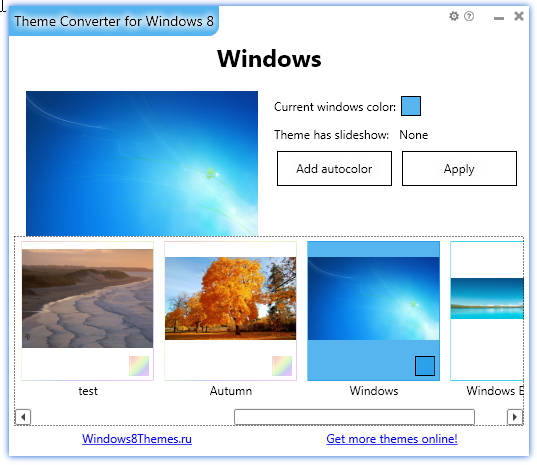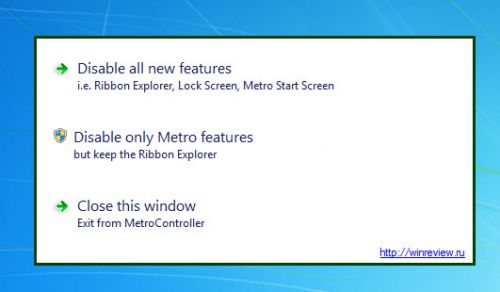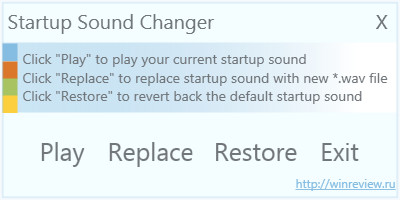AniExplorer is my brand new work. It allows you to enable hidden Windows Explorer's UI animations in Windows 7 and Windows 8 RP (and does not compatible with Windows 8 RTM). Choose the animation type and speed, then click "Apply". Click "Restore Defaults" to disable hidden animations.
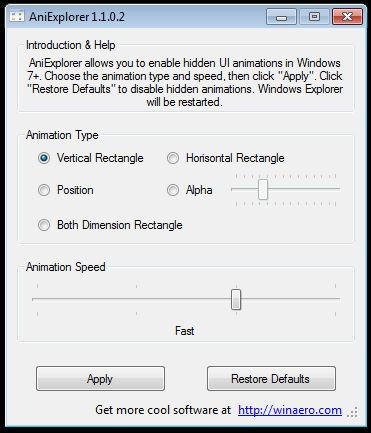
Windows Explorer will be restarted and you will get one of the cool animation as showed on video below.
Latest version is 1.1.0.2. It is strongly recommended to update right now. See full change log: