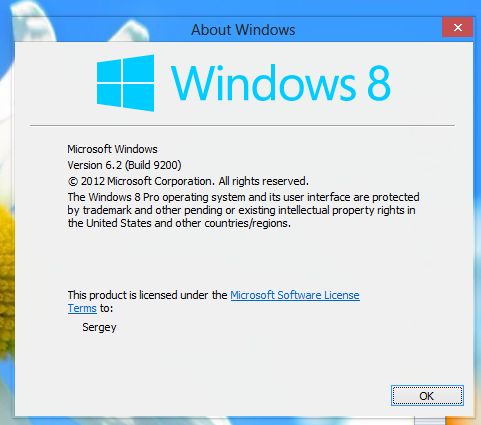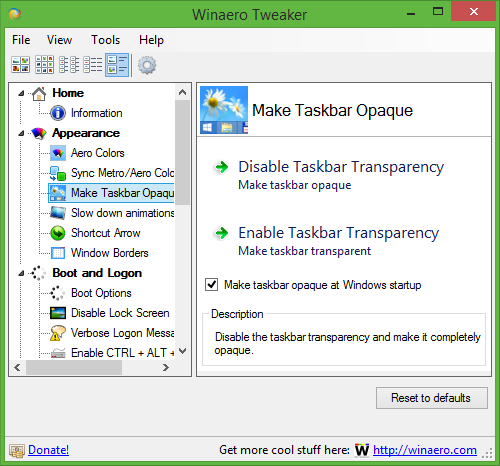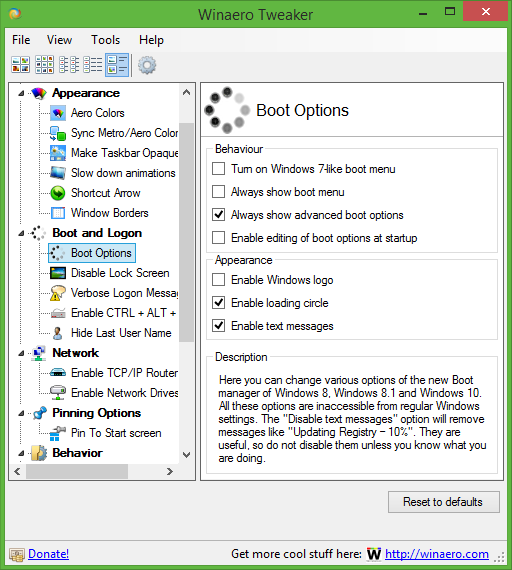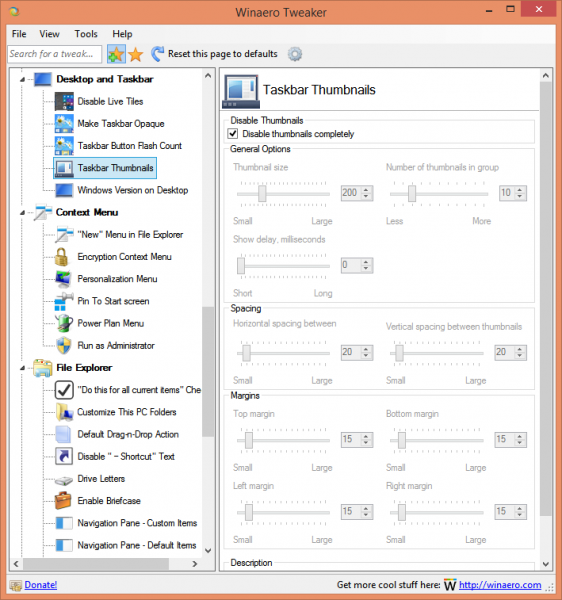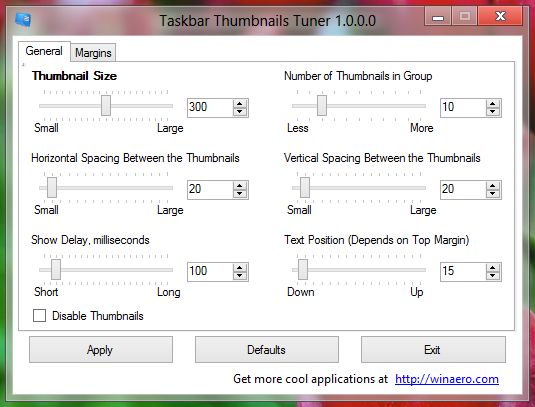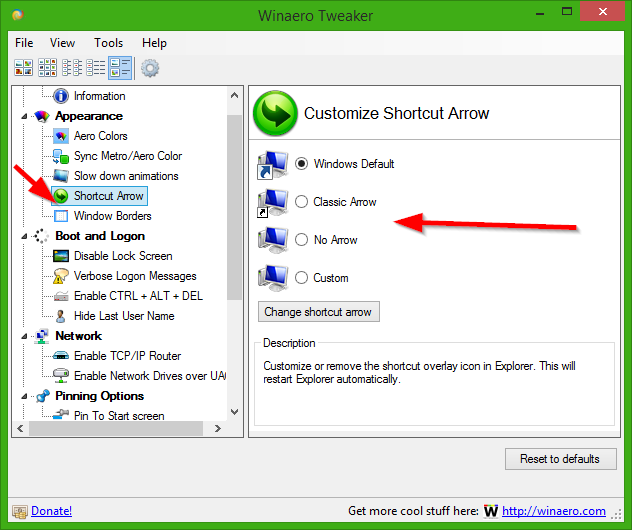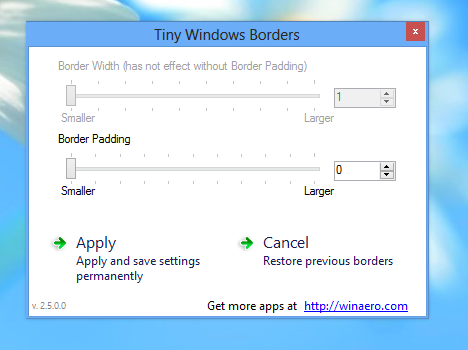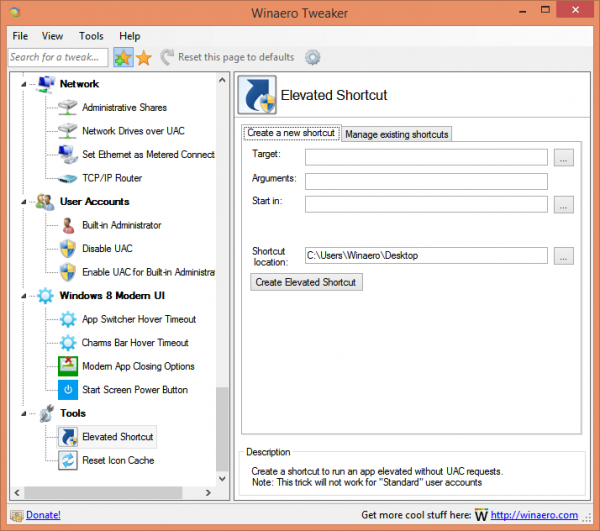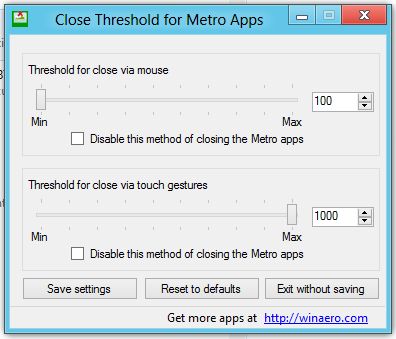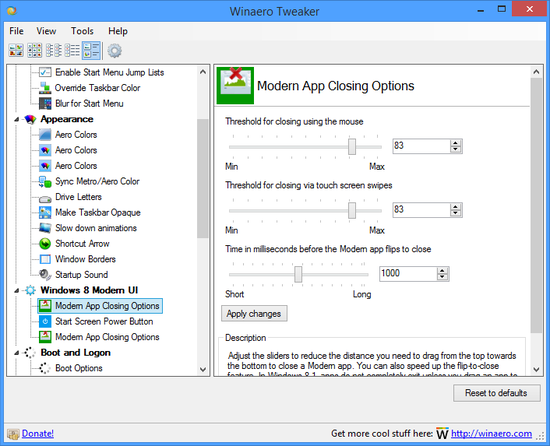Alt Tab Tuner VIII has been superseded by Winaero Tweaker and is no longer being maintained. Unlike this app, Winaero Tweaker supports all recent Windows versions, including Windows 7, Windows 8, Windows 10 and above. It constantly receives updates to improve the end user experience and make all its options more friendly for the end user.
Instead of the standalone Alt Tab Tuner VIII app, use the following options from Winaero Tweaker: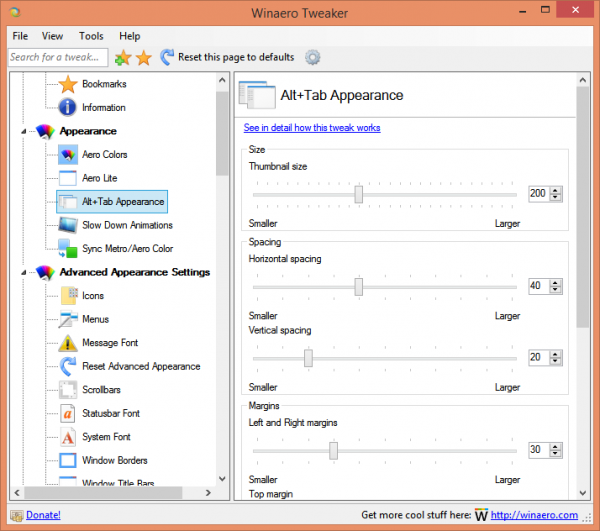
You can download Winaero Tweaker here: Download Winaero Tweaker.
I notice that hidden settings of the Alt+Tab dialog in Windows 8 are different from Windows 7. E.g., Microsoft has removed Columns/Rows and Fade effect settings, but added Focus Width and LOTS of other settings that suddenly does nothing at this moment.
I will post them all with descriptions in blog here at Winaero, so interested person can wait for the article which will come in near future..
Today I would like to offer you my latest application - Alt Tab Tuner VIII. It was written from scratch for better code base and full featured Windows 8 support. Alt Tab Tuner VIII is the successor of my famous Alt+Tab Tuner for Windows 7.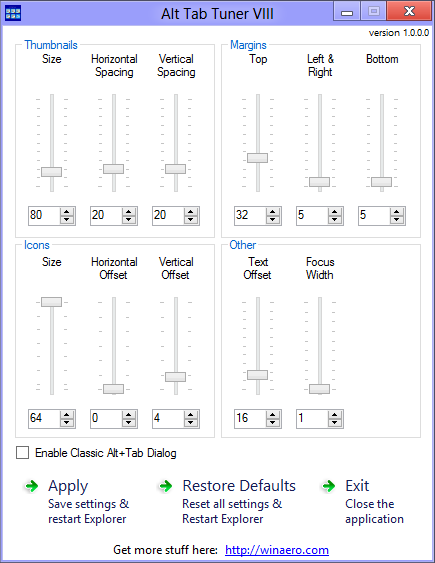
With brand new Alt Tab Tuner VIII you will able to change the following settings of Alt+Tab dialog: