One fine day, I needed to copy the web addresses (URLs) of all opened tabs at once to the clipboard. This did not seem easy to do in Firefox as the browser offers no such option. However, this can be done quickly and easily. You don't even need to install extensions. Read this article if you are interested in knowing how to copy the location from all open tabs.
Category: Firefox
Fix Firefox does not update itself automatically
Mozilla designed its Firefox browser to be updated automatically. During Firefox setup, it installs a background service which installs new versions of the Firefox browser automatically. If this does not work for you, here is what you can do.
Get colored Firefox title bar in Windows 10
Mozilla has recently released Firefox 40, which features an updated theme for Windows 10. This theme was created with the intention of having a better, more usable apprearance under Windows 10. But if you already enabled colored title bars in Windows 10, this theme becomes too white. Here is a fix for this issue, which will allow you to have a colored Firefox title bar in Windows 10 which matches the rest of the OS colors.
Firefox 40 features several significant UI changes again
Yesterday, Mozilla rolled out a new version of the Firefox browser, which features notable changes yet again and can be considered as a major release. Let's see what the changes are.
Tab muting feature and sound indicator come to Firefox
With Firefox 42, Mozilla has finally added the long awaited feature of muting the audio of individual tabs to its Firefox browser. Because of an audio indicator on each tab, you can see which tab is playing audio at any moment. Let's explore how it works.
Switch Firefox search engine with hotkeys and set it as default
Since version 34, Firefox changed the user interface of the Search field. We already covered how to disable it, but in this article, I would like to write how you can use it efficiently. While everyone knows how to change the search engine with the mouse or in Preferences, here is another, fast and useful way to change it with a few keystrokes.
Tip: Use keyword shortcuts and tags for bookmarks in Firefox
I was a former user of the classic Opera 12 browser which got discontinued by its developers in favor of the Chromium-based version. In Opera, I used keywords heavily for my bookmarks. Adding keywords for bookmarks means adding a few short-lettered aliases so that typing them in the address bar directly opens that particular bookmarked page. My current browser of choice, Mozilla Firefox, comes with a similar feature. Let's see how it works.
Disable add-on signing requirement in Mozilla Firefox
If you use the Nightly builds of Mozilla Firefox or read Winaero regularly, you might be knowing that Mozilla has introduced add-on signature verification in Firefox Nightly v40. Firefox 40 will reach the stable channel very soon, so you might be interested in disabling this add-ons signing requirement.
How to disable live search suggestions in the address bar in Firefox
Mozilla Firefox 41 introduced live search suggestions in the address bar of the browser. While many people might like this change, there are some who do not want to see those suggestions in their browser. If you want to disable this feature, follow the instructions in this article.
Firefox now has live search suggestions in the address bar
Mozilla Firefox users might be familiar with its live search suggestions. When you type some text into the Firefox search box, the search suggestions feature sends your query to the search engine and returns suggested words to refine or complete your search.
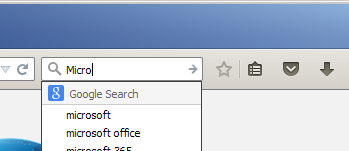 This is quite useful. Even if Firefox still has a dedicated search box, many users perform the search directly from the address bar because that's the way it is in all other browsers. With Firefox 41, Mozilla has added live search suggestions for the address bar as well.
This is quite useful. Even if Firefox still has a dedicated search box, many users perform the search directly from the address bar because that's the way it is in all other browsers. With Firefox 41, Mozilla has added live search suggestions for the address bar as well.
