Developers of the innovative Vivaldi browser today released a new snapshot of their product. Snapshot 1.7.704.3 from the new development branch represents the upcoming version 1.7. The first snapshot of version 1.7 comes with a new feature - the ability to take screenshots of web pages or even the browser itself.
Here is how it works.
Install Vivaldi 1.7.704.3. You can use these download links:
- Windows: 32-bit for Win7+ (Recommended) | 64-bit for Win7+
- macOS: 10.9+
- Linux DEB: 64-bit (Recommended) | 32-bit
- Linux RPM: 64-bit (Recommended) | 32-bit
Take a look at the status bar. There, you will find a new camera icon:![]()
Click it. The following dialog will appear on the screen: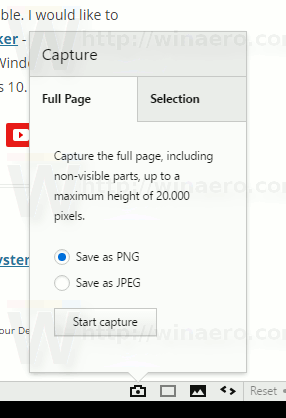
You can take screenshots of an entire page (even outside of the currently visible area) or a selection of your choosing, including the browser UI itself.
Here is how the full screenshot looks: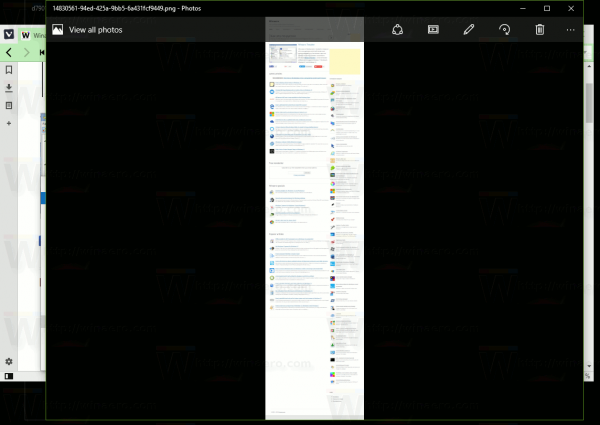
The selection screenshot in action: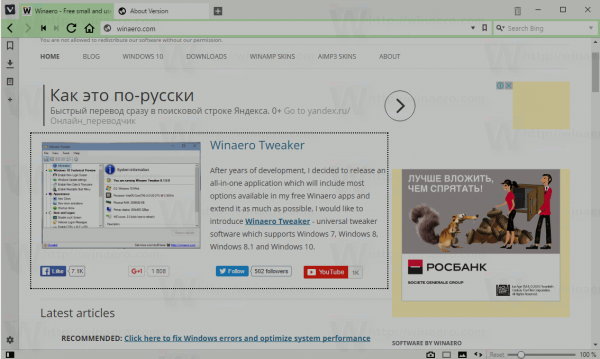
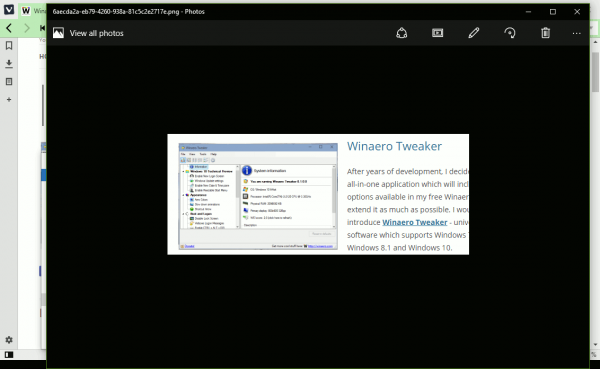 The browser stores captured screenshots in the following folder:
The browser stores captured screenshots in the following folder:
C:\Users\your user name\Pictures\Vivaldi Captures
There is no user interface option yet to change this folder.
Tip: you can take a screenshot of the opened page in other browsers too. See the following articles:
- How to take a screenshot of the opened page in Firefox without using addons
- Take a screenshot of a specific web page element in Firefox
- Make screenshot of web page with device frame in Chrome
Do you like this new feature of the Vivaldi browser? Tell us in the comments.
Support us
Winaero greatly relies on your support. You can help the site keep bringing you interesting and useful content and software by using these options:
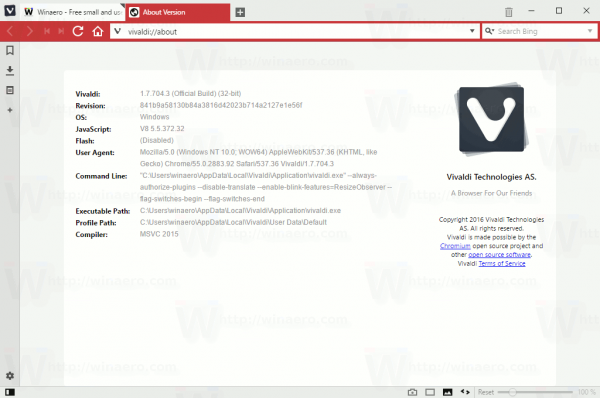

Nice feature, thanks for the sharing. Maybe you could try to use Acethinker Screen Grabber, free and it allows for taking screenshots of whole screen or any selected area. Besides, it also comes with other features like making annotations, uploading and sharing images.