A small improvement has landed in the Canary version of Microsoft Edge to the Quick Links feature. Microsoft is actively working on quick list. Recently, the company has added website suggestions and an update notification badge for Quick Links on New Tab Page. Today's update adds the ability to collapse the Quick Links section.
Advertisеment
For supported websites, the New Tab page is able to show recent updates right in the quick link tile. It displays a badge with update count. If you follow the link suggestions provided by Edge, you will be able to get your hands on this feature. Just hover over the quick link tile with your mouse pointer to see the updates.
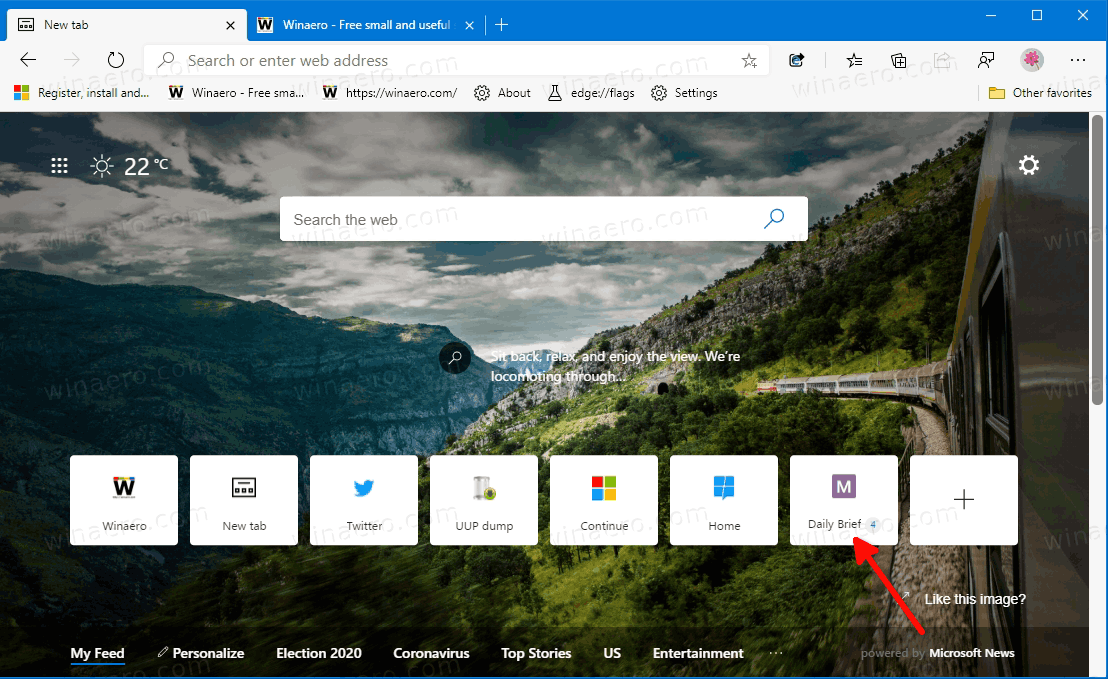
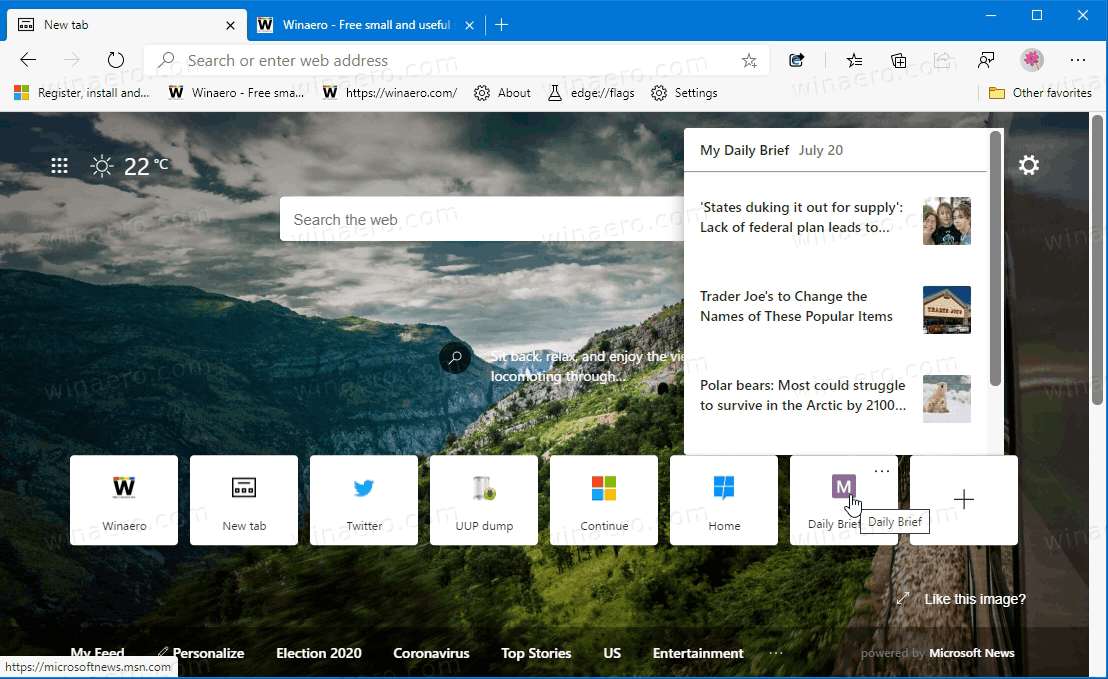
In Microsoft Edge Canary 86.0.590.0 it is also possible to collapse the Quick Links section and make it visible on demand. There is a new tiny button on the New Tab page that allows you to manage Quick Links.
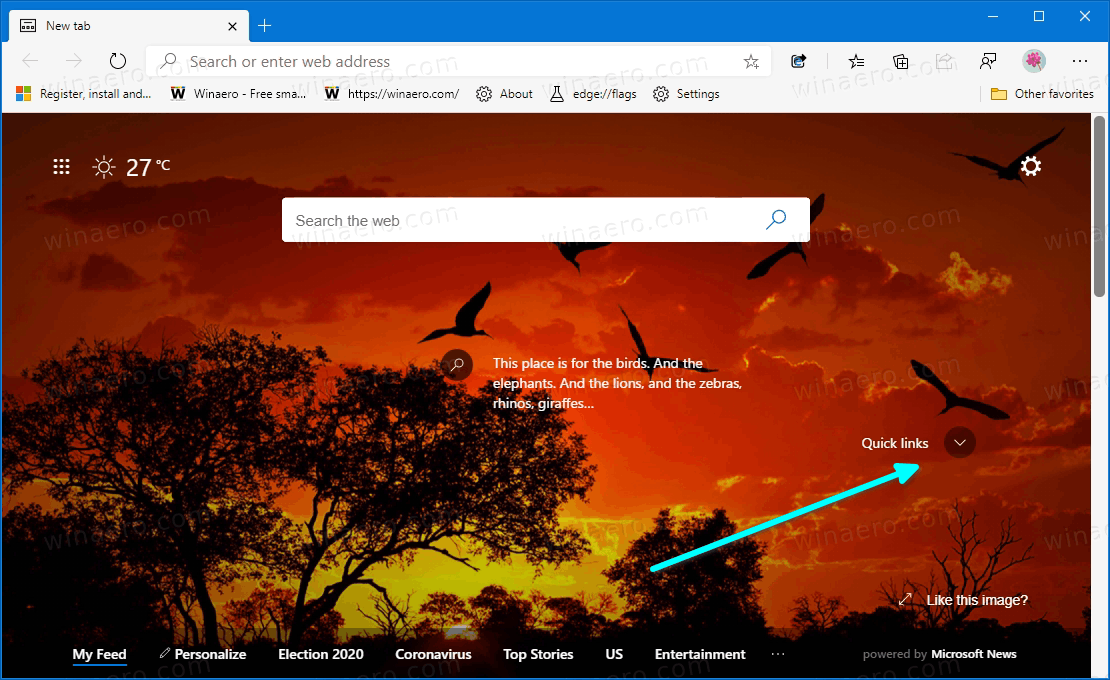
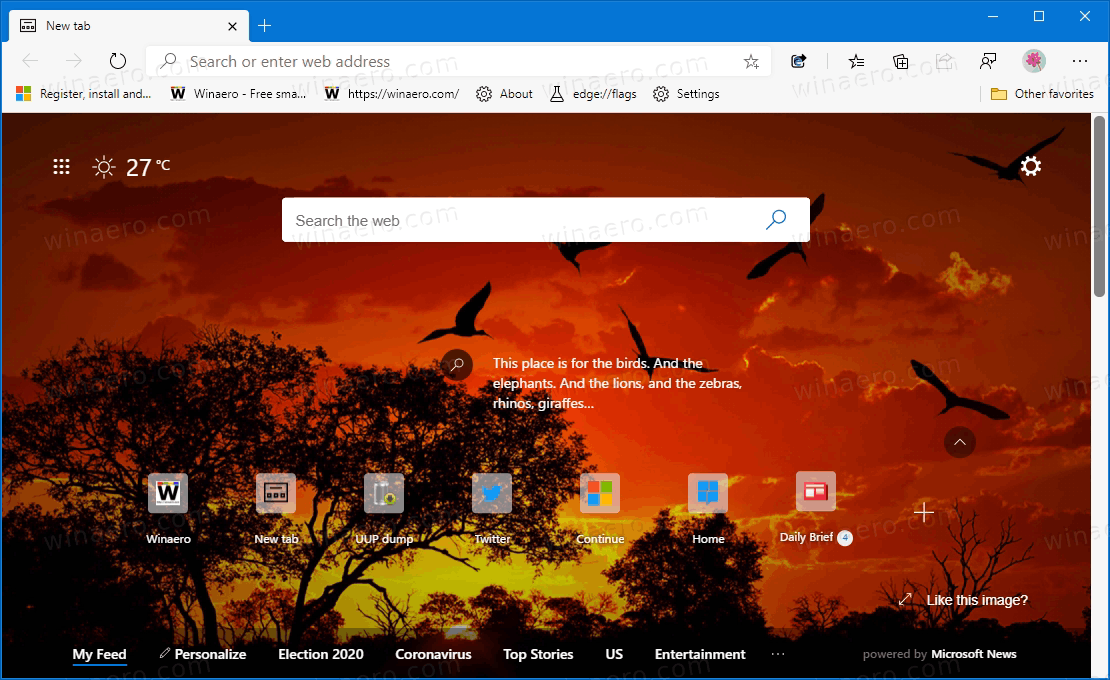
The Canary branch of the browser is notable for receiving really useful improvements and features. Just recently Microsoft has restored www and https in the address bar which was hidden by Google in the Chromium project and Chrome.
Actual Edge Versions
- Stable Channel: 84.0.522.44
- Beta Channel: 84.0.522.44
- Dev Channel: 85.0.564.17
- Canary Channel: 86.0.590.0
Download Microsoft Edge
You can download pre-release Edge version for Insiders from here:
Download Microsoft Edge Insider Preview
The stable version of the browser is available on the following page:
Download Microsoft Edge Stable
Note: Microsoft has started delivering Microsoft Edge to users of Windows via Windows Update. The update is provisioned for users of Windows 10 version 1803 and above, and replaces the classic Edge app once installed. The browser, when delivered with KB4559309, makes it impossible to uninstall it from Settings. Check out the following workaround: Uninstall Microsoft Edge If Uninstall Button is Grayed Out.
Support us
Winaero greatly relies on your support. You can help the site keep bringing you interesting and useful content and software by using these options:
