An upcoming feature of WordPad has been discovered by enthusiasts, revealing in-app ads that promote Microsoft Office. The change is hidden in recent Insider Preview builds, and not activated for most users.
WordPad is a very simple text editor, more powerful than Notepad, but still less feature rich than Microsoft Word or LibreOffice Writer. It is good for creating a simple text document without complicated formatting.
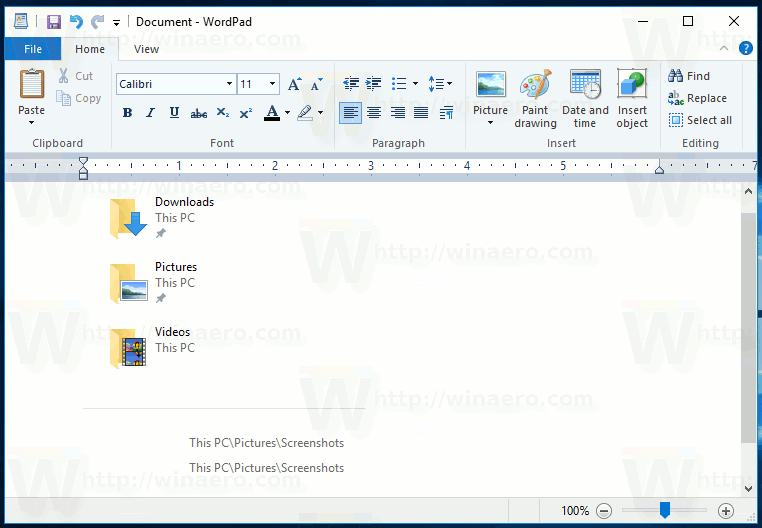
Tip: You might be interested in learning WordPad's keyboard shortcuts.
New research shows that Microsoft is testing ads in WordPad on Windows 10.
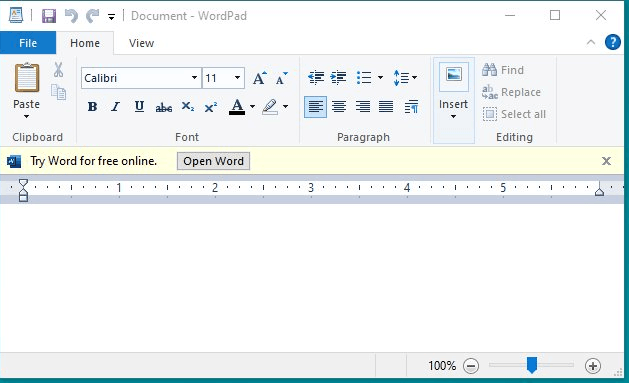
The ads encourage the user to try Word, Excel and PowerPoint online. Here are six different variants of ads.
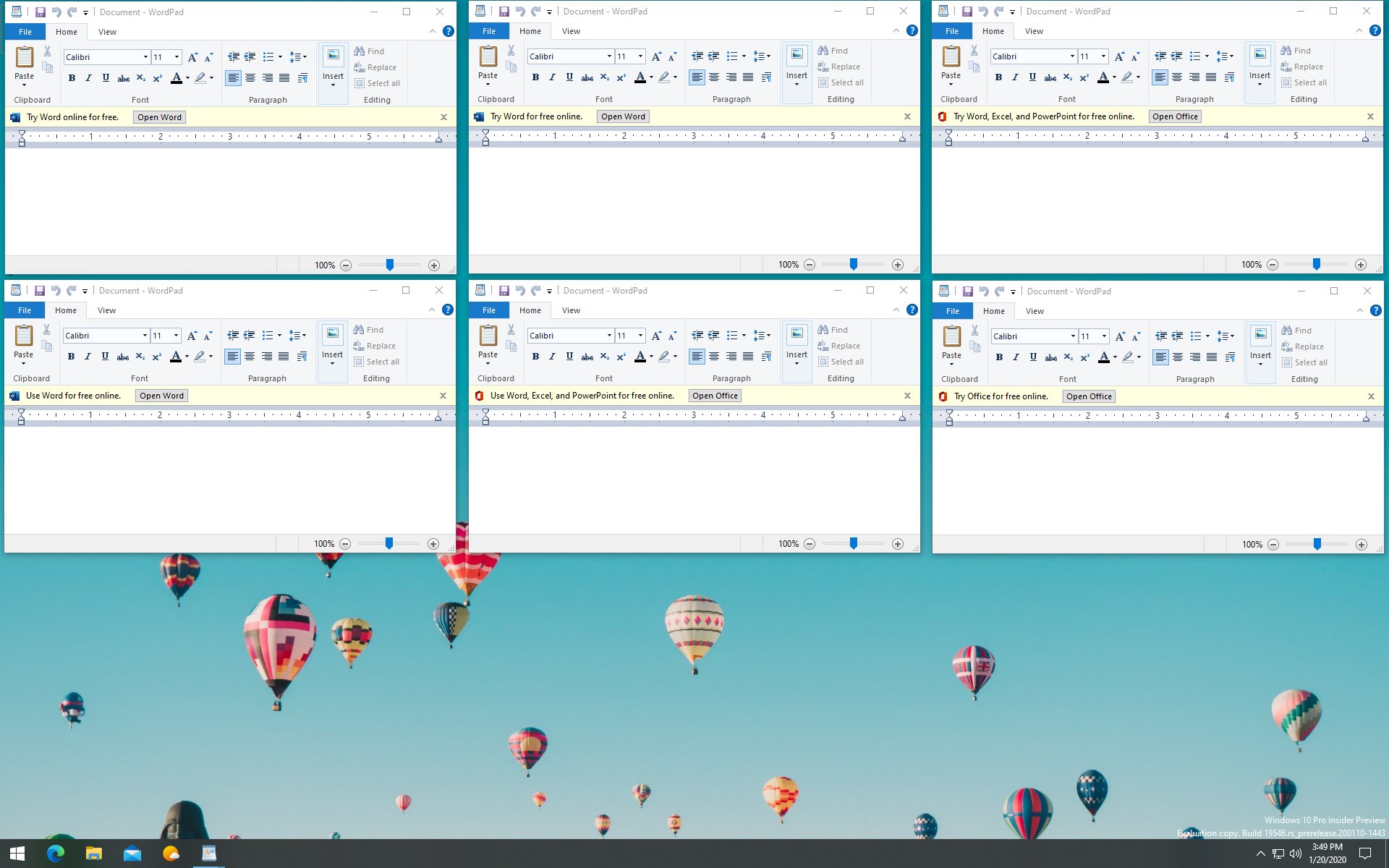
If you are a Windows Insider running Windows 10 build 19546, you can try to enable the ads feature and see it in action as follows.
To Enable Ads In WordPad,
- Download the mach2 tool from its official GitHub page. To find which version you need, see the article How to determine if you are running 32-bit Windows or 64-bit.
- Extract the ZIP archive to any folder you want. For example, you can extract it to the folder c:\mach2.
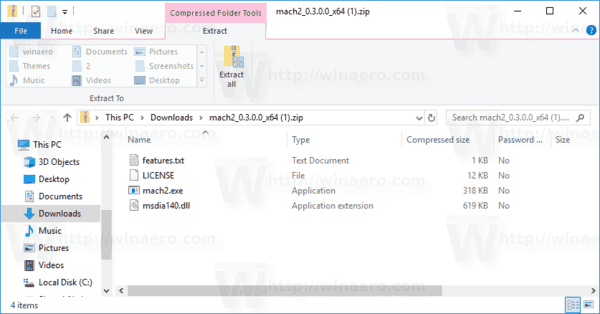
- Open a new command prompt as Administrator.
- Go to the folder that contains your copy of the mach2 tool. E.g.
cd /d c:\mach2 - Type the following command:
mach2 enable 23834136 -v 1. - To try other ad variants, change the last number in a range from 1 to 6, e.g.
mach2 enable 23834136 -v 2,mach2 enable 23834136 -v 5, etc.
This will enable wordpad ads on your Windows 10 PC.
Credits go to Rafael Rivera.
Support us
Winaero greatly relies on your support. You can help the site keep bringing you interesting and useful content and software by using these options:

Ah! I was waiting for ads to use it. :D
I am just glad, they gave the use option to uninstal it totally. Thanks Sergey for the update!
You are welcome)
I can’t even remember the last time even used wordpad, 1999 or so?
I was never impressed with WordPad. My favorite text editor is the cross platform Sublime Text 3. It works very well on Windows 10. Users can try it free of charge. It doesn’t nag. If you like it, buy a license
Nah, Notepad++ is where it’s at. It’s not cross-platform but at least it’s free and packed with features. There’s a Linux port (third party, not from the original NP++ devs) called Notepadqq which you can use on Linux if you want an equivalency. Of course the downside is you’re using Linux.
How using Linux is a Downside?
This is no surprise at all but I do wonder where it will end and what the Windows user experience will be like in the future. I do have a spare computer on the Fast Ring but I just occasionally update it, repair 8 Gadget Pack and turn it off again. It’s just not very interesting any more and reading about it is easier than exploring it. Thanks. ;)
My reaction: remember to copy old Wordpad (which still runs fine) from another machine, and replace new Wordpad. I hate the ribbon anyway, so no loss.
Working for me only the first : mach2 enable 23834136 -v 1.
2,3… not working.
Well none work. Shame :(
I use Wordpad all the time to make logs of updates and other changes to my system where I want to include snaps or date/time. Need to save it before they mess it up.
And how do you DISABLE those ads once you have enabled them, anyway?