Registry Editor is an essential tool for system administrators, geeks and regular users who want to change the Windows operating system's hidden settings which are not available via its user interface. For many years, Registry Editor got no updates, saw no changes its user interface and features. It was updated in Windows XP and now in Windows 10, Microsoft has suddenly decided to improve it and update the Registry Editor. Let's see what has changed.
If you are not familiar with the Registry Editor app, you might be interested in reading our excellent Registry Editor guidelines. There you can learn all Registry editing basics.
With Windows 10, Microsoft has added the ability to quickly jump between similar Registry keys in HKEY_LOCAL_MACHINE branch and HKEY_CURRENT_USER branch. For example, the Software subkey exists in the following branches:
HKEY_CURRENT_USER\Software
and
HKEY_LOCAL_MACHINE\Software
Now, if you are browsing the key at HKEY_CURRENT_USER\Software, you can easily jump to the appropriate HKEY_LOCAL_MACHINE subkey! Right-click the Software subkey and you will see the required "Go to HKEY_LOCAL_MACHINE" command in the context menu: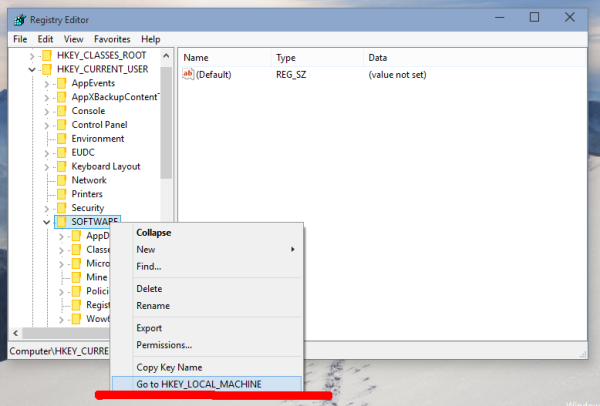
And vice versa - from the HKEY_LOCAL_MACHINE\Software key, you can switch to HKEY_CURRENT_USER\Software instantly: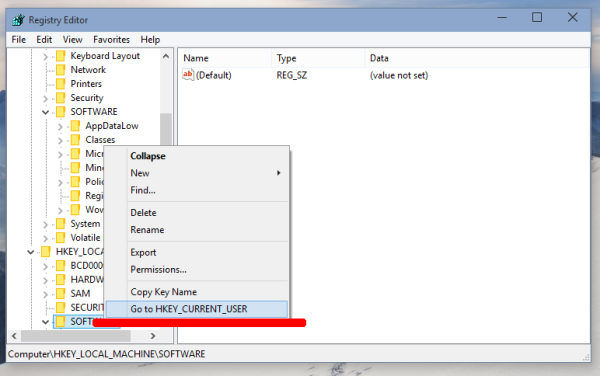
via reports this feature exists since Windows 10 build 10041.
Well, this is definitely a time-saving improvement for all advanced users who need to deal with the Registry Editor. For other notable changes in Windows 10, refer to these articles:
You might be interested in obtaining Windows 8 icons back in Windows 10.
Support us
Winaero greatly relies on your support. You can help the site keep bringing you interesting and useful content and software by using these options:

thanks so much!