Here is great news for every Windows 10 user. The long awaited Windows 10 November Update, known as code name Threshold 2, is finally released. The RTM version is available now on Windows Update.
Advertisеment
Microsoft just made the official announcement about the release. They highlight several improvements, such as
- Cortana with ink writing support.
- Improved Microsoft Edge.
- Windows Hello - new biometric authentication system which supports fingerprint and facial recognition.
- Device Guard and Credential Guard security features.
If you read Winaero regularly, you might be familiar with all the changes in this release. We covered it in detail during its development. Let me walk you through the key features of this update.
- A new Winver/About Windows dialog shows new information. It says "OS version: 1511". The number 15 indicates the year, and 11 indicates the month (November).

- Activation improvements: Now you are able to use your Windows 7 or Windows 8/8.1 key to activate Windows 10 directly. You need not upgrade the installed Windows version to Windows 10. All you need is a genuine key of the older release. Type it in Windows 10 and you are done.
- Plenty of new icons. Users who already tried previous builds might be familiar with these icons:

- Cortana is able to understand your inked notes - setting reminders based on locations, times and numbers that it can understand from your digital annotations.
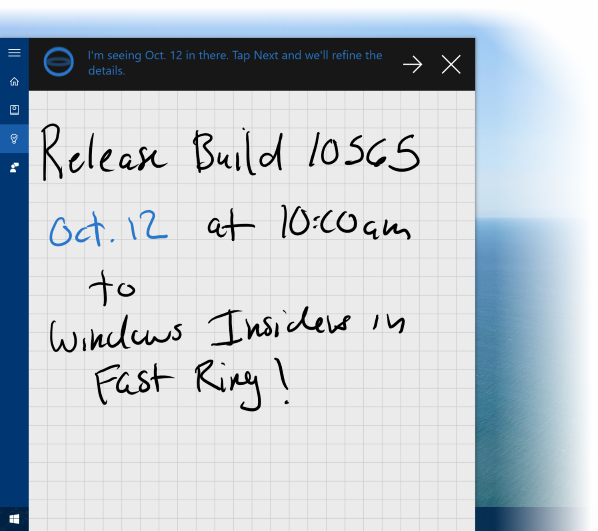
- Updates to the Microsoft Edge browser feature the following changes:
- The ability to sync Favorites and Reading list items in Microsoft Edge between your devices.
- Tab previews. All mainstream browsers have this feature, now Edge has it too.
- Updated interface for the Download manager.
- Updated interface for Developer Tools, which can be docked now.
- Skype messaging, calling and video capabilities are integrated in Windows 10 through new Universal Windows apps - Messaging, Phone and Skype Video respectively.
- Return of colored title bars for users of Windows 10 RTM (Build 10240). For those who're part of the Insider program, you can have colored title bars already since Windows 10 build 10547. You can adjust the color by going to Settings > Personalization > Colors. Colored title bars will appear only if “Show color on Start, Taskbar, Action Center, and Title bars” is enabled. This is how it looks:
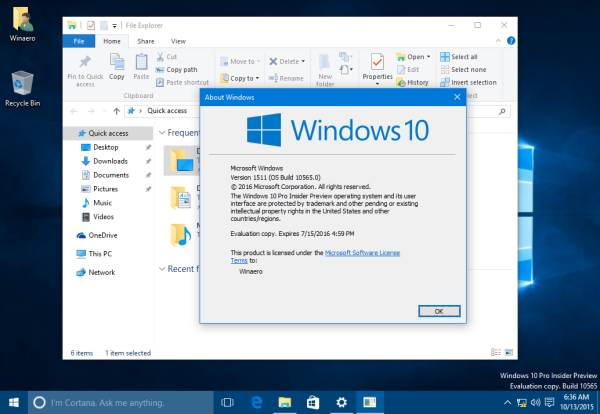
- The Start menu got updated context menus with icons:
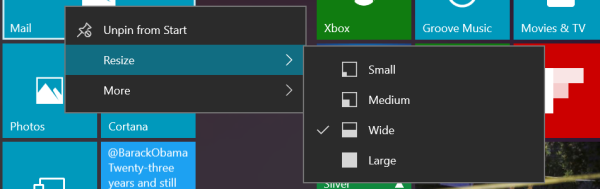
- New behavior for printing that makes your default printer the last printer you used. This change helps ensure the best printer is pre-selected in default print dialogs. You can change this behavior to make it work like the previous way Windows handled default printers from Settings > Devices > Printer & Scanners. The ability to set a default printer by network location which was added in Windows 7 has been removed.
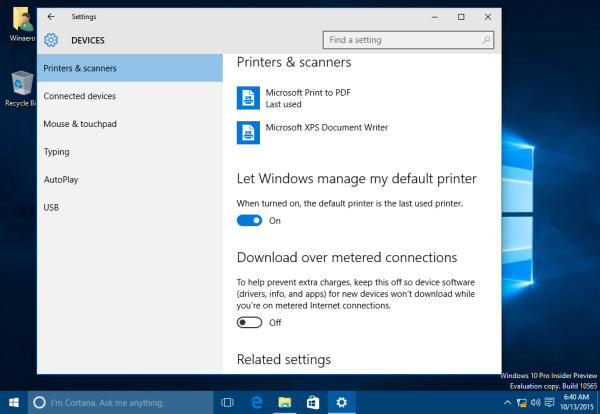
- New Lock Screen backgrounds

- Nested virtualization.
- Jump lists for Metro/Universal apps.
- Ability to locate your device with GPS and Location tracking.
- App access to call history and emails can be controlled by the user. More details HERE.
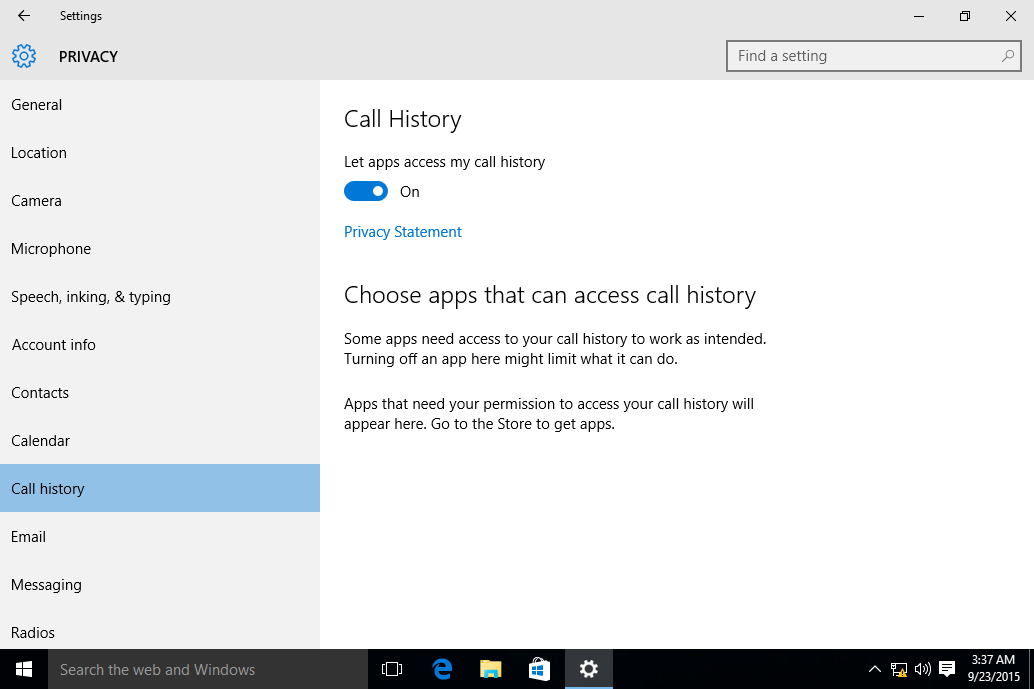
- Improved memory management with data compression.
- An updated environment variables editor.
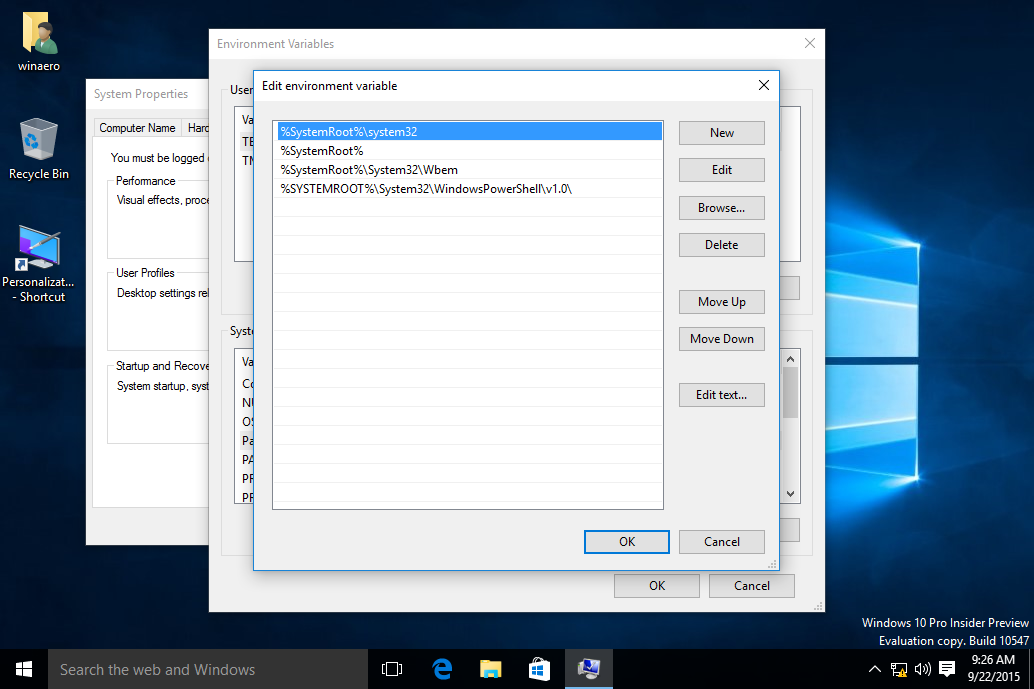
Here is a number of fixes which can be expected in Windows 10 November update:
Fixes will be available in Windows 10 Threshold 2
- Fixed the huge context menus height.
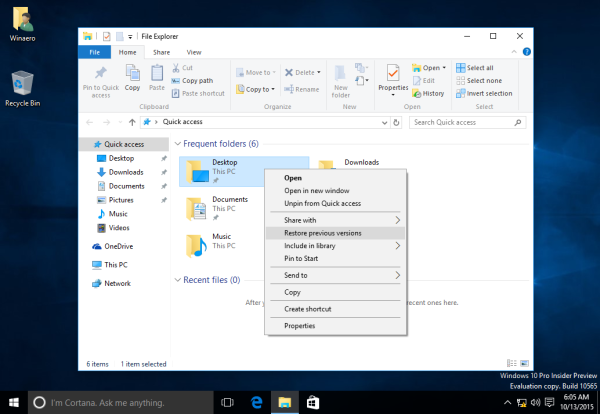
- The ability to store offline maps on SD card:
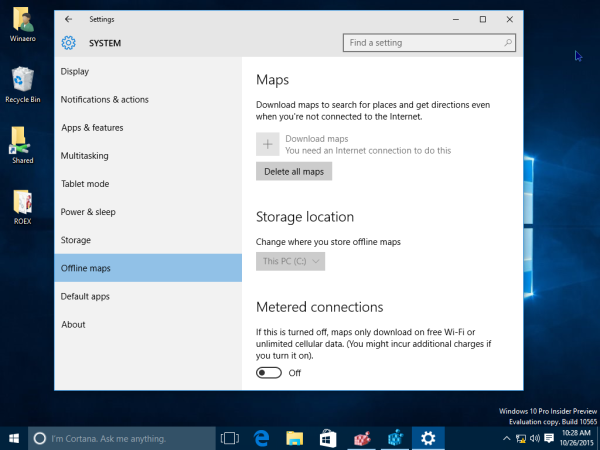
This option is located in System - Offline maps. The user can specify now which drive should be used to store Offline maps. - You can use any of your drives or partitions to store Windows apps.
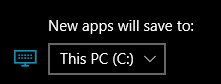
This ability appeared first in the pre-release Windows 10 Insider builds but will be functional in the TH2 update. You can see the following article for more details: Move apps to another drive or partition in Windows 10. - In Windows 10 RTM build 10240, the Start menu was limited to 512 items. Windows 10 TH2 will extend it to 2048 items.

Read this article for more details: Windows 10 build 10547 features some Start menu changes. - Cortana can be used now with local accounts. Previously, you had to use a Microsoft account to use Cortana.
So, keep Windows Update enabled in your Windows 10 RTM to get the November 2015 Update.
Support us
Winaero greatly relies on your support. You can help the site keep bringing you interesting and useful content and software by using these options:

I thought the TH2 RTM was Build 10586
Well, it is still 10586. The same build. However, the setup program version says 10586.3. It is the only difference :)
Windows 10 TH2 aka 1511 is build 10586, It’s Windows 10 [20]15 11[November] (1511, see?) Version.
I don’t know where “Build 10586.3” is coming from, my computer says Build 10586.11
– At first I thought It was because .0 was a release canidate and still had a water mark and an expiration on the activation after a certain date (like the other Insider previews) but now I’m thinking it’s more to do with what version of windows or how your install/upgrade path got you to that version. Heck I’m just speculating it could be a dumb counter listing the number of security patches or Optional Windows features installed, or a random number generator just to mess with our heads =)
I encountered a strange issue after updating to Windows 10 Pro TH2 RTM, it re-installed the default bundled apps (I deleted them ’cause I don’t need them, I like to keep things nice and tidy/clutterless).
I went ahead and uninstalled them using PowerShell successfully according to itself. Now my Start Menu has dead links of Modern Apps, when I click on one a bar appears underneath it and nothing happens. How I can get rid of them?