One of the new features which has silently appeared in the newly released Windows 10 build 10547 is the ability to control which apps can access the call history and email on your device. The user can now explicitly set which apps can use the history of calls you made from a Windows 10 device if it has calling ability/phone feature. The same is true for email conversations.
You can find this new feature in the Settings app. To try it in action, you can do the following:
- Open the Settings app.
- Go to Privacy -> Call History to control the access for specific apps to your call history.
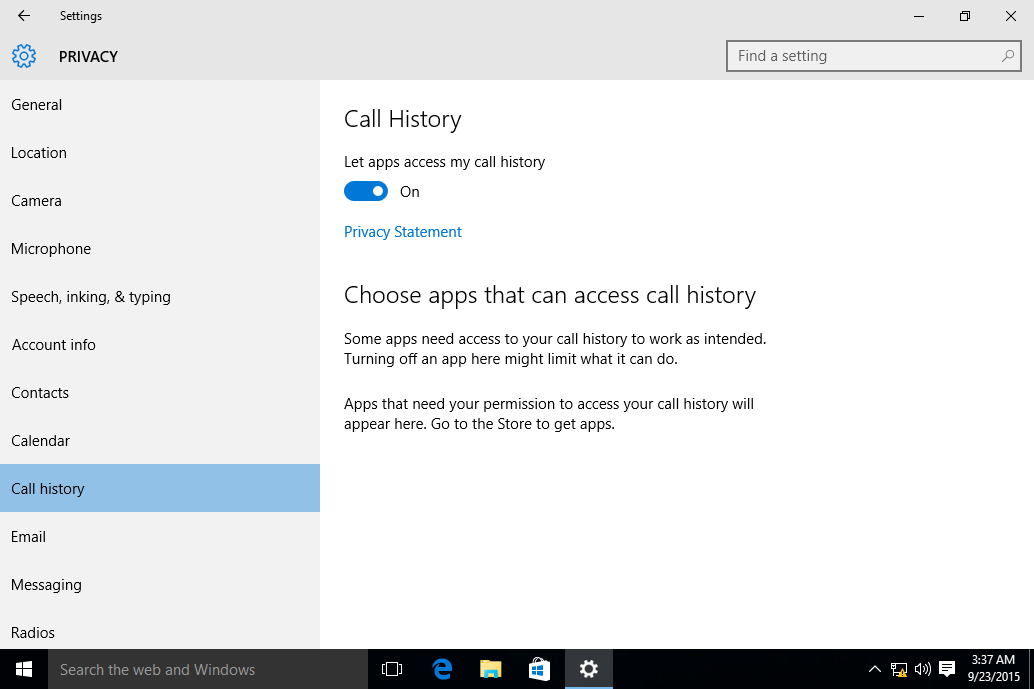
- Go to Privacy -> Email. There, you can set which apps can access your email conversations.
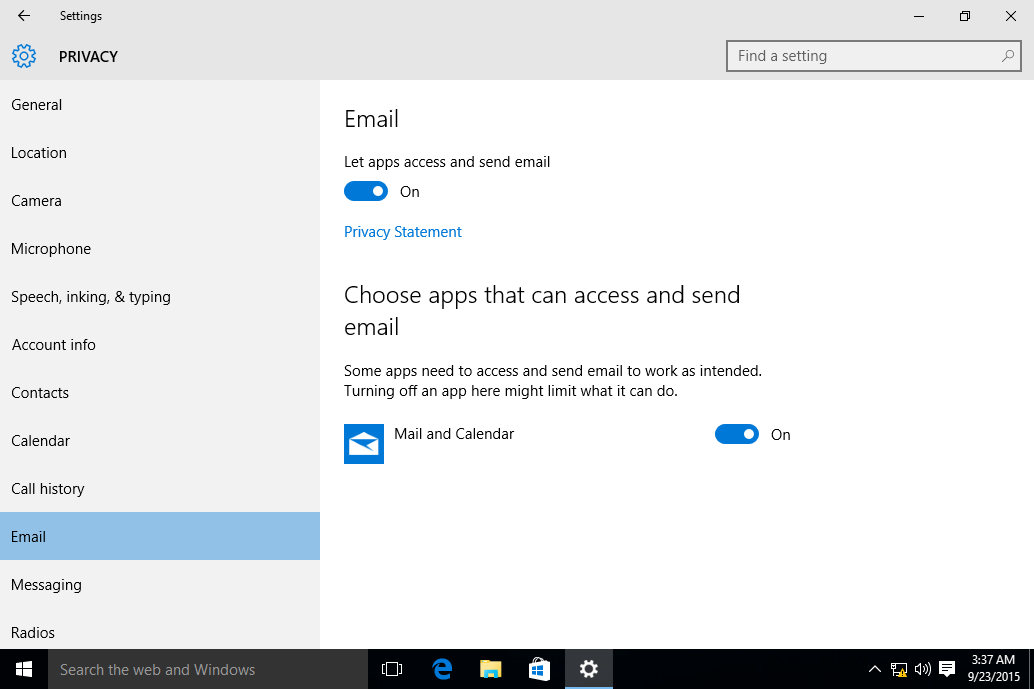
This is really good move from Microsoft to allow the user to control apps this way. Using the mentioned settings, you can easily turn off the access to email and call history to all apps at once. Many users will appreciate these settings and will start using them when these changes reach the RTM branch of the operating system.
Support us
Winaero greatly relies on your support. You can help the site keep bringing you interesting and useful content and software by using these options:

I love the way MS is integrating communication between apps! Life is good!
Yeah, this is not bad.
Slightly OT ..
When will Microsoft release something of those internal version for everyone? :s
I heard something of Service Rollouts .. erm … yeah ^^’
Let’s wait the Threshold2 update.