Windows 10 Build 15063 has been confirmed as the final version of Windows 10 Creators Update. It is available for phones on the Fast ring, PCs on Fast and Slow rings, and Xbox One consoles on Alpha, Beta, and Preview Ring. Earlier, the company released the full set of language packs (MUI) for Windows 10 build 15063. Here you can get the official ISO images made by Microsoft to install this build from scratch.

Download Windows 10 Creators Update RTM Build 15063 ISO Images
Advertisеment
To get the official ISO images, you need to do the following.
To download them WITHOUT USING Media Creation Tool, refer to the article:
Download Official Windows 10 ISO Images Directly Without Media Tool
Download the latest version of Windows 10 Media Creation Tool from here
Download Windows 10 Media Creation Tool
I suggest you to use the most recent version to avoid issues with downloading of ISO files. As of this writing, it is 10.0.15063.0. You can right click the file you have and go to Properties - Details to see which version you have.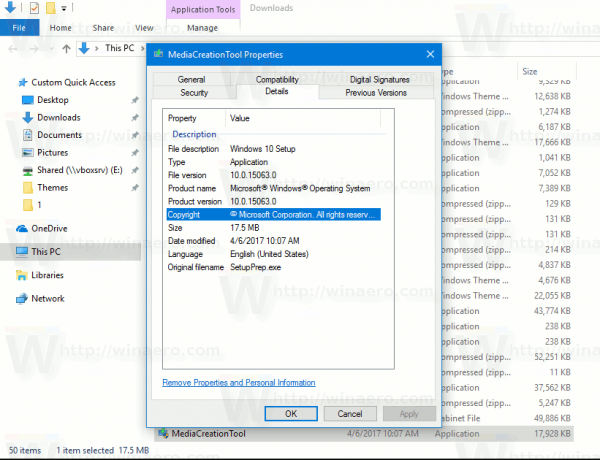
Run the apps and accept the license agreement to proceed next.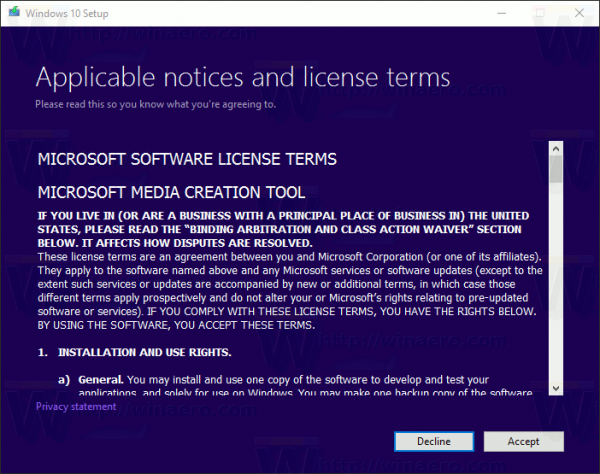
Once you see the page "What do you want to do?", tick the option Create installation media (USB flash drive, DVD, or ISO file) for another PC as shown in the screenshot below.
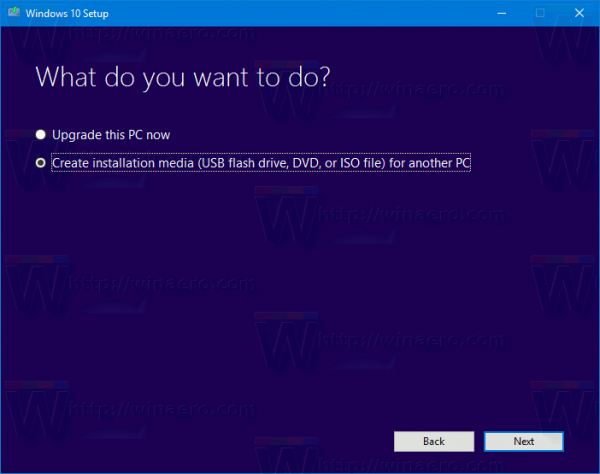
The next page, “Select language, architecture, and edition”, will allow you to choose your language, edition and machine architecture of Windows 10. Media Creation Tool will fill these values from your current operating system, so check them carefully before you proceed. If something doesn't match your preferences, untick the option "Use the recommended options" and change values in the drop down boxes.
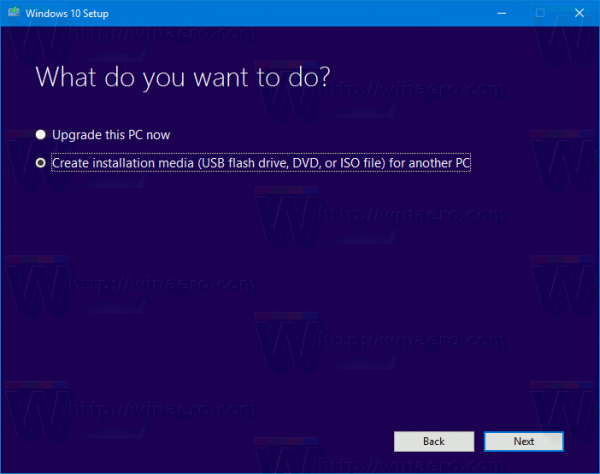
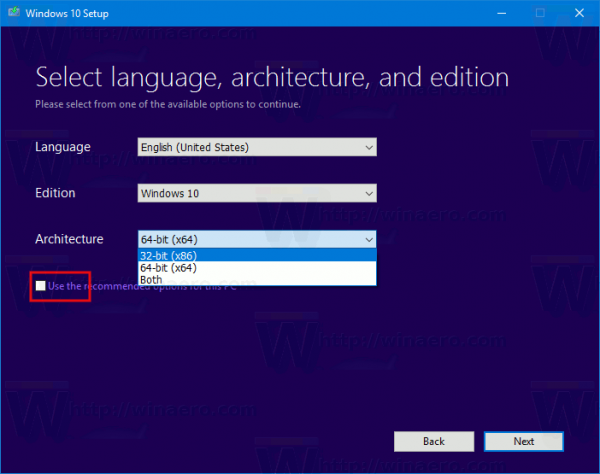
Finally, on the page "Choose which media to use", pick the option "ISO file" and click the Next button.
Next, on “Choose which media to use” page, select ISO file and then click the Next button. You will be prompted to choose a directory to save the ISO file. That's it!
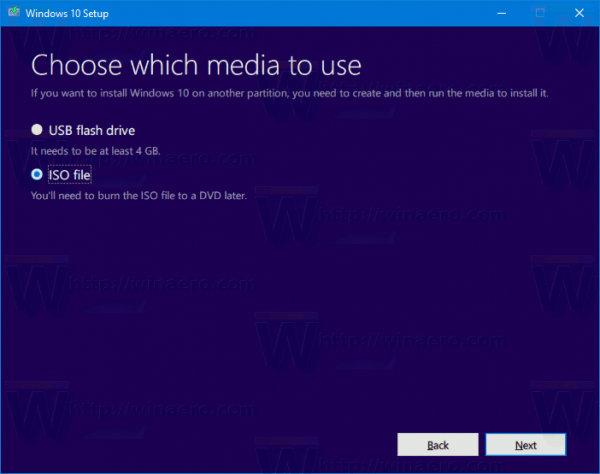
Note: The ISO image will come with both Home and Pro editions of Windows 10.
As of this writing, Microsoft has released a number of cumulative updates for Windows 10 Creators Update RTM Build 15063.
KB4016251 – Windows 10 Build 15063.13
The change log for Windows 10 Build 15063.13 looks as follows:
- Fixed issue where printer connections from clients running older versions of Windows (V3-XPS-based-drivers) failed to connect to clients running the Windows 10 Creators Update.
- Addressed a problem where on some devices like the Surface Pro 3, the Windows audio device graph isolation would max out CPU utilization due to being stuck in an endless loop due to defective Realtek APOs.
KB4016252 – Windows 10 Build 15063.14
Its change log is as follows:
- Fixed issue where printer connections from clients running older versions of Windows (V3-XPS-based-drivers) failed to connect to clients running the Windows 10 Creators Update.
- Addressed a problem where on some devices like the Surface Pro 3, the Windows audio device graph isolation would max out CPU utilization due to being stuck in an endless loop due to defective Realtek APOs.
- Fixed an issue where the non-suspendable processes would automatically suspend after waking a device.
Support us
Winaero greatly relies on your support. You can help the site keep bringing you interesting and useful content and software by using these options:

Thanks Sergey! Why does it say insiderpreview?
I wonder why it says x32 instead of x86.
Microsoft use those names, so IDK.
Windows10_InsiderPreview_Client_x64_en-us_15063.iso
Is this a Windows 10 Pro version ?
Yep.
Links are dead by now.
Microsoft removed all files from its servers.
links dead, plz give mirror link for the same new file plz
Links are all dead as of now.
links off
403 – Forbidden
ESD FILE:
https://pastebin.com/raw/19FJrVGm)
One question : as these ISO’s come from MS, they contain an install.esd and not an install.wim ?
Correct ?
Let’s see:

Still install.wim
Thanks Sergey !
Hopefully I can download one in the next days …
Links are alive now!
Thanks, just downloading …
A suggestion concerning the comments in general : would it be possible to add a date + time (at least a date) to the comments ? I think this would be useful
Okay, I will do.
Amazing ! Thanks for the fast reply.
BTW : download of the a/m ISO was super fast here.
Because you are downloading it from the Microsoft directly. They maintain their bandwidth carefully.
So I downloaded the Windows10_InsiderPreview_EnterpriseVL_x64_en-us_15063.iso from the links for upgrading my Windows 10 Home Premium Laptop. Will that not work as I thought i needed the 64 bit file. It is asking for a product key which is unusual and also i tried installing my key which i had and it says that is not for this version.
What am I doing wrong? Do i need to download Windows10_InsiderPreview_Client_x32_en-us_15063.iso or core single language versions. I am really confused. Please help.
There is no such edition like Home Premium.
Are you running x64 or x86? (How to determine if you are running 32-bit Windows or 64-bit)
I think you should try with Windows10_InsiderPreview_Client_x”YOUR PLATFORM”_en-us_15063.iso.
Will it expire?
no, it won’t expire.
I downloaded “Windows10_InsiderPreview_EnterpriseVL_x64_en-us_15063” and “Windows10_InsiderPreview_EnterpriseVL_x32_en-us_15063”. But no one of these are working. After press any key it hangs and setup is not proceeding. Then I replaced the install.wim file to “Windows10_InsiderPreview_EnterpriseVL_x32_en-us_14393”. It’s now starting setup. But after installing 100% it restart and no response for hour and hour.
Is the ISO size bigger than downloading with windows update or update assistant?
Windows Update files are smaller. MS provides the nicely compressed ESD files via the Windows Update service.
Does all updates have a specific KB number and where can it be find this KB numbers?
I downloaded it and it’s not pro version, it’s only w10 home version! If you’re looking pro version don’t do this way!
it is a combined ISO, not home. It includes both Home and Pro.
ehm I wanted to download the windows 10 creator update(64 bits)ver 1703 build 10.0,15063) but I cant seem to get it pls help