Microsoft today released its Windows 10 Insider Preview Build 17115 (RS4, Spring Creators Update) to Windows Insiders in the Slow ring. This ring wasn't updated for long, offering the relatively old build 17074 to its users.
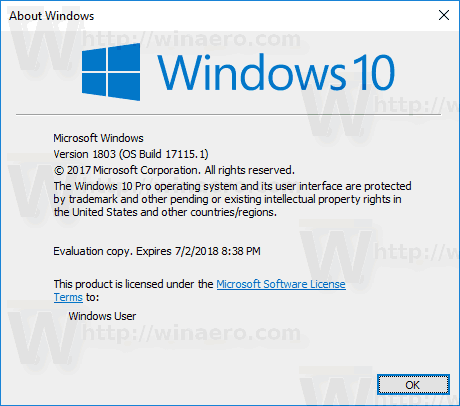
Microsoft is about to release the official ISO images of Windows 10 Build 17115 early next week.
Advertisеment
Windows 10 Build 17115 features the following changes.
A new privacy settings layout in the set up experience
This spring, Microsoft will release an update to Windows 10 that will include changes to the setup experience for privacy settings. This new design conveys focused information to help users make focused choices about their privacy and offers two new settings for Inking & Typing and Find my device.
With build 17115, Microsoft is performing A/B testing, so not everyone will experience the same setup.
Some users will get a single screen set up where selections such as ‘Find My Device’ and’ Inking & typing’ are independent selections. 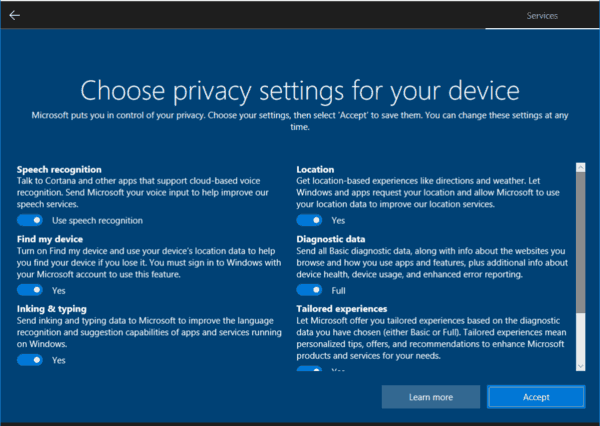
Others will receive seven individual screens, each dedicated to a single privacy setting with the recommended Microsoft selection for the best Windows 10 experience distinguished by a dotted line. They will need to select a choice and then click accept to move to the next screen.
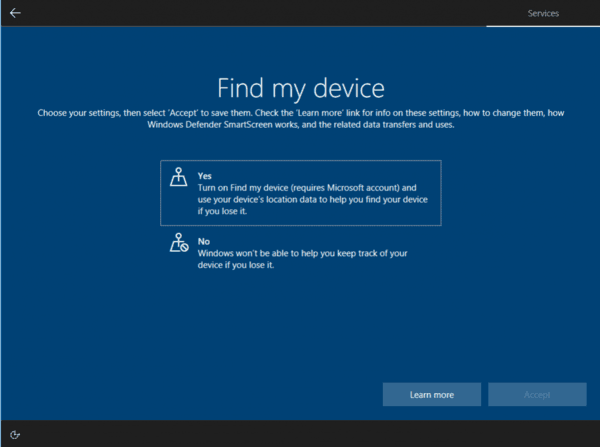
These customers will also now be given a separate screen to enable improved inking and typing recognition. By enabling improved inking and typing, you will allow the operating system to collect and send extra telemetry data in order to improve suggestion capabilities of applications and services running on Windows such as handwriting recognition, autocompletion, next word prediction and spelling correction.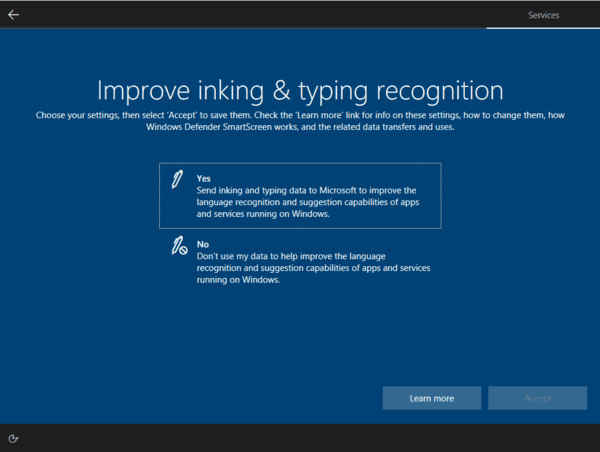
General changes, improvements, and fixes for PC
- We fixed an issue where If you tried to open a file that was available online-only from OneDrive that hadn’t been previously downloaded to your PC (marked with a green checkmark in File Explorer), your PC could bugcheck (GSOD).
- We fixed an issue where post-install at the first user-prompted reboot or shutdown, a small number of devices experienced a scenario wherein the OS fails to load properly and might have entered a reboot loop state.
- We fixed an issue where the Microsoft Store might be completely broken or gone altogether after upgrading.
- We fixed an issue where when you denied Movies & TV access to your videos library (through the “Let Movies & TV access your videos library?” popup window or through Windows privacy settings), Movies & TV would crash when you navigated to the “Personal” tab.
- We fixed two issues impacting the usability of Windows Mixed Reality on the previous build (Windows Mixed Reality running at a very low frame rate (8-10fps), and a potential crash at startup that could cause Windows Mixed Reality to not work).
- We fixed an issue from recent flights resulting the Direct Messages section of Twitter.com potentially not rendering in Microsoft Edge.
- We fixed an issue from recent flights causing precision touchpads to periodically need a few tries to be able to move the mouse.
- We fixed an issue impacting the Italian touch keyboard layout where the period key would act as a delete key in UWP apps.
- We fixed an issue impacting the Czech touch keyboard layout where numbers on the &123 view couldn’t be inserted into UWP apps.
- We fixed an issue where you couldn’t use touch to interact with the Timeline scrollbar.
- We fixed an issue where a failed app update could result in that app becoming unpinned from the taskbar.
- We fixed an issue where the controls in the Focus Assist Settings subpages didn’t have accessible labels.
- We fixed an issue from the last few flights where after launching, minimizing, then closing UWP apps enough times, you would stop being able to launch UWP apps.
There are currently no known issues for this build.
If you are Windows Insider in the SLow ring, you'll get this build automatically via the Windows Update service. Check out Settings - Update & security - Windows Update. Alternatively, you can wait a couple of days and then download ISO images in order to perform a clean install.
Source: Microsoft.
Support us
Winaero greatly relies on your support. You can help the site keep bringing you interesting and useful content and software by using these options:
