In Windows 10 build 9901, Microsoft has introduced a new sound mixer. As you can conclude from the previous article, it is again a Modern app, big, slow and touch friendly. Let's see how you can activate it and test it yourself.
Here is how it looks: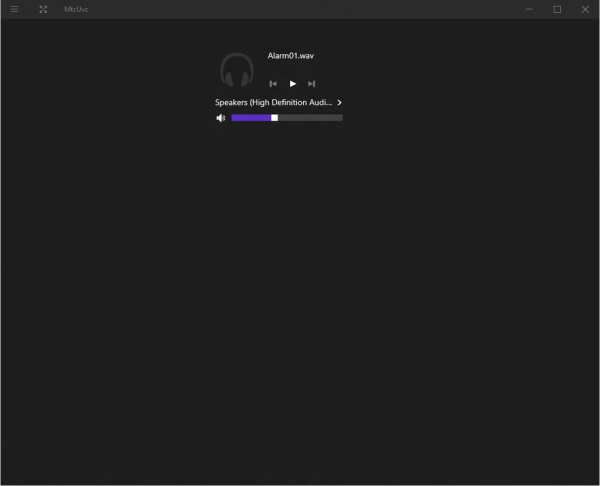
To activate it, you need to apply a simple Registry tweak, as described below.
- Open Registry Editor.
- Go to the following Registry key:
HKEY_LOCAL_MACHINE\Software\Microsoft\Windows NT\CurrentVersion\MTCUVC
Tip: See how to jump to the desired Registry key with one click.
Create the MTCUVC subkey if you do not have it. - Create a new 32-bit DWORD value named EnableMtcUvc and set it to 1.
- Sign out and log in back to your Windows account. Alternatively, you can just restart the Explorer shell.
You are done. Now click the volume/sound icon in the notification area (system tray) to launch the new sound mixer. It can take a few seconds before it will appear on the screen.
It looks like Microsoft has made up its mind to convert Windows into a smartphone-like OS. Classic apps are being discarded in favor of Modern apps, even Control Panel and now the sound volume mixer will become Metro style. If you prefer using classic apps, subsequent builds of Windows 10 including the release version will literally piss you off. I don't see this working out well for Microsoft.
The image and the tweak credits go to Whistler4Ever.
Support us
Winaero greatly relies on your support. You can help the site keep bringing you interesting and useful content and software by using these options:

Have modern control panel replaced the traditional one yet?
In 9901 is not yet replaced. The classic CP is still accessible.
Brilliant as always.. And in the top-middle of the screen! Right where your mouse would be after clicking the sound icon in the lower right. oh..
Yeah, looks not useful if you deal with the mouse/touchpad.
Ive used this since build 9936 & honestly I like it ALOT better than the default, I also have the date & time panel enabled.
I’m very happy with all the metro designs that are being set in play, I like the new icons but I wish you could set the Start menu transparency manually & I want an option to theme Cortana & Action Center just like I can on my Windows 10 phone.