Many users faced an issue with the recently released WhatsApp for Desktop app. It doesn't install for them. The installer fails with the following error message:
Installer has failed. There was an error while installing the application. Check the setup log for more information and contact the author. Here is why you see this message and what you can do. As you may already know, WhatsApp has launched a desktop version of its popular mobile app. The released app is very basic - for example, it does not support voice calls and is just a wrapper for the web version. The list of supported operating systems is also limited: Windows 10 and Windows 8 only. However, it is possible to run WhatsApp on Windows 7.
As you may already know, WhatsApp has launched a desktop version of its popular mobile app. The released app is very basic - for example, it does not support voice calls and is just a wrapper for the web version. The list of supported operating systems is also limited: Windows 10 and Windows 8 only. However, it is possible to run WhatsApp on Windows 7.
WhatsApp Installer has failed. There was an error while installing the application
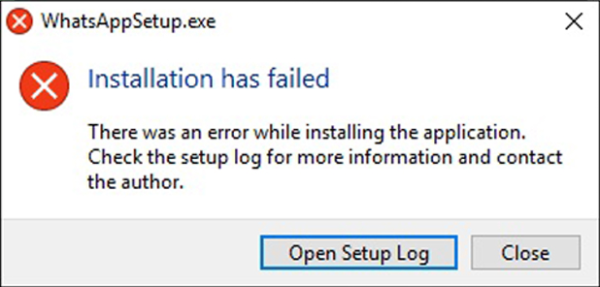 If you faced this error during WhatsApp setup, it might mean that your operating system or hardware does not fit the system requirements. WhatsApp for Desktop is released for now only for 64-bit Windows. So, if you are running a 32-bit operating system and need to use WhatsApp, consider switching to a 64-bit version of Windows 10 or Windows 8.
If you faced this error during WhatsApp setup, it might mean that your operating system or hardware does not fit the system requirements. WhatsApp for Desktop is released for now only for 64-bit Windows. So, if you are running a 32-bit operating system and need to use WhatsApp, consider switching to a 64-bit version of Windows 10 or Windows 8.
Another problem is hardware support. If your PC is very old and its CPU does not support 64-bit architecture, then you are out of luck.
There is no official information available about 32-bit Windows support. It is not clear if WhatsApp's developers plan to release it for 32-bit Windows. It's a bit strange that the installer lacks 32-bit support, since many users still use it. It is quite possible that they will release it in the near future.
Support us
Winaero greatly relies on your support. You can help the site keep bringing you interesting and useful content and software by using these options:

It’s neither of the issues mentioned. My laptop is a 12 month old ASUS, i7, 12 GB RAM, NVIDIA GeForce video card… nothing has ever failed to install. I ran the 64 bit installer as Admin, but the log insists that it failed to gain permissions to create folders. I also ran the 32 bit installer downloaded from WhatApp’s down load page… same errors.
Hope someone can advise.
Thanks
The solution for me:
Turn off your virus scanner, right click setup; run as administrator.
happy days.
I have the exact same issue Jacqueline discribes… So far very little answers to find around the net…
Upon opening the WhatsApp desktop application, All I get is a black screen.
Funny thing however: If I go to the WhatsApp site on the web and scan the code: the thing works.
Or is this the way they have designed the thing to work: connect via the net and the app on your desktop needs never activated…
Would be happy with any feedback.
Greets, Kurt
I had the same issue – and system requirements were certainly not the problem as it was a top-end laptop – but resolved the issue myself despite my woefully inadequate technical IT knowledge.
Simple step was to make system files visible, then navigate to the file ‘AppData’ (found within the [User] folder) and delete any Whatsapp fiolder found in the Local or Roaming sub-folders.
I think what happened was the original install failed at the first attempt for some reason, but a footprint was left by Whatsapp. By deleting the Whatsapp sub-folders content from this directory, I was then able to do a fresh install without issue.
Hope that helps.
[[[[Solved]]]]
Follow the steps below:
1: Open file explorer>> CLICK on “File” at upper left corner>> Select “Change folder and search options” >> Click on “View”>> Under section “Hidden files and folder”>> Select “Show hidden files,folder and drives”.
2: Go to “C:\Users\Adnan\AppData\Local” >> Scroll down and you will see a folder named WhatsApp >> Delete that folder.
3: Now go to “C:\Users\Adnan\AppData\Roaming” and here do the same as step 2.
4: Now run WatsAppSetup with or without Administrator mode.
5: What now? Enjoy!
you are king.
Thank You that’s great
Thank you!!!
Still Shows the error
It works for me, still on 2021. Thanks for your contribution.
I am using windows 7 32 bit.I installed whatsapp on 02-May-2018.First time when i opened it it created a shortcut and then a white screen appeared.Everytime i open it i find a white screen.I have visited many websites to fix this bug but couldn’t.I am using HP laptop.Please tell me how to fix this bug.
plz help am unable to install whatsapp on my android . it is giving msg that there is a problem in installing install the wahtsapp again . i hv it thousand of time. plz help
INSTALLER
SOLVED: For me the way it finally worked was running the installer in Compatibility Mode.
I’m on Win 10 64 bit.
Right click installer > Properties > Compatibility > Check “Run this program in compatibility mode for:” > Select Windows 8 > OK
Now run the installer.
SOLVED: For me the way it finally worked was running the installer in Compatibility Mode.
I’m on Win 10 64 bit.
Right click installer > Properties > Compatibility > Check “Run this program in compatibility mode for:” > Select Windows 8 > OK
Now run the installer.
Hello…
I am getting issue while I was installing whatsApp exe file on my laptop since from 1week back.
This is the pop up issue I am facing and it is posted below.
……..
” The procedure entry point SetDefaultDllDirectories could not be located in the dynamic link library KERNEL32. dll ”
Help me out!