Like the Firefox browser, which got a Reader mode, the upcoming Vivaldi release is also getting it. It is already included in the weekly release 1.5.633.3.
Reader Mode simplifies web pages by removing most of the clutter. Vivaldi developers added a special button in the address bar.
Here is the official demo of the feature: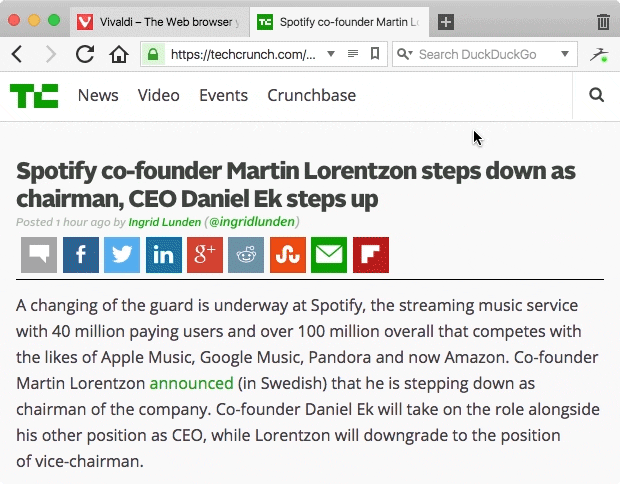
As of this writing, the Vivaldi 1.5.633.3 installer got removed. According to the official blog post, it has some issues so it will be re-issued.
The Reader feature is not new to Vivaldi. It is inspired by other browsers like Firefox, Edge, Maxthon, which have similar functionality. When enabled in Firefox, it strips out unnecessary elements from the opened web page, reflows the text and turns it into a cleaner looking text document without ads, menus and scripts, so the user can focus on reading the text content.
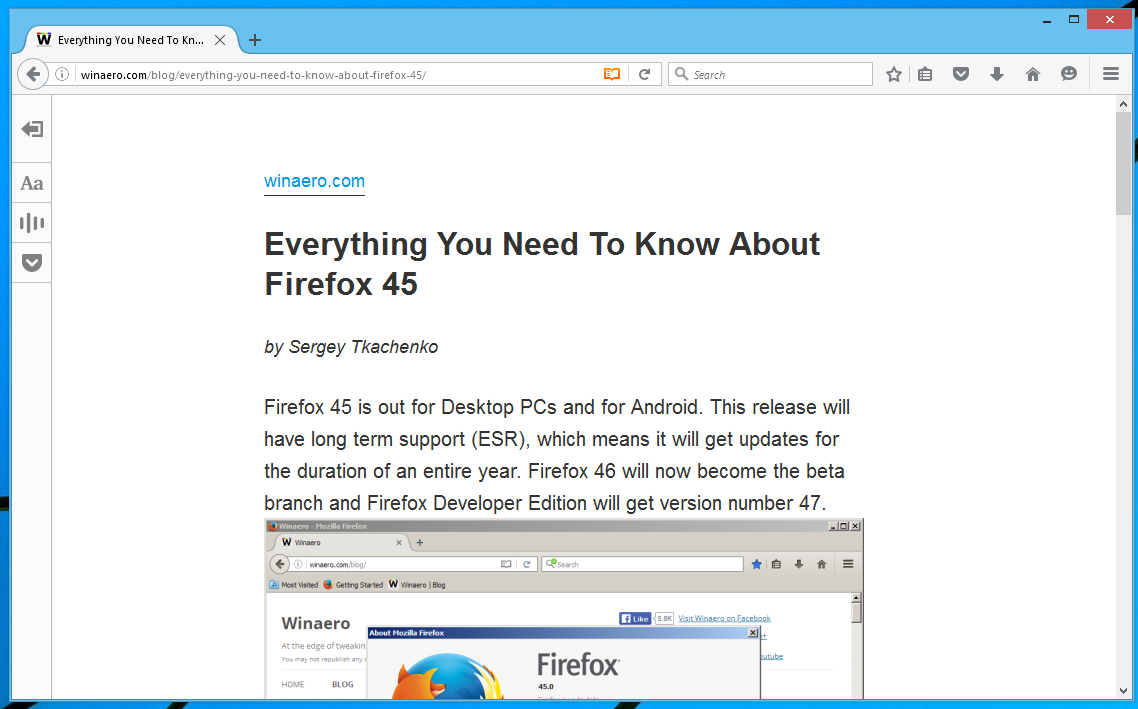
Nevertheless this is a useful feature to have in Vivaldi. Reader Mode is quite useful in many cases when you need to focus on the content only and there are too many distracting blocks of text or graphics.
Do you welcome this feature in Vivaldi? Tell us in the comments.
Support us
Winaero greatly relies on your support. You can help the site keep bringing you interesting and useful content and software by using these options:

Works with printing also which I so love. I’ve tried a lot of different extensions with similar functionality and this works much better than any of them. It’s great for making a PDF of help docs. I like to keep online copies of the good ones like your “Get All Network Adapter Details in Windows 10 with This Command” article. Just hit “Reader View” and then print to PDF and you have a great copy.
Vivaldi is very usable now. I rarely have to break out Chrome anymore.