A new weekly build of the innovative browser, Vivaldi is out. This time it is Vivaldi 1.0.212. This version includes several usability improvements like a new feature enhancement to popular mouse gestures and many fixes for the most frequently reported bugs from the last released build. Let's take a closer look.
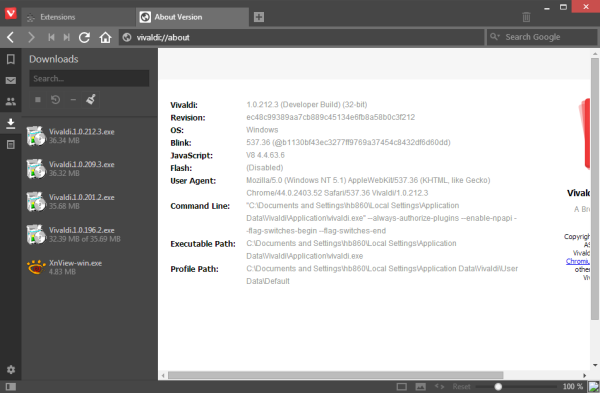
The first notable change is related to extensions. After the improvements developers made to the browser, it is possible to install and use the popular AdBlock extension. It finally works.
To access the extensions page in Vivaldi, you can simply type the following text in the address bar:
vivaldi://chrome/extensions
Next, Vivaldi 1.0.212 comes with keyboard activated mouse gestures. This means that now you can press the Alt key instead of the right mouse button.
Besides these, you will be glad to know that the following issues were fixed:
- A bug which caused a blank extensions page.
- Several bugfixes to tabs.
- Bugfixes in the search field.
- In Linux, font colors are improved for tabs with a dark color scheme.
That's it. You can download Vivaldi 1.0.212 using the following links:
Download Vivaldi 1.0.212
The complete change log looks as follows:
Show/Hide
VB-7250 - Add commands to toggle tab bar and address bar
VB-7243 - The search box no longer works
VB-7242 - Mouse wheel tab switching is too sensitive with Apple magic mice
VB-7231 - (Mac) Native windows do not display a title
VB-7228 - Vivaldi-color matching algorithm sometimes picks the wrong color
VB-7225 - Spatial navigation outline scrolls the wrong way when page scrolls
VB-7206 - Paste in the address bar sometimes does not trigger the popup with suggestions
VB-7196 - Add checkbox in settings to toggle tab bar
VB-7163 - UI layout breaks with tabs on left/right
VB-7055 - Page content can overlap status bar on resize
VB-6966 - Crash at startup with session loss when closing browser at
vivaldi:extensions V
B-6961 -
vivaldi:extensions is blank
VB-5318 - Restart button in downloads panel is always active
VB-2849 - Disabling color tabs makes progress bar invisible
VB-7325 - Tabs on the sides without thumbnail have inconsistent size
VB-7315 - Some mice need two scrolls to switch tabs
VB-7289 - Mouse scroll wheel tab switching reverted with rmb
VB-7283 - Drag extension file to extensions page to install
VB-6926 - Activate mouse gestures with Alt key
VB-3774 - Crash installing Adblock Plus
VB-7368 - Wrong font color on the bookmarks page with the dark theme
VB-7347 -
URL autocomplete does not work on first attempt
VB-7332 - Unreliable mouse gestures
VB-7285 - Tab thumbnail shows for a brief second on startup then collapses to regular tab view
Support us
Winaero greatly relies on your support. You can help the site keep bringing you interesting and useful content and software by using these options:
If you like this article, please share it using the buttons below. It won't take a lot from you, but it will help us grow. Thanks for your support!
Author: Sergey Tkachenko
Sergey Tkachenko is a software developer who started Winaero back in 2011. On this blog, Sergey is writing about everything connected to Microsoft, Windows and popular software. Follow him on Telegram, Twitter, and YouTube. View all posts by Sergey Tkachenko
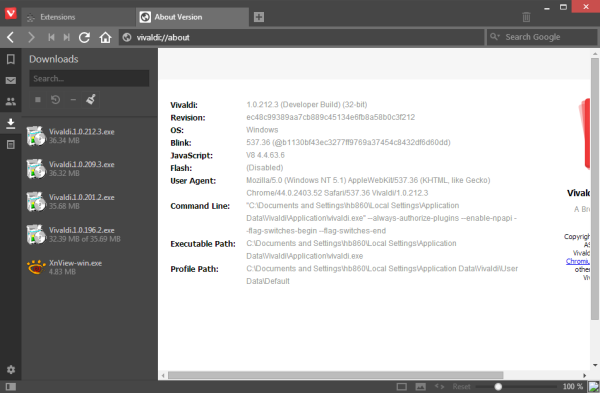 The first notable change is related to extensions. After the improvements developers made to the browser, it is possible to install and use the popular AdBlock extension. It finally works.
The first notable change is related to extensions. After the improvements developers made to the browser, it is possible to install and use the popular AdBlock extension. It finally works.
And I was having this version since Yesterday and din’t know about the ALT and the extensions! A billion thank you! :D :D
you are welcome