Windows 10 comes with a set of bundled apps which are installed for all users by default. Some of them like Calculator or Photos are intended to replace classic Windows apps. Others are new to Windows 10 and provide various online and offline services. One such app is the Screen Sketch app which will eventually replace the classic Snipping Tool app.
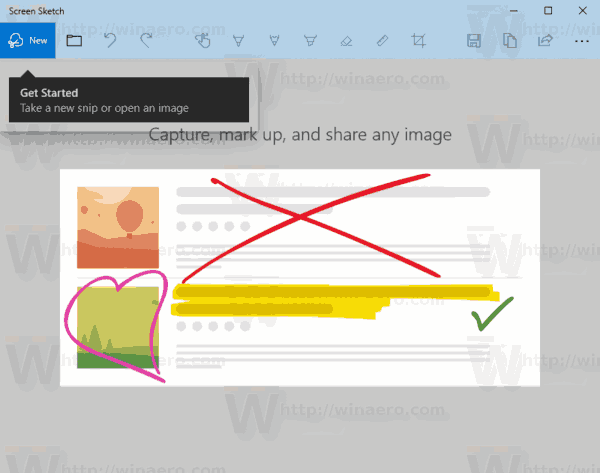
As you may already know, Windows 10 "Redstone 5" comes with a revamped screen snipping experience, featuring a new Screen Sketch UWP app. Originally introduced as part of the Windows Ink Workspace, it comes with a variety of benefits - and it can now be updated via the Microsoft Store, it will now show up in the list when you press Alt + Tab, you can set the window size according to your preferences, and more.
Advertisеment
The Screen Sketch feature is integrated with the Action Center flyout in recent Windows 10 builds. Using this new tool, you can capture a rectangle, snip a freeform area, or take a full screen capture, and copy it directly to the clipboard. Immediately after taking a snip you’ll now get a notification that will take you and your snip to the Screen Sketch app where you can annotate and share away. In the current implementation, other traditional tools available in the Snipping Tool (Delay, Window snip, and ink color, etc) are missing.
If you have find no use for this new app, you might be interested in uninstalling it.
To uninstall Screen Sketch in Windows 10, do the following.
- Open PowerShell as administrator.
- Type or copy-paste the following command:
Get-AppxPackage *Microsoft.ScreenSketch* -AllUsers | Remove-AppxPackage - Hit the Enter key. The app will be removed!
That's it.
With PowerShell, you can remove other apps which come bundled with the OS. These include Calendar and Mail, Calculator, Facebook, and many more. The procedure is covered in detail in the following article:
How to Uninstall Apps in Windows 10
Articles of interest:
- Take a Screenshot with Screen Snip in Windows 10
- Enable Print Screen Key to Launch Screen Snipping in Windows 10
- Create Screen Snip Shortcut in Windows 10
- Add Screen Snip Context Menu In Windows 10
- Screen Sketch Keyboard Shortcuts in Windows 10 (Hotkeys)
Support us
Winaero greatly relies on your support. You can help the site keep bringing you interesting and useful content and software by using these options:

Great article as always!
I also want to add
Get-AppxPackage *Microsoft.MixedReality.Portal* -AllUsers | Remove-AppxPackage
(Yes, it works in this build)
Get-AppxPackage *Microsoft.YourPhone* -AllUsers | Remove-AppxPackage
(Who use Your Phone app actually?)
HTH!
I’ve done this however it does not seem to work.
No dates on this article nor comments, but in March ’20 it’s not working. Win10 1909+.
Run as admin from a user account, PS reports that the user doesn’t have it installed.
From the user account, PS reports access denied.
Clarification would be welcome.