A new version of Skype for Linux is out today. The app comes with a completely redesigned user interface and finally allows you to use the screen sharing feature in Linux.
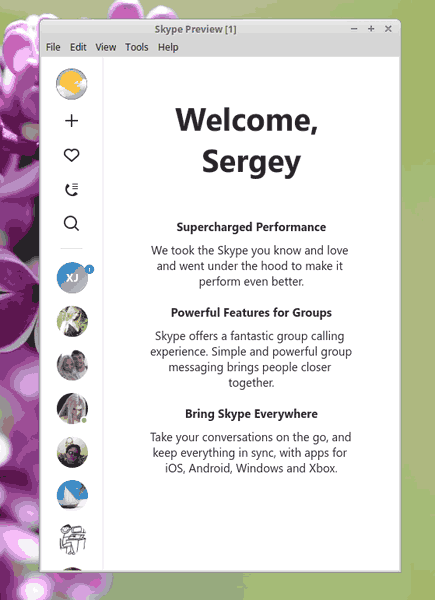
The application includes all the features introduced in the previously released app for Windows 7 and Windows 8. The refined user interface comes with bold fonts, color gradients and new glyph icons.
- @mentions, message reactions and a new notification pane — Stay on top of your day with help from the notification panel. Quickly jump back into conversations where you were @mentioned to see how people reacted to what you’ve said.
- New chat media gallery — Finding shared content—such as links, documents, or media—in a chat has never been easier with the chat gallery.
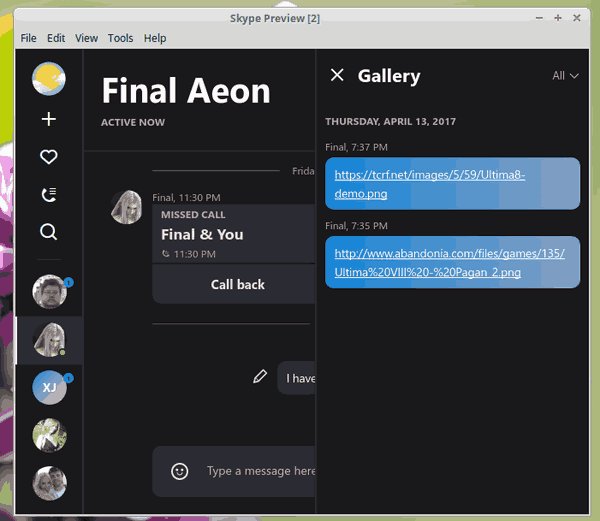
- Enhanced group calls — Customize your group call experience with drag and drop ease. Say it with an emoji using our new in-call reactions, too!
The official announcement describes it as follows.
Skype Preview delivers most of the great features of our next generation mobile experience but is specifically designed with desktop in mind, to take full advantage of the larger screen. Skype Preview puts chat front and center—making this the most expressive Skype ever. You can also do more together in group calls, with real-time screen and photo sharing.
The app supports changing the color of your profile.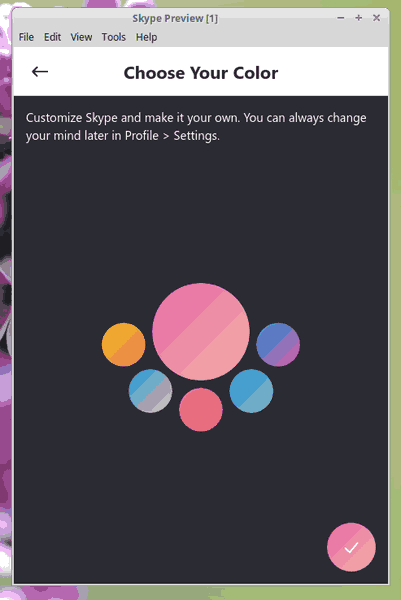
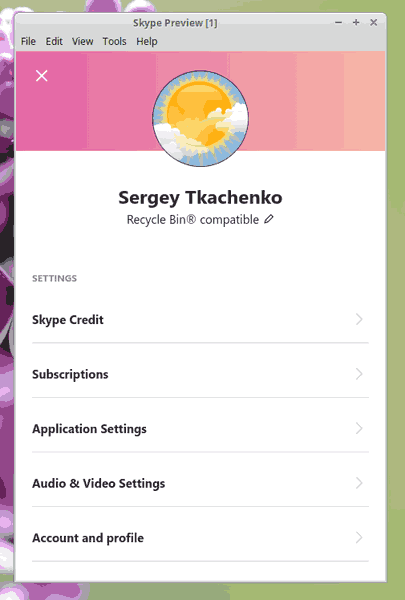
It comes with two themes: light and dark.
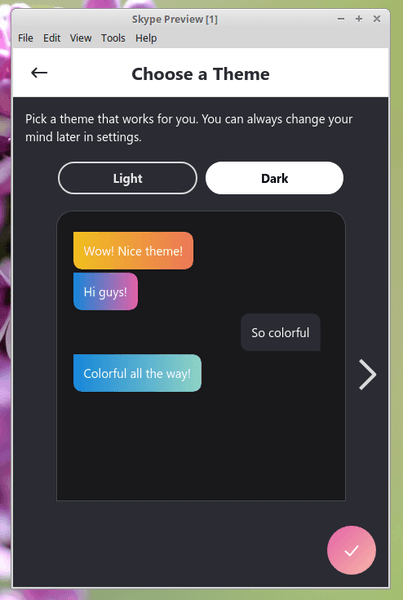
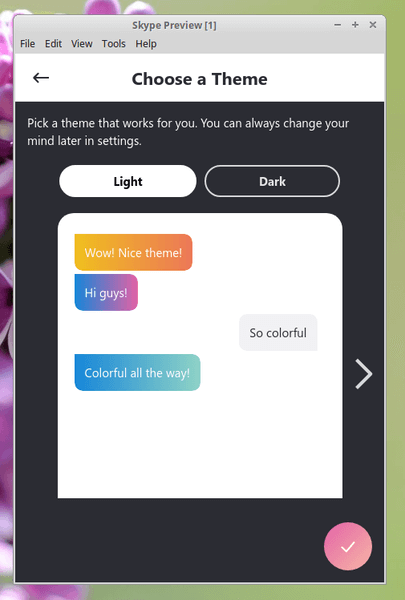
As of this writing, the app version is 8.5.76.55323.
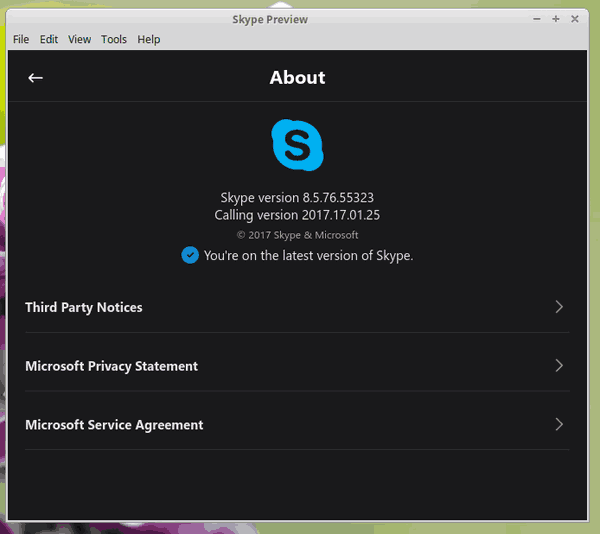
This application uses the Electron engine and has nothing common with the previously available Skype 4.3.
You can download it from the following page:
Only 64-bit DEB and RPM packages are available. There is no 32-bit version of the Skype Preview app released.
Support us
Winaero greatly relies on your support. You can help the site keep bringing you interesting and useful content and software by using these options:
