It is possible to show or hide Tab Previews in Microsoft Edge quickly. Thanks to the updated user interface, the browser allows you to tweak its appearance in a useful way. Let's see how it can be done.
The Edge browser shows tab previews on a horizontal row similar to the Windows 8 touch version of Internet Explorer.
Show or Hide Tab Previews in Edge in Windows 10 Creators Update
Starting with Windows 10 build 14997, Edge has a new button on the title bar. It is located next to the New Tab button: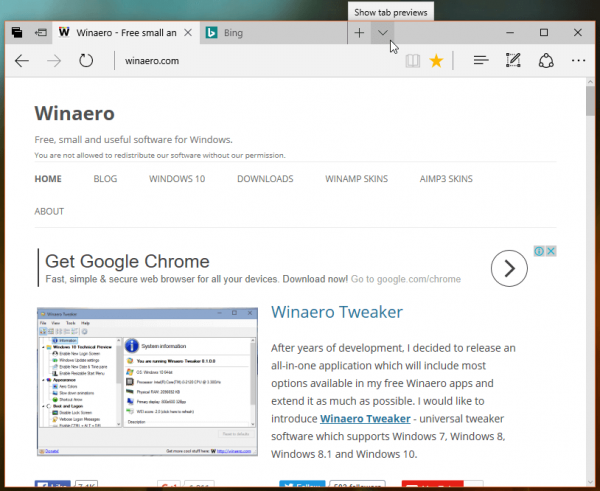
Once you click it, Edge will display tab previews at the top. Here is how it looks: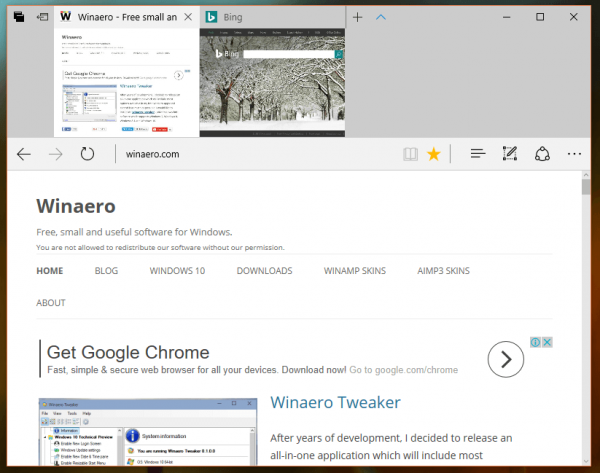
To hide tab previews, you need to click the same button again.
This is an early implementation of the tab previews feature in Microsoft Edge, so things can change in the final version of Windows 10 Creators Update. Microsoft can change the appearance of the feature or remove it completely. The stable release of Windows 10 Creators Update is expected in March 2017.
It is worth mentioning that in Windows 10 Anniversary Update, Edge also shows tab previews, but only when you hover over a tab with the mouse pointer. With a simple Registry tweak, you can adjust the hover timeout and the hide delay of the tab preview.
Support us
Winaero greatly relies on your support. You can help the site keep bringing you interesting and useful content and software by using these options:
