For users from the United States, Firefox 63 displays a couple of search shortcuts. As of this writing, the browser shows Google and Amazon searches. Here is how to remove them.
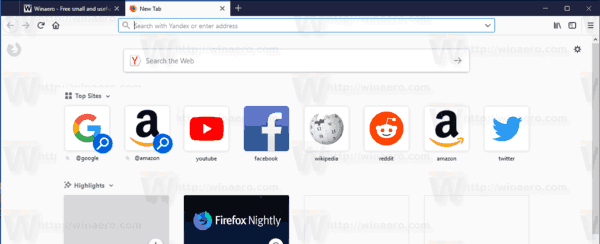
Firefox 63 represents the branch built with the new Quantum engine. It comes with a refined user interface, codenamed "Photon". The browser now comes without support for XUL-based add-ons, so all of the classic add-ons are deprecated and incompatible. See
Advertisеment
Must have add-ons for Firefox Quantum
Thanks to the changes made to the engine and the UI, the browser is amazingly fast. The user interface of the app is more responsive and it also starts up noticeably faster. The engine renders web pages much faster than it ever did in the Gecko era.
If you are not happy to see the new search shortcuts in Mozilla Firefox, you might be interested in disabling them.
To remove Top Sites Search Shortcuts in Firefox, do the following.
- Open a new tab in Mozilla Firefox.
- Hover over a search shortcut with the mouse pointer.
- Click on the three dots and select "Unpin" from the context menu.
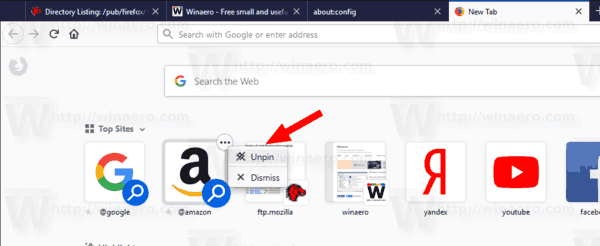
- The search shortcut is now hidden from the Top Sites section.
Alternatively, you can get rid of all the search shortcuts at once.
Disable Search Shortcuts in Top Sites
- Type
about:configin the address bar. Confirm that you will be careful if a warning message appears for you.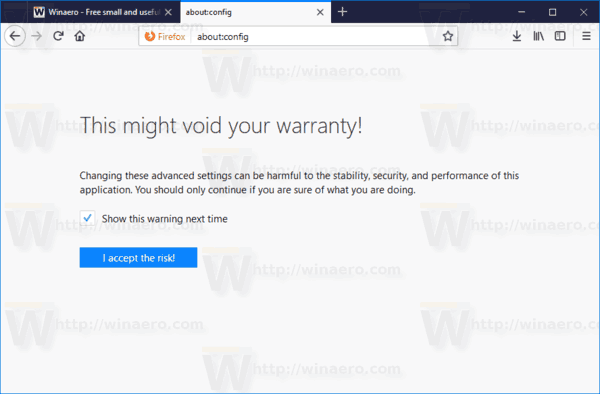
- Enter the following text in the search box: topSiteSearchShortcuts.
- Set the browser.newtabpage.activity-stream.improvesearch.topSiteSearchShortcuts value to false.
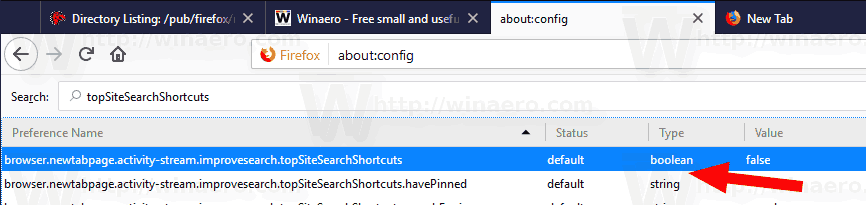
- The search shortcuts are now hidden.
That's it.
Related articles:
- Disable Updates in Firefox 63 and above
- Disable Ctrl+Tab Thumbnail Previews in Firefox
- Here are important changes in Firefox 64
- Disable Automatically Reopen Firefox after Windows Restart
- Disable Blue Title Bar in Firefox
- Enable Close Tabs With Double Click in Firefox
- How To Disable Tab Warming in Firefox
- Add More Top Sites To New Tab Page in Firefox
- Remove Individual Web Site Cookies in Firefox 60 and above
- How To Change User Agent in Firefox
- Disable Hardware Acceleration in Firefox Quantum
- Disable Download Animation in Firefox
- Enable HiDPI Scaling in Firefox
- Change User Interface Density in Firefox
Support us
Winaero greatly relies on your support. You can help the site keep bringing you interesting and useful content and software by using these options:
