A number of features of the upcoming version of Windows 10's first-party Photos app are today revealed. These include a timeline feature that lets you quickly scroll through your photos in chronological order, a refined user interface of the photo preview window, the ability to add an audio comment to your images, and tight integration with Paint 3D.
Advertisеment
Windows 10 ships with a Photos app which replaced the Windows Photo Viewer and Photo Gallery. Photos offers very basic functionality to view images from the user's local drive or from the OneDrive cloud storage. Windows 10 includes this app instead of the good old Windows Photo Viewer from Windows 7 and Windows 8.1. The Photos app is set as the default image viewer app. The Photos app can be used to browse, share and edit your photos and your image collection. With recent updates, the app got a brand new feature "Story Remix" which allows applying a set of fancy 3D effects to your photos and videos. Also, the ability to trim and merge videos was added.
More features are coming to the app in the near future. The next major update which should be firstly released to Windows Insiders in the Fast Ring, will feature the following interesting changes.
Timeline
The Timeline bar will allow walking through your photos in chronological order using a new user interface with a scrollbar. By dragging the bar down, you will see images from the specific month and year.
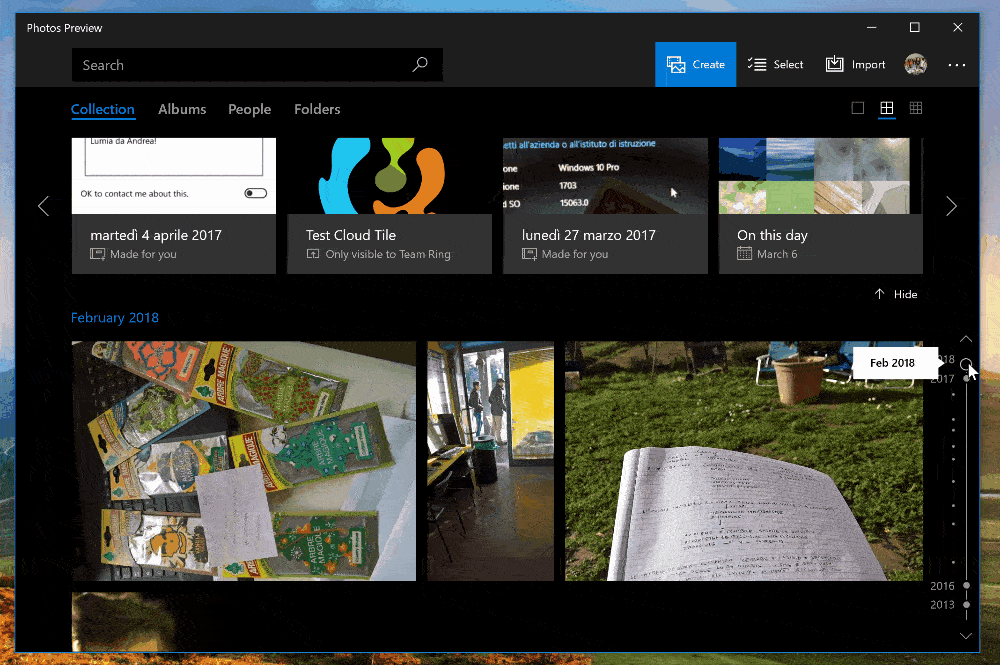
Gallery View
A new bar at the bottom edge of the image view will allow quickly jumping to the next or previous image in your collection. Here is how it looks.
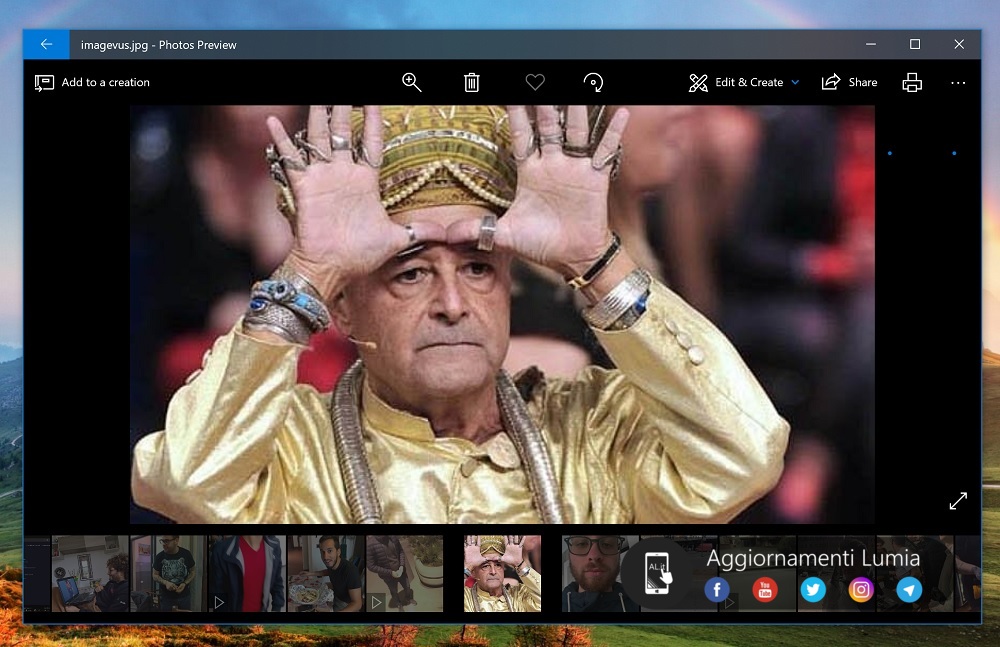
Audio commentaries
A new "Audio" section will allow you to add an audio comment to your video creations. So, you will be able to add background music, add your own personal comment recorded with the built-in Voice recorder app, or use any other sound file.
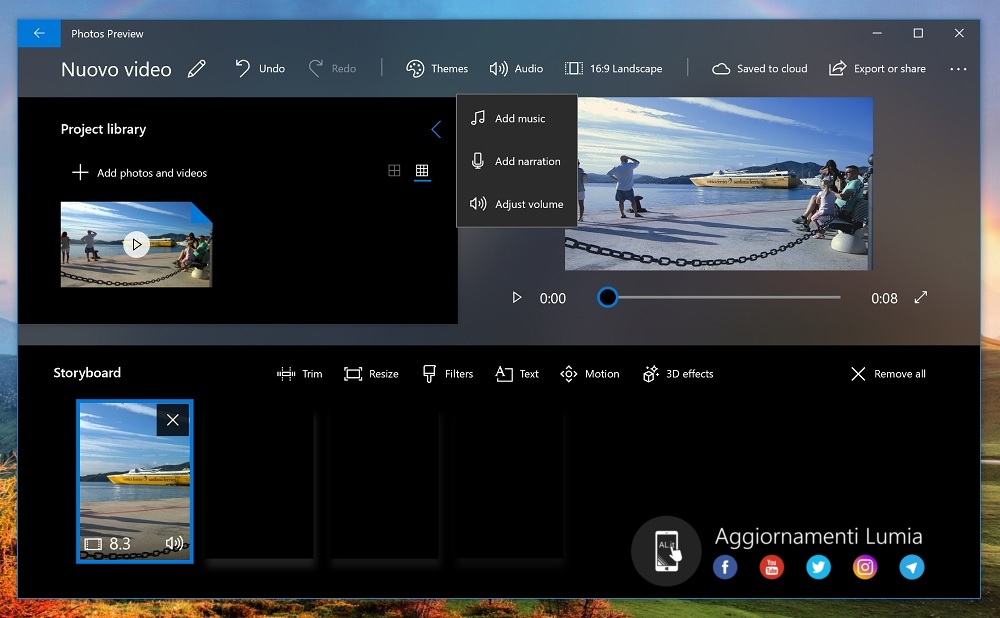 Paint 3D integration
Paint 3D integration
Finally, Paint 3D integration will allow you to go directly to the Paint 3D app and edit the currently open image there.
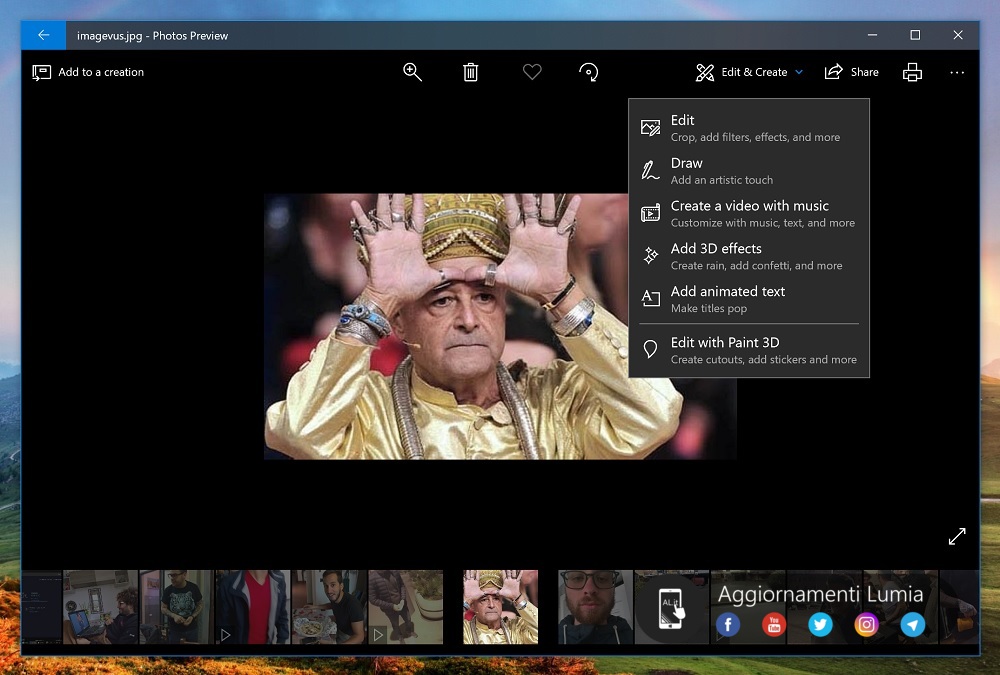
All these exciting features are expected to appear in the Fast Ring very soon.
You can update or get the Windows 10 Photos app from this page in the Windows Store.
Source: www.aggiornamentilumia.it
Support us
Winaero greatly relies on your support. You can help the site keep bringing you interesting and useful content and software by using these options:
