The Opera 38 browser is out. Once again, it has a number of unique features out-of-the-box which do not exist in other mainstream browsers. Let's see what benefits it can provide to the end user.
Advertisеment
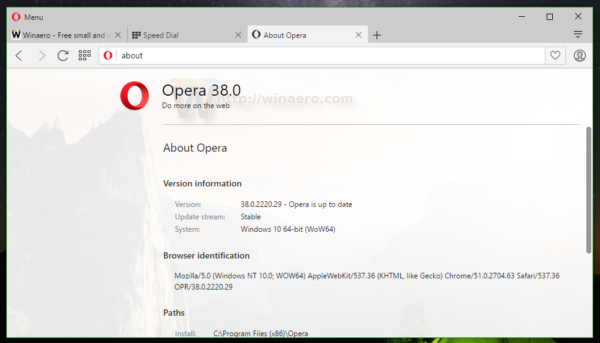 Here are the major changes in Opera 38.
Here are the major changes in Opera 38.Battery saver
Opera 38 includes a new Battery Saver feature.
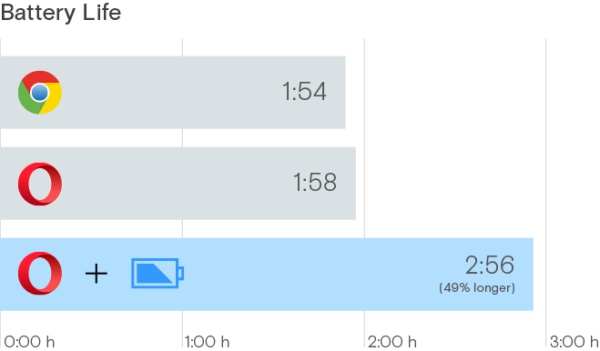 It makes Opera more efficient with power saving than other browsers. When it is enabled, the following changes will be performed to make the browser consume less power:
It makes Opera more efficient with power saving than other browsers. When it is enabled, the following changes will be performed to make the browser consume less power:
- Reduced activity in background tabs
- Waking CPU less often due to more optimal scheduling of JavaScript timers
- Automatically pausing unused plug-ins
- Reduced frame rate to 30 frames per second
- Tuning video-playback parameters and forcing usage of hardware accelerated video codecs
- Paused animations for browser themes
Pop out videos
Yet another brand new feature of Opera 38 is pop out videos. It allows detaching a video from the opened web page and play it in a special separate window. If you snap the two windows side-by-side, you can continue browsing and watch the video simultaneously.
To enable the pop out videos feature, you need to hover over a video with the mouse. A special button will appear at the top edge of the video: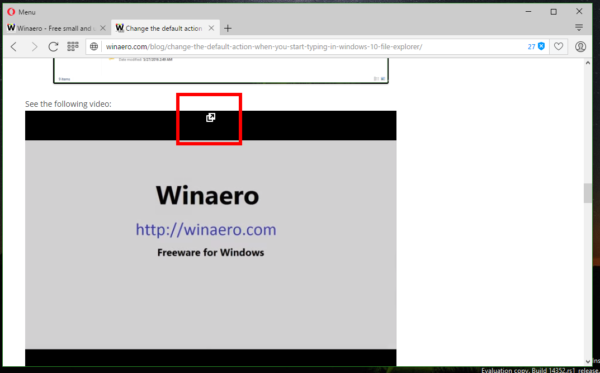
Click it to play the video in a window: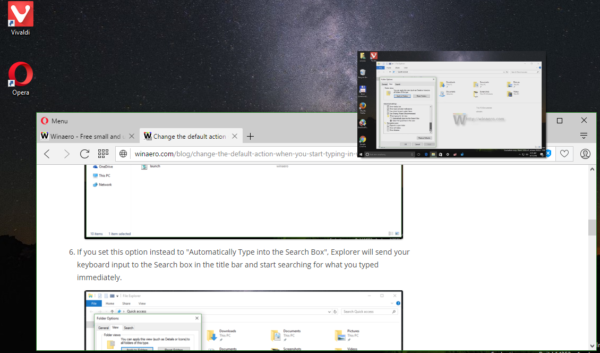
Custom blocks lists for the built-in ad blocker
A new setting "Custom block lists" was added to the Block Ads section of the browser's settings: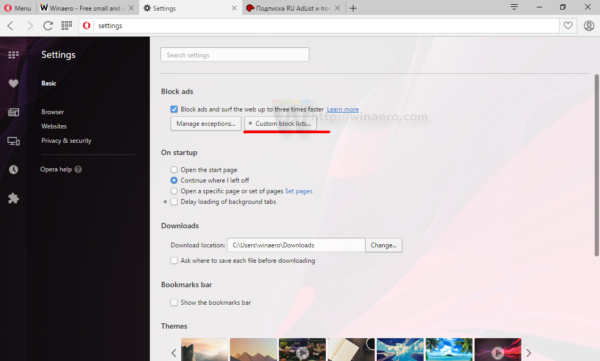
Read the following tutorial to learn how it works: Add custom blocks lists for ad blocker in Opera
A refined new tab page
Opera 38 comes with a refined new tab page, also known as Speed Dial. The visual bookmarks you see on the Speed Dial page have a button with three dots which show a menu to open the bookmarked web page, delete the bookmark or edit it: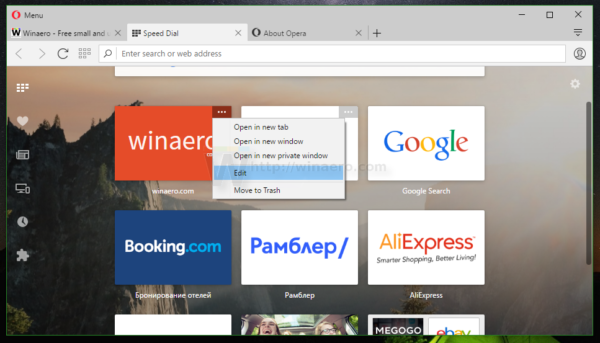
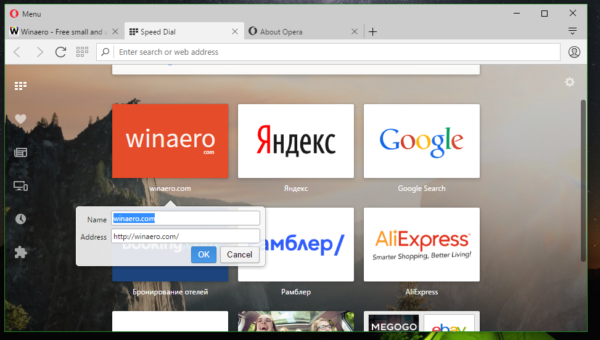
Besides this change, now it is possible to easily add a custom background image for the Speed Dial page. Earlier, it was limited to custom themes provided by Opera developers. Some of the themes were bundled with the browser. The user can extend the built-in theme collection by downloading new themes from Opera's web site.
In Opera 38, you can set a custom background image for Opera's speed dial page with just with few clicks. You need to click the small gear icon in the top right corner of the Speed Dial page. Under Themes, you will see a new "+" placeholder. Click it to set your own image as the Speed Dial background: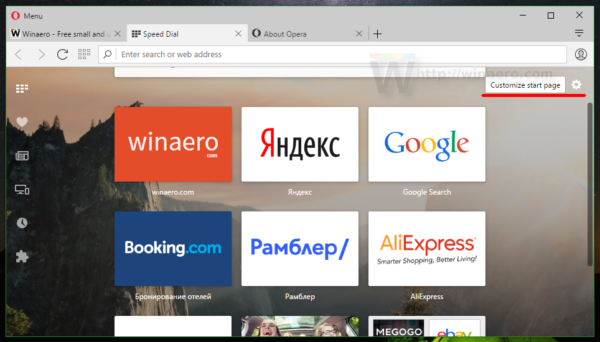
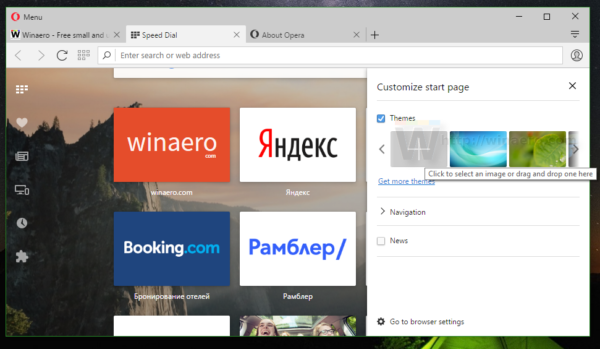
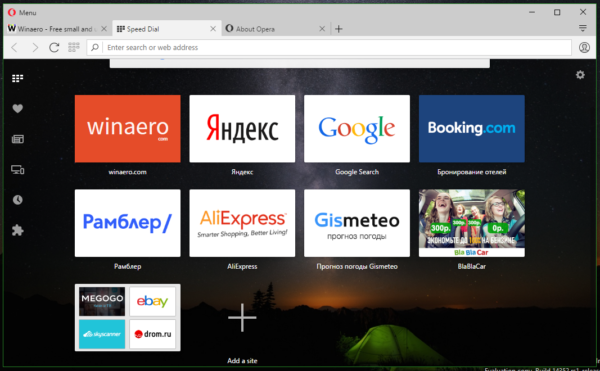
That's it. All these changes make Opera a very attractive choice for users. They can get a longer battery life, watch pop out videos, a built-in ad blocker which speeds up web browsing and a built-in proxy switcher aka VPN. As of this writing, no other Chromium-based browser provides the same functionality without the use of add-ons.
Slowly but surely, some features of the classic Opera browser are being returned to Chromium-based Opera.
What do you think about Opera? Will you give it a try?
Support us
Winaero greatly relies on your support. You can help the site keep bringing you interesting and useful content and software by using these options:
