Recently Microsoft released a new Fast Ring build from the 20H1 branch. The released Windows 10 Build 18999 comes with a bug that prevents the operating system from shutting down and restarting by putting it in a deadly loop. Luckily, Microsoft is aware about this issue and now takes some steps to resolve it.
Windows 10 build 18999 represents the upcoming version 2020, code named 20H1. The build was released to Insiders in the Fast Ring. It includes the ability to make calls with the Your Phone app, and a number of fixes and improvements.
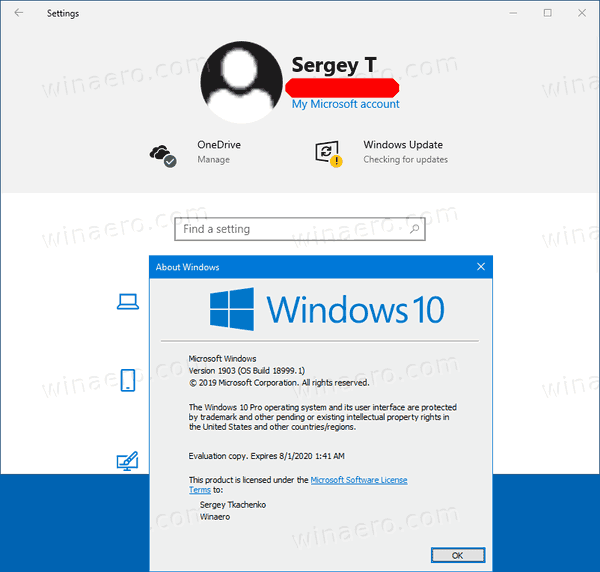
With this release, the resizable Cortana feature becomes available to a larger number of users. The list of general fixes and improvements for this build includes plenty of changes.
However, there is an issue with this new build, which I can confirm myself. When you shut down the OS, it just hangs. This currently happens to my PC.
Are you affected? Here is a workaround that you could try
Microsoft has updated their official blog post regarding the build 18999 release and has added the unexpected shutdown behavior as a known issue.
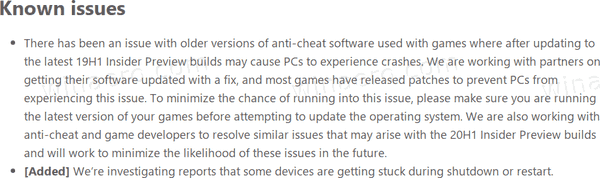
I hope to see this annoying issue resolve with the next Insider release.
Support us
Winaero greatly relies on your support. You can help the site keep bringing you interesting and useful content and software by using these options:

Was this bug backported to Windows 1909? After installing some updates, it began to stucks when i shutdown or reboot with the same sympthoms. Temporary solution was to disable Windows Defender which looks like culprit here.