Following up on the recently released Windows 10 build 11099, a new build became available last night for Windows Insiders. This time it is Windows 10 build 11102. Although it does not bring any significant changes, it comes with a few improvements and bugfixes.
Advertisеment
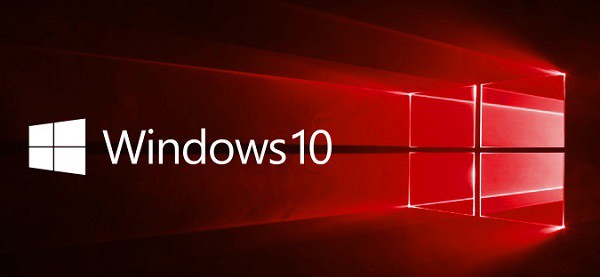
The following changes in Windows 10 build 11102 were officially announced by Gabe Aul, VP of Engineering Systems in Windows and Devices Group:
- Some PC games will crash switching from windowed mode to full screen, upon game resolution change, or upon launch due to a bug in Windows graphics stack. We have observed this with The Witcher 3, Fallout 4, Tomb Raider, Assassin’s Creed, and Metal Gear Solid V but it may occur with other titles as well.
- With this build (and with the last build), applications such as Narrator, Magnifier, and third-party assistive technologies may experience intermittent issues or crashes. If you rely on screen readers or other software, you should not use this build. This issue will be fixed with the next build.
- You might see a WSClient.dll error dialog after logging in. We’re working on a fix for this but as a workaround, you can run the following in Command Prompt with administrative rights: schtasks /delete /TN “\Microsoft\Windows\WS\WSRefreshBannedAppsListTask” /F
- While attempting to update to this build, your PC may show a message that your wireless card is not compatible with Windows 10. The workaround is to visit the support page for your PC or wireless card and install the newest driver that is available.
- The Connect button does not show up in Action Center.
 The most interesting changes in this build are in Microsoft Edge. The Edge browser finally got a navigation history option:
The most interesting changes in this build are in Microsoft Edge. The Edge browser finally got a navigation history option: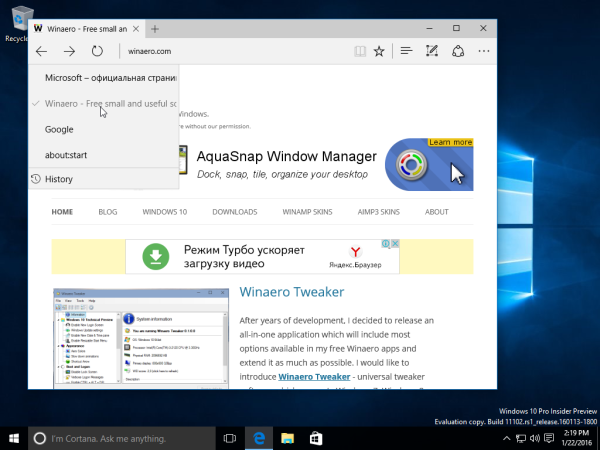
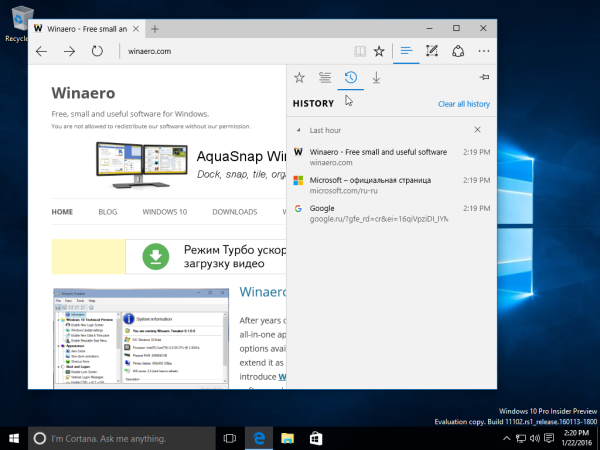 Another change is the context menu available for the Back and Forward navigation buttons. In that menu, you will get a history-like list of recently visited sites, so you can jump to some recently visited web page using that menu.
Another change is the context menu available for the Back and Forward navigation buttons. In that menu, you will get a history-like list of recently visited sites, so you can jump to some recently visited web page using that menu.
Most mainstream browsers like Chrome or Firefox offer the same feature if you click and hold the left mouse button on navigation buttons near the address bar.
In this build, the Edge browser also got an improved user interface to manage extensions. Again, it is locked and not visible by default. The well-known Windows enthusiast Walking Cat found out a way to turn it on:
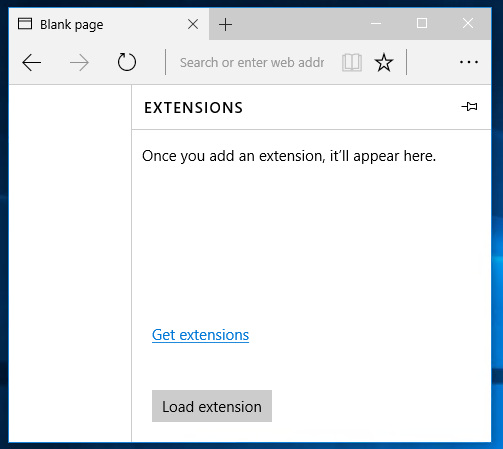 It does not work, even the 'Get Extension' link points to some internal Microsoft server. This interface only shows the direction Microsoft is working on to add extensions support to Edge.
It does not work, even the 'Get Extension' link points to some internal Microsoft server. This interface only shows the direction Microsoft is working on to add extensions support to Edge.
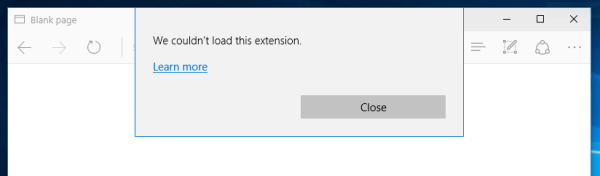 Windows 10 build 11102 build is released to Fast Ring Insiders. Users who need official ISO images to install it from scratch are out of luck again.
Windows 10 build 11102 build is released to Fast Ring Insiders. Users who need official ISO images to install it from scratch are out of luck again.
That's all that we know about this new build. If you have anything to add or noticed something different, please share it in the comments.
Support us
Winaero greatly relies on your support. You can help the site keep bringing you interesting and useful content and software by using these options:

lol. “People may experience crashes if they play pretty much any popular game released in the last year.”
Oh I’m sure that won’t affect many.