Microsoft today released a new version of their Chromium-based Microsoft Edge browser. The update hits the Dev channel with version 76.0.159.0.

The change log for Microsoft Edge Chromium 76.0.159.0 highlights the following updates:
Advertisеment
New features and improvements:
- Added a "Copy download link" option to the menu for a downloaded item
- The context menu for a canceled download no longer shows a list of disabled items, and instead shows only "Copy download link"
- Added a "Save as" option to the toolbar in the PDF viewer
- The "Add to dictionary" context menu option for a misspelled word now has an icon
- For quick links on the new tab page, if there is no site icon available we now show an icon created from the first letter of the site
- Increased the size of some text on the user profile flyout for readability
- When a tab is at minimum width and only shows the close button, that close button is now centered in the tab
- In the Apps submenu, an option now reads "Install this site as an app" instead of showing a really long menu item name that contained the title of the current site
- When using the keyboard to move through tabs, you can now press enter and not just space to switch tab
Note: Microsoft Edge Chromium Now Follows System Dark Theme
Bug fixes
- The send feedback dialog no longer spellchecks URLs and email addresses
- Fixed a bug where Microsoft Edge may crash after it was accessed through a remote desktop session
- Fixed a crash when navigating back to history search results
- Fixed a crash related to tooltips that would occur in a number of different scenarios
- Fixed a visual formatting problem with the warning about a dangerous file download
- Fixed a bug in the DevTools Performance tab where the checkboxes in the event log viewer overlapped with the content of the adjacent pane
- New tab page settings no longer show up in settings search
- Fixed a bug with tree views (such as the one seen when adding a new favorites folder) were showing black-on-dark-grey icons in dark theme
- The icon for the new tab page is no longer black on dark grey in dark mode
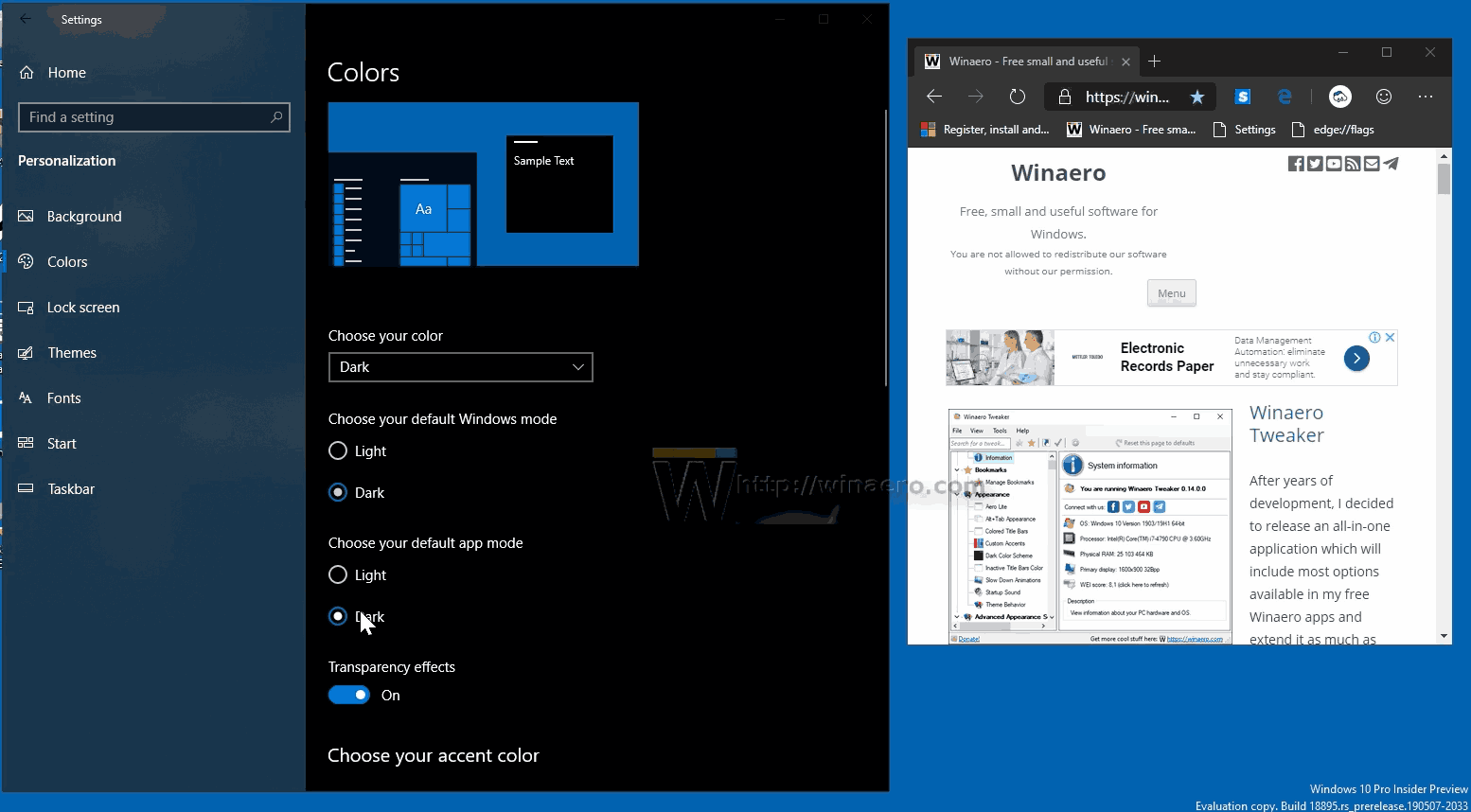
At the moment of this writing, Edge versions are as follows:
- Beta Channel: 75.0.139.15
- Dev Channel: 76.0.159.0
- Canary Channel: 76.0.161.0
The browser installs updates automatically. Also, you can manually check for updates by visiting the menu Help > About Microsoft Edge. Finally, you can grab the Edge installer from the following page:
Download Microsoft Edge Preview
Here is everything you need to know about the new Microsoft Edge browser:
- Microsoft Edge Chromium Now Follows System Dark Theme
- Here’s how Microsoft Edge Chromium looks on macOS
- Microsoft Edge Chromium now installs PWAs in the root of the Start menu
- Enable Translator in Microsoft Edge Chromium
- Microsoft Edge Chromium Dynamically Changes Its User Agent
- Microsoft Edge Chromium Warns When Running as Administrator
- Change Search Engine In Microsoft Edge Chromium
- Hide or Show Favorites Bar in Microsoft Edge Chromium
- Install Chrome Extensions in Microsoft Edge Chromium
- Enable Dark Mode in Microsoft Edge Chromium
- Chrome Features Removed and Replaced by Microsoft in Edge
- Microsoft Released Chromium-based Edge Preview Versions
- Chromium-Based Edge to Support 4K and HD Video Streams
- Microsoft Edge Insider extension now available in Microsoft Store
- Hands-on with the new Chromium-based Microsoft Edge
- Microsoft Edge Insider Addons Page Revealed
- Microsoft Translator is Now Integrated with Microsoft Edge Chromium
Source: Microsoft
Support us
Winaero greatly relies on your support. You can help the site keep bringing you interesting and useful content and software by using these options:

Sergey,
Microsoft removed PNACL support from Edge Chromium despite Google postponed transferring Google Apps to WebAssembly for years. See https://twitter.com/ericlaw/status/1120706947668426753
As an experienced tweaker, can you suggest how a user can add PNACL plugin to Edge Chromium. The downloaded EXE contains the required NACL.zip archive, or PNACL files can be copied from Chrome, but need registration in edge://components .