If you are using the Bash On Ubuntu feature in Windows 10, here is good news for you. If you upgraded to Windows 10 Fall Creators Update, you can install and run multiple Linux distros. For your convenience, they are available right in the Microsoft Store (formerly known as the Windows Store).
Advertisеment
The ability to run Linux natively in Windows 10 is provided by the WSL feature. WSL stands for Windows Subsystem for Linux, which initially, was limited to Ubuntu only. Refer to the following article for details:
Enable Bash on Ubuntu in Windows 10 Fall Creators Update
In Windows 10 Fall Creators Update, the WSL feature received many improvements. It no longer requires developer mode and can be enabled in Windows Server also. Key changes are as follows:
- WSL is out of Beta and its name, "Bash on Windows", is now deprecated.
- The ability to install multiple Linux distros.
- The ability to install Linux distros using the Microsoft Store.
- The ability to run multiple Linux distros simultaneously.
- Support for USB devices and ports.
If you are interested in installing and running Linux distros from the Microsoft Store, here are some simple instructions for you.
To install Linux Distros from Microsoft Store in Windows 10, do the following.
- Enable the WSL feature as described in the article mentioned above. In short, press Win + R and type optionalfeatures.exe in the Run box. Check the item Windows Subsystem for Linux, click on the OK button and restart Windows 10.
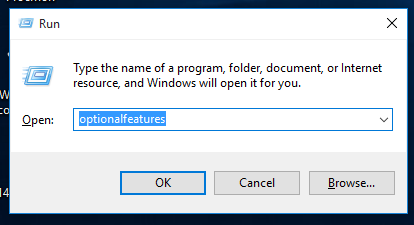
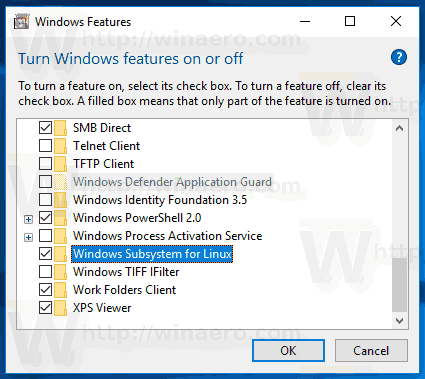
- After rebooting, open Microsoft Store and search for Linux. You will get something like this:
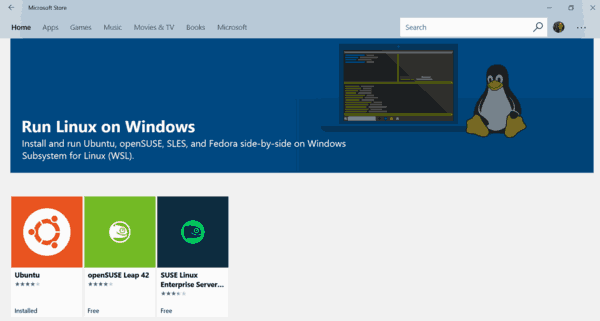
- Pick the desired distro. You can also install all of them! Here are some useful links:
Ubuntu | openSUSE Leap | SUSE Linux Enterprise Server - Update: Get Kali Linux for WSL|Debian GNU/Linux
You are done. Now you can run Ubuntu, openSUSE, and SUSE Linux Enterprise Server alongside one another.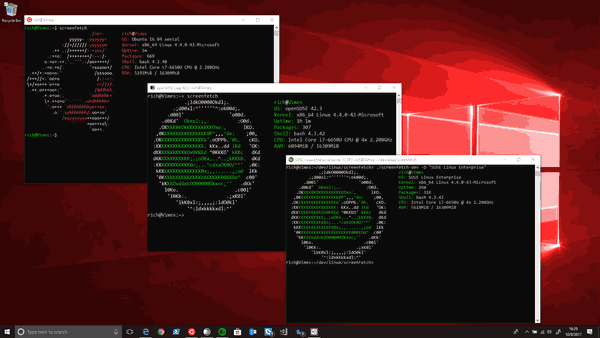
That's it!
Support us
Winaero greatly relies on your support. You can help the site keep bringing you interesting and useful content and software by using these options:

That will be useful. Thanks Sergey!
Should I uninstall Bash On Ubuntu before/after install Linux Distros from Microsoft Store … thanks
You can run when alongside one another.
“You are done. Now you can run Ubuntu, openSUSE, and SUSE Linux Enterprise Server alongside one another.” actually there is an additional step. using ubuntu as an example:
You are almost done. after installing ubuntu from the store there will be a new start menu item for ubuntu. click on it and the ubuntu install will be run. this will take a while. but after it finishes you are done.
Thanks mate. I will add this extra step to the article.