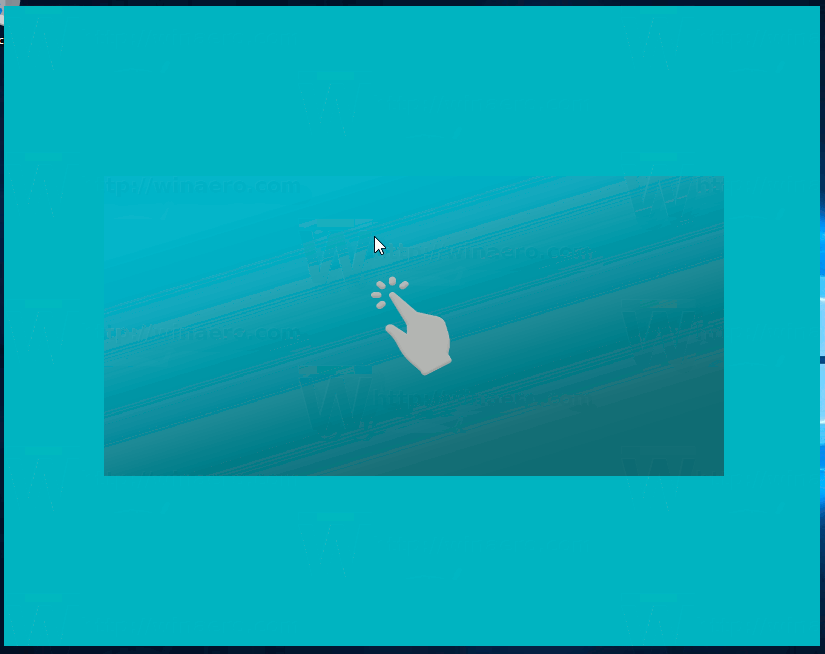Windows 10 build 15002 found its way to the Internet earlier today. This build includes a number of updated and new apps. For example, it comes with fully functional Windows Defender Universal app. Another change is a new app, Learn Gestures.
It is not clear what the purpose of the new app is. Obviously, from its name, we can guess that it is a tutorial app to teach users how to use Windows 10 with a touch screen or touchpad and to help them remember touch-based gestures. But it can also be something related to the upcoming Hololens shell, the next-generation VR platform from Microsoft.
In any case, the app is not working yet.
You can find it in the Start menu. You can enable alphabet navigation and press or click L. There, you will find the "Learn Gestures" shortcut.
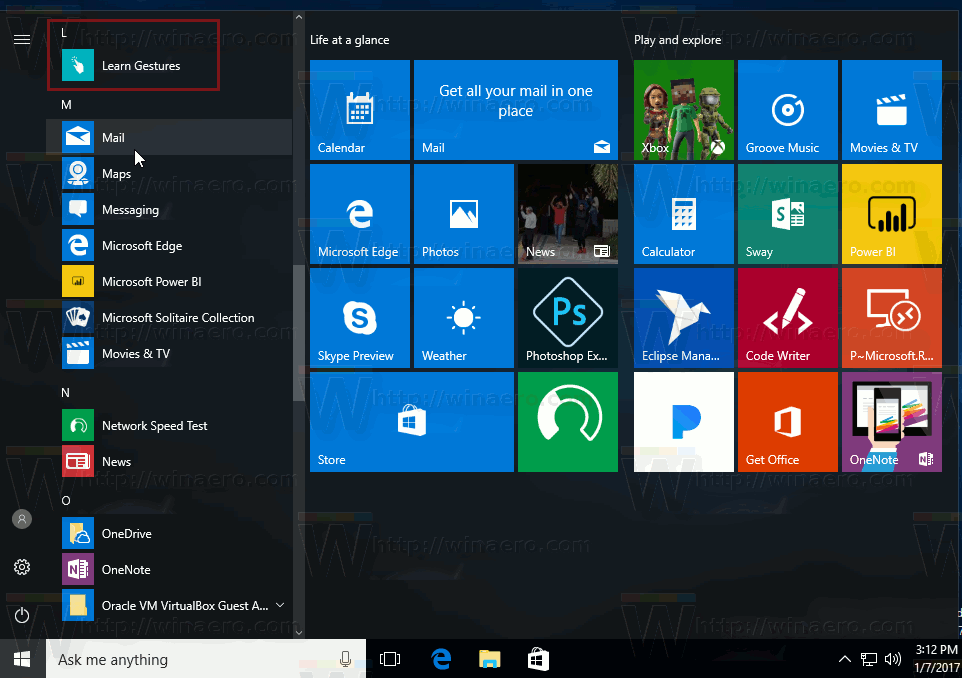 The splash screen is the only thing it shows as of build 15002.
The splash screen is the only thing it shows as of build 15002.
Support us
Winaero greatly relies on your support. You can help the site keep bringing you interesting and useful content and software by using these options: