A new snapshot of the innovative Vivaldi browser comes with an enhanced tab muting feature. Vivaldi 1.7.735.11 represents the upcoming version 1.7 which is currently under development. Let's explore which improvements the browser got.
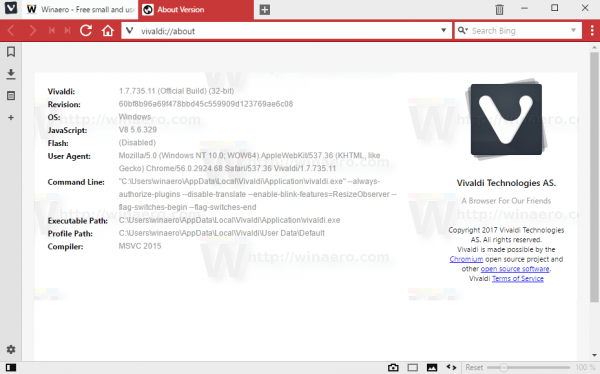 In Vivaldi 1.7.735.11, developers have added the ability to use commands to manage noisy tabs with keyboard shortcuts and quick actions. Press F2 and type mute to see the list of all available commands:
In Vivaldi 1.7.735.11, developers have added the ability to use commands to manage noisy tabs with keyboard shortcuts and quick actions. Press F2 and type mute to see the list of all available commands: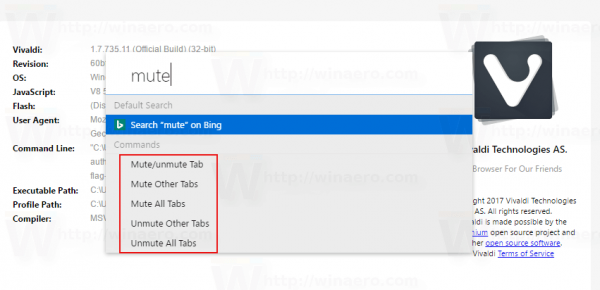
The following commands are available in the list:
- Mute/unmute Tab
- Mute Other Tabs
- Mute All Tabs
- Unmute Other Tabs
- Unmute All Tabs
This is very useful.
Another good thing is the ability to assign a keyboard shortcut to any of the commands in the list above.
To add a keyboard shortcut to Mute or Unmute tabs in Vivaldi 1.7, do the following.
- Click the Vivladi icon in the title bar and go to Tools -> Settings.
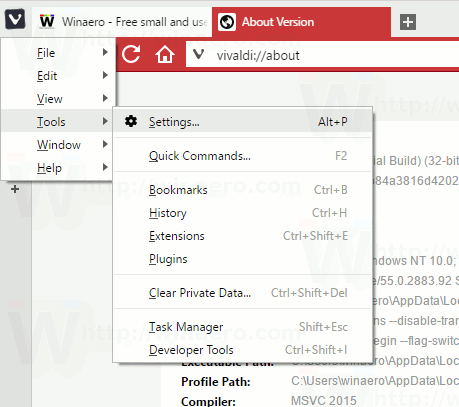
- In Settings, click Keyboard on the left.
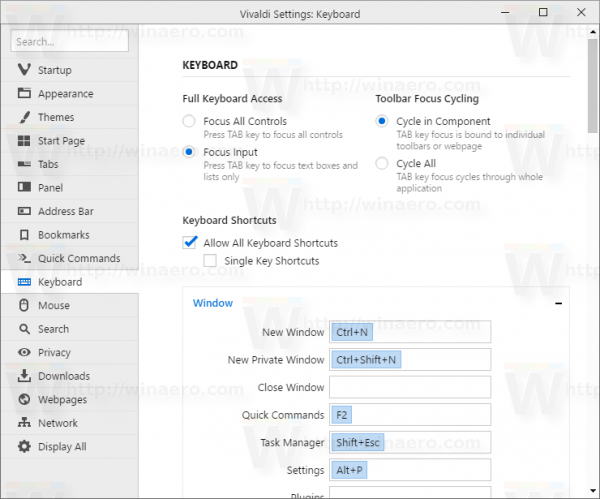
- Scroll down to the Tab section on the right. There you can configure the shortcuts for tab muting commands.
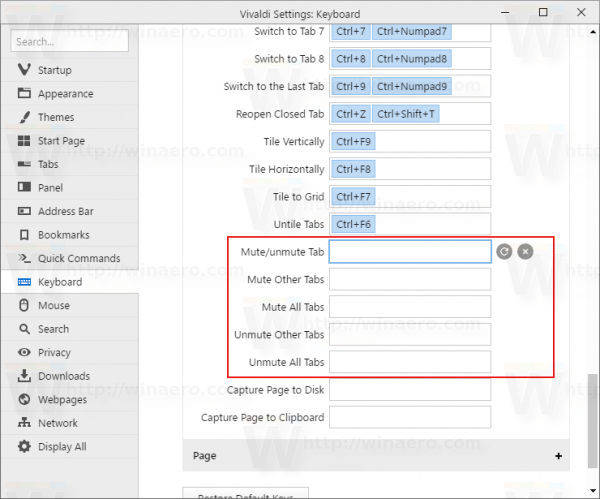
You can download Vivaldi 1.7.735.11 from here:
- Windows: 32-bit for Win7+ (Recommended) | 64-bit for Win7+
- macOS: 10.9+
- Linux DEB: 64-bit (Recommended) | 32-bit
- Linux RPM: 64-bit (Recommended) | 32-bit
Source: the official announcement.
Support us
Winaero greatly relies on your support. You can help the site keep bringing you interesting and useful content and software by using these options:
