Microsoft added a digital assistant in Windows 10 called Cortana which can recognize your voice and do some things for you like giving you information or automating some tasks. But while it is nice to have for fun, it is far from being a seriously useful, powerful tool compared to what you can do by manually searching the web. Not every user finds Cortana useful. Many users are looking for a way to remove it, but Microsoft does not allow uninstalling Cortana in Windows 10. In this article, we will see how it can be done.
Advertisеment
The are two methods. The modern one is suitable for Windows 10 version 2004 May 2020 update, and above. There is also an older one, which is suitable for legacy Windows 10 releases. Let's review both.
We will start with the modern method which you should use if you are on Windows 10 version 2004 or above.
To Uninstall and Remove Cortana,
- Open PowerShell.
- Type or copy-paste the following command:
Get-AppxPackage *Microsoft.549981C3F5F10* | Remove-AppxPackage.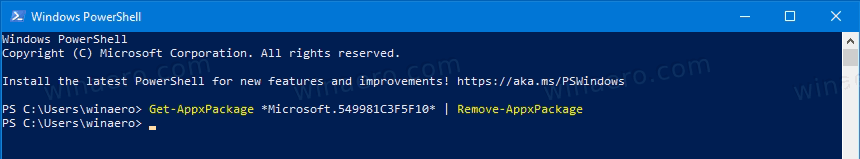
- This will uninstall Cortana for you current user account.
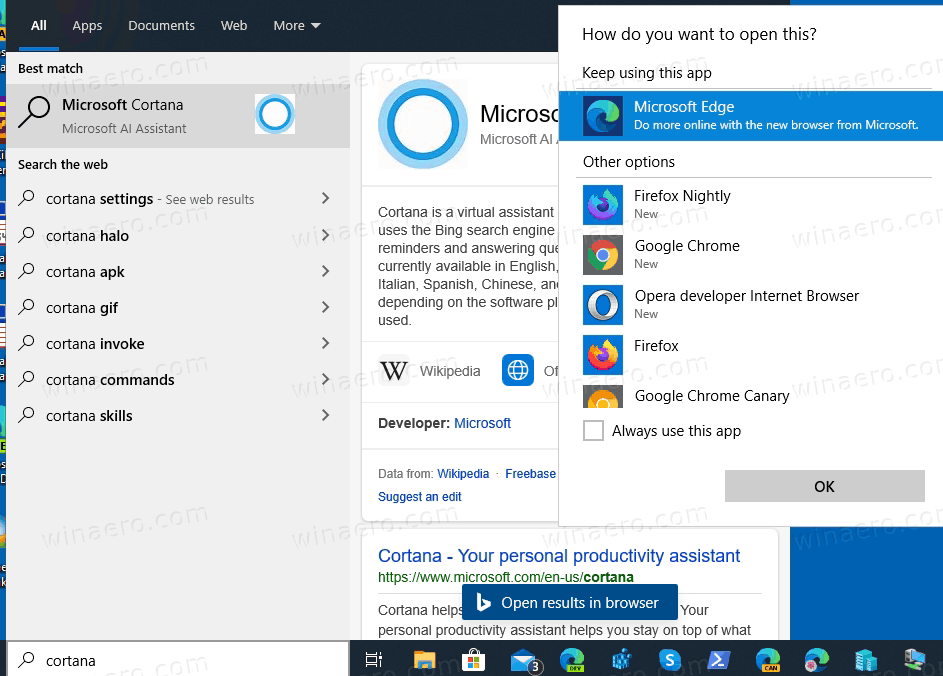
- When finished, you can close PowerShell.
Alternatively, you can remove Cortana for all users in Windows 10.
Uninstall and Remove Cortana for All Users,
- Open PowerShell as Administrator.
- Type or copy-paste the following command:
Get-appxpackage -allusers *Microsoft.549981C3F5F10* | Remove-AppxPackage. - This will uninstall Cortana for all users.
- When finished, you can close PowerShell.
You are done.
To get Cortana back, install it from the Store. Follow the steps HERE.
Uninstall Cortana in Older Windows 10 versions
Caution: Uninstalling Cortana in older Windows 10 versions breaks the Windows 10 Start Menu and probably Search so don't use this if you use the native menu. You will not be able to get it working back easily. You will not be able to-reinstall it quickly without using the genuine install.wim file. For most users, this means that Cortana will be removed from Windows 10 permanently. Think twice before you will continue.
Many people I know use an alternative Start Menu on Windows 10 and getting rid of the memory consuming searchui.exe process is a significant enhancement for them in making Windows 10 perform better. Refer to the following article for more details: How to get world’s fastest Start menu in Windows 10 with Classic Shell.
So, if you decide to uninstall Cortana in Windows 10 and thereby also get rid of the memory-hogging searchUI.exe process, here is what you should do:
- Download the Uninstall Cortana ZIP file I made to make it easy.
- Extract all files from the ZIP archive you downloaded to any desired folder, e.g. Desktop.
- Right click the Uninstall Cortana.cmd file and select "Run as Administrator".
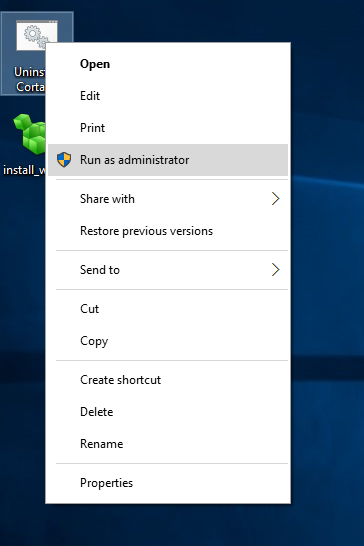
- Wait till the process is done.
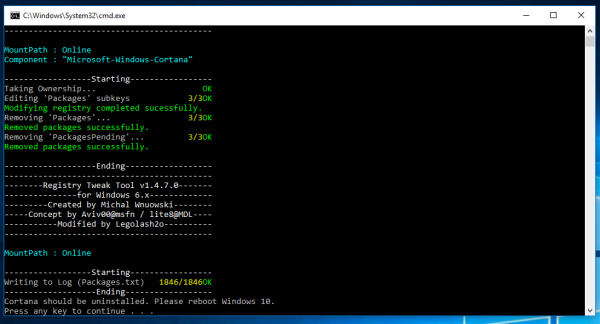
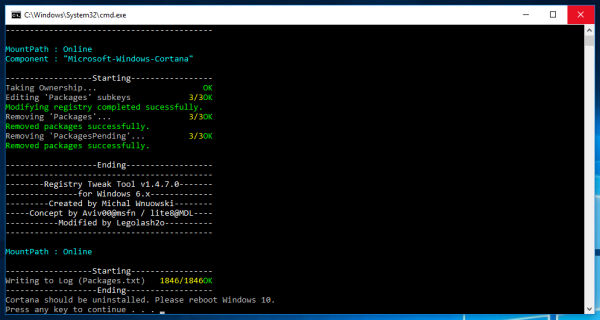
- Restart Windows 10.
Behind this trick is an application called WIMTweak which manages Windows Packages and allows you to hide/unhide them from the Windows image (WIM) file. It works on offline images as well as online. WIMTweak was created by MSFN user Legolash2o, so credits for this awesome tool go to him.
Support us
Winaero greatly relies on your support. You can help the site keep bringing you interesting and useful content and software by using these options:

This blog should be the default homepage on Edge.
ahaha, sure :D
No longer working, the cortana keeps running in the task manager! :(
Same here, Does NOT work. Cortana still there, and running 20% of CPU continuously, with no way to stop it. Task mgr will not do it either.
did it twice, cortana is still there and running. What did i do wrong?
shutdown windows pressing shift key ( so it unlocks the drives ) boot a linux usb live, mount the drive and delete the folder containing “cortana” in the name that is under c:\windows\systemapps
I am an absolute idiot. I didn’t have cortana enabled on my PC and all.But today as i was messing with Settings i accidentaly clicked on cortana and now im here….
Fayetracker has proved the link between searchui.exe and “edge”. As a result, desactivate Cortana won’t stop the leakage of our computer’s information toward microsoft servers … the culprit is “Edge” ;) so, is it possible to desactivate Microsoft Edge?
This worked great! If I need to search I can simply open windows explorer (from the taskbar) and the search function works normally there. The windows 10 start menu with tiles etc works fine without the classic shell installation and my laptop is running much faster along with better battery life.
Thank You, Sir, worked as promised. I am making 10 appear more and more like 7, its awesome!
And the additiopn os Power shell replacing that stupid metro start interface is a god-send!
(I am running 10 on a PC, not a tablet! or touch screen…*roll eyes)
Having said that, I am amazed at the number of comments from people (here in the comments) wanting cortana back;
The title of this article is: “How to uninstall and remove Cortana in Windows 10″
not ” How to put cortana back” why would someone remove it then want it back?
That’s a retorical question, needs no reply. Just THINK about it.
Does anyone even do THAT anymore? *roll eyes… Thanks again.
You should be using Open Shell! Get it from GitHub!
Excellent. Upgraded Acer laptop (more RAM and SSD to this 4 year old machine) was running always hot before, cooling fans always on while idle using 20% CPU resources. You could leave it in standby but Cortana would never let it rest – always processing in the background. Terrible unwanted feature for me. Ran this .cmd program and it old laptop is now running cool as a cucumber! Wow! Major improvement to the US. Agreed, Cortana to me is more like a gimmick than a serious tool. Thanks!
If your going to add a new product then make it easy to remove, most of us don’t like your new gadgets. UNLESS THAT’S THEPOINT. I wish there were any easy way to get rid of Cortana, can’t you asked the end user before just doing a blast to everyone?
what do you even mean? they did make a tool that makes it super easy. dang talk about a complainy-pants. make it yourself if you have time to gripe -_-
i think she meant Microsoft… not Sergey
I uninstalled Cortana by just deleting most of its files and then using Ccleaner’s registry cleaner to clean up. When deleting, be careful not to delete anything that is shared by other programs. I used the ‘Take ownership’ context menu (Right-click) app, to become the owner of files that windows didn’t want me to touch. (Some Cortana folders cannot be deleted unless you delete the individual files in them first).
Having now got rid of it, how can I be sure that a future Windows update won’t re install it?
This worked *but* seems to have introduced some really serious side effects. At random times my video and audio playback will just stop working. Really. Try to play something through spotify and ‘cant play song’ error is reported. Watch netflix and the video play for a fraction of a second then stops even though the video is loading (I can even skip to other sections but it only loads the image and won’t play). Try to play a video game and the game just freezes before getting to main menu (no error, just hangs and I have to force close it). I will probably have to reinstall windows :( Wish video card support was better on linux so I didn’t have to use this garbage.
i do not think this is caused by cortana uninstallation
Could be just ur computer being slow but not sure
Actually the random times when your video and audio playback stop working might be caused by the overload of your RAM (I have 32 GB RAM), when I use programs that really eats memory my video player screen even in YouTube get black and I need to reboot PC to clear the RAM.
Macro$hit make sure they can control your life!
Keep in mind that the computer is always as good as that idiot at the keyboard!
CORTANA is a great tool for all brainless meatheads, including all those addicted to casual daily stupidity who invented it, for many others they just act like very effective diuretics.
To many corporate meetings, stupid emails, not enough LOGIC behind their ideas at work!
Should there be less morons on drugs who work for Macro$hit all their bells and whistles would be always available only as post OS installation optional additives!
Macro$hit invented windows 10 Home and pro but the ONLY great version is Windows 10 PRO Enterprise (LTSB or Windows 10 for Workstation).
The behavior of the latest is totally different from common Microsoft Crapware!
The best way to purge all unwanted crapware is to boot from USB and under LIVE LINUX (I use UBUNTU) delete all undesirable folders one by one.
Finally some caution in red color ( ͡° ͜ʖ ͡°)
Bill Gates is the most Evil person on earth! After African authorities caught Diplomatic Couriers sneaking Ebola laced Vaccines into Nigeria developed by Gates, he went public on “Ted” admitting that his vaccines would reduce the worlds population by Billions! Cudos to Nigeria for banning Gates and the Bayer company, but Interpol still takes orders from the Robber Barons (the Fake Jews, the Rothschilds who are actually renamed Idumeans) You had best get ready to say goodby to computing as you see it today! The web and technology is heading for a massive change to Control people rather than empower or enrich them! And Win-duhh 10 is just the beginning!!! Only Jesus Christ can stop them!!!
yes you are right he puts many money from microshit for that
Is it possible to remove searchUI without getting rid of the default Start Menu?
it is not possible.
The removal process won’t work. Command Prompt won’t recognize the first command.
Make sure you unpacked all files and put them in the same folder.
If i use this program, is there a way to enable it again?
can i undo this, i kind of miss pressing windowskey and write for search
It wipes even package files from the installed OS.
The only way to get it working back in Windows 10 is to extract package files from Windows 10’s install wim and re-register the app.
Sounds hard, well i wish i had read this before ^^
I will add it.
How can i get windows search back? The program completely deleted Cortana from windows but it deleted search too.
You can’t get search back with removed Cortana.
If you want to keep it removed, you need to use Classic Shell as your Start menu, which will provide the access to Windows Search.
Did you add it?
An alternative to search after removing Cortana.
Open File explorer and use the search box in the top right hand corner.
And how can I do that?
Classic Shell adds this into its Window 10 style start menu.
This trick work well, but cortana icon from start menu always here, how i can remove this please?
thx
You can right-click the task bar, go to Search and select Hidden. That will remove the magnifying glass icon.
Just used this, worked great. I use Classic Shell anyway so having Windows Search go back to the original state is what I’m used to. Cortana was a horrible idea especially forcing it on people.
I am not wanting to uninstall Cortana, but would dearly like to sever the ties to the account that I had to create when I installed Cortana last week. Now I have to enter a PIN to log onto my laptop.
I have never had a login password or PIN to any of my computers because they are also used by trusted family members, so this has been a real hassle.
When installing Cortana I had to create a xxxxx@windows.com email. That email address shows up under my photo on the welcome screen where I have to enter the PIN number.
Thanks, Daniel
Works gr8, nice to have a fast system again.
Thanks
Any solution to reinstall the Cortana?
Thanks
yea. make a backup image first.
Hello Segey,
I didnt read your RED caution post before downloading this cortana removal tool, Because I directly downloaded it from “Downloads” section of this site..Later i realized I made a mistake..
Because I have 2 in 1 tablet hybrid where you can use touch screen to operate windows 10..So after i removed cortana Im unable to search with classic shell, I mean the touch doesnt work when i want to search something from start menu..
So I badly need this back.I know its hard to bring it back but you said theres a way to install from windows wim file..So please help me in getting my cortana back..Waiting for a reply..
On Windows 10 setup disk there is the “install.wim” file.
Open it with 7zip or apply it with dism to some folder.
Find the Programs Files\Windows Apps folder.
Find Cortana there.
Copy the whole folder and paste in your c:\Program Files\Windows Apps folder.
Run Power Shell as Administrator and execute the following command:
Get-AppxPackage -AllUsers| Foreach {Add-AppxPackage -DisableDevelopmentMode -Register "$($_.InstallLocation)\AppXManifest.xml"}Thanks for the quick reply…The problem is My Acer 2 in 1 tablet Pc doesn’t come with windows 10 installation disk, The OS is preinstalled,
If the install.wim file is small in size could you pls upload it somewhere? so that i can download and execute the steps you mentioned..Is that possible?
Mine is windows 10 home edition the latest November build.
Sure it is possible!
All you need is the official ISO image provided by Microsoft.
Download it, mount and you will get install.wim in the SOURCES\ folder.
Use this link:
https://www.microsoft.com/en-us/software-download/windows10ISO
Hi Sergey,
I downloaded the install.wim file but I dont see any Windows Apps folder in my program files folder, should i create one and copy the cortana folder ?
do you think its because i removed all core apps from windows?
It is a hidden folder.
It is no longer possible to open install.wim, because there is no such file in the ISO.
I guess you have the file install.esd?
What a useless set of instructions. This does absolutely nothing to undo the scripts changes. Don’t waste your time.
You did something wrong then.
It is definitely your instructions, my flash drive of windows 10 creators doesn’t have an install.wim anywhere. At all.
what about install.esd?
Well, There is no “install.wim”..but it was in “install.esd”
and it worked. I got Cortana back/Seach tool and after i disable Cortana again by REGISTRY. So I got seach tool without Cortana,
Thanks Sergey Tkachenko,
Touch Oudom
Is that guide still true for the Windows 10 creators update? I can’t seem to find an install.wim on my creators update install usb stick. Any help to roll this back would be greatly appreciated by me.
it works.
Which file you can see there?
I’ve just done everything you said (after figuring out how to get permissions to access Windows Apps) and it still isn’t working for me. It looks like it ran too
is this problem already clear?
Also i dont see any cortana folder in program files\windows apps in install.wim file…only the other apps like 3dbuilder,phone,appconnecter,zunevideo etc etc…
Ok i have he windows apps folder but hidden and have taken ownership, but the only problem now is i dont see any cortana folder in program files\windows apps in install.wim file…only the other apps like 3dbuilder,phone,appconnecter,zunevideo etc etc…
what would be the name for cortana?
There isn’t any Cortana on this folder Programs Files\Windows Apps !!!
http://jpst.it/DLUc
https://drive.google.com/file/d/0BxUfFh15g99WdTdfeTM2T2Z5d2c/view?usp=sharing
Found this folder in the win 10 install iso, it go’s to c:\windows\systemapps
running powershell command:
Get-AppxPackage -AllUsers| Foreach {Add-AppxPackage -DisableDevelopmentMode -Register “$($_.InstallLocation)\AppXManifest.xml”}
will post results
Hi Sergey! I run your program, but cortana sign is still there! And add bangladesh did not help.
You must make sure to explicitly select the “restart” option after following the instructions within this post. It will not work if you choose to power off and then power back on. It seems to have worked for me and I’m running the latest fast-track Insider build.
The script is DEAD. No registry locations found anymore. Can you update this? thanks!
Just did it. Did you make sure to run it as administrator?
MCP
Thanks so much, by far the easiest & effect way of removing Cortana, I removed it from all my laptops & has slowed down battery drain. Cheers Beers :)
heh, enjoy.
After doing all as described Cortana App is removed, but instead I see some junky item “@(Microsoft.Windows.Cortana_1.6.1.52_neutral_neutral_cw5n1h2t…” in the Start->Apps list, which does nothing.
How can I get rid of it?
Same problem, any fix?
Hi
how I can restore this cortana again ??!!!
Hi. Thank you very much for this. Is there a way to remove the Cortana icon from the All Apps list or does the fact that it’s there mean the removal didn’t work? Cortana doesn’t show up in my task manager, so I assume it did. Only lingering annoyance is the icon. ;) Any help would be appreciated and thank you in advance.
No way to hide it from All Apps list. Just ignore it. It is uninstalled but will be back when you “upgrade” to a newer build of Windows 10.
I used the program, now I cannot search any file at all.
Is there a way to fix this? I would have kept cortana if I knew it would kill searching for files. Searching for files is what i do on my computer all day long.
Any fix?
I guess you did not read the big red warning at the beginning of the article that it breaks the Windows 10 Start menu and search? Cortana *IS* search. How do you expect to have search working if you remove Cortana?
1. Either upgrade to a newer Windows 10 build or reinstall the same built by doing an in-place upgrade.
2. Install Classic Shell whose search is not affected by Cortana and is much faster and more comprehensive.
Thanks.
Halleluyah !!!! Thank the lords :) You are our savior [censored] Windows 10 spyware and especially double [censored] Cortana ! Get this man a drink !
Also btw guys in case you guys like what OP has done, but miss a potential search functionality. I found that Everything search for windows 10 does wonders. On installation and first launch it takes a couple minutes to index all your files, but then it provides a very rich and fast search functionality. So any programs or files you cannot access from the tiles or menu you can deep search with the program :)
Winaero covered Everything in 2014: https://winaero.com/blog/how-to-find-any-file-or-folder-instantly-on-your-computer-with-everything/
I did this and tried your way of recovering cortana so I could search and it did not work or I could not get it working properly can you please post a good detailed step by step on how to solve it or a video would be nice please? i even tried resetting my computer and restoring it and no luck
I need to remove her before she goes into rampancy.
Used this tool on two different i7 machines. Worked perfectly on clean install of Windows 10 with no predecessor OS. Appeared not to work cleanly on upgrade from Windows 7. As it turns out, Cortana appears to be disabled, but the references remain in the start menu and in the search box, and the icon is still there.
I ran the CMD as an administrator, but all I get is this?
‘install_wim_tweak.exe’ is not recognized as an internal or external command,
operable program or batch file.
‘install_wim_tweak.exe’ is not recognized as an internal or external command,
operable program or batch file.
‘install_wim_tweak.exe’ is not recognized as an internal or external command,
operable program or batch file.
Cortana should be uninstalled. Please reboot Windows 10.
Press any key to continue . . .
Make sure that you unpacked all provided files, not only the *.cmd file.
People who give their time so others can benefit, should be appreciated like nothing else. Thank you so much.
You are welcome.
When I tried this I got an error that said “BAD_SYSTEM_CONFIG_INFO” and a few hours later it said that no operating system was found. Think twice before doing this.
Your issue is not related to Cortana or any other tweak.
I would start with HDD check.
It is 99% dying disk drive.
can you help me ? how to remove anything folder like cortana or something else in all apps on win 10 ? and how to remove cortana menu list in right click task manager?
Just tried it now. But after reboot the [censored]ing shit is still there. Shows Cortana twice in Task Manager!
Please make one of these for IE and Edge! :D
How to uninstall and remove the Edge browser in Windows 10: https://winaero.com/blog/how-to-uninstall-and-remove-edge-browser-in-windows-10/
Any way to renistall cortana after this proccess ?
Just upgrade to a newer build and it will be back.
My computer survived! But Cortana has deceased.
I made sure to install the Classic Shell program just in case my start menu died, but it didn’t. Better safe than sorry though. Make sure to install this before you attempt this.
Thank you Sergey, Cortana has been completely removed! Using both the Task Manager and Process Explorer, it’s clear that Cortana is gone for good! (At least, until the next windows update.) I’ll let you know if I experience any negative side-effects, but I kind of doubt it.
Thanks again!
Parker
Does this only break the default start menu/search, or will it also break other things, such as the windows store?
No, it won’t affect Windows Store.
Sergey, this worked perfectly for me on Windows 10 version 1607 (build 14393.321).
After running your script as Admin, I rebooted and Cortana, along with the Start Menu app, was gone. I searched in Start10 for Cortana. It located one item: Cortana & Search Settings. I right clicked on it and pressed Delete. To my surprise it deleted it with no complaints.
Thank you!
You are welcome.
You totally forget to avise people that once the CORTANA has been uninstalled are more likely disabled that you also disable the right to search at all on the pc, Classic Shell as you have advised to use as your so called default causes more issues than CORTANA .. Why not find a way to simply disable CORTANA as well as not allowing her to use the net instead of using your very heavy HAMMER! and nearly screwing up peoples systems, Seriously find another method and then pass it on to the good folk
Well, how about this one: Disable Cortana in Windows 10 Anniversary Update version 1607
It is not a heavy hammer like the current one.
Thank you so much for this method of removing Cortana. I hated her from the start but the latest update of Windows 10 (sometime end Oct/early Nov16) made her pop up window cover at least one third of the screen and was exceptionally annoying as there was no button to close this window and it kept popping up and getting in the way of what you were doing. I tried ‘hiding’ her and disabling her in setting but nothing worked – she kept coming back! All is now brilliant and I don’t mind not having the search panel on the taskbar either. Well done Sergey
Hello, thank you for this! It works well, but will cortana came back after new windows update?
It might come back after a build upgrade.
thank you so much this is great works fine got a decent laptop again NICE ONE!
You are welcome.
I’m trying to reinstall the Cortana.
I’ve got from the Win10 image disk, the install.wsm and install2.wsm, I’ve converted them into install.wim and extracted all the files in a folder.
There are 2 locations where Cortana files dissapeared from my pc.
1. C:\Windows\SystemApps\Microsoft.Windows.Cortana_cw5n1h2txyewy
2. C:\Program Files\WindowsApps
From the extracted files (from install.wim) I found the folder from the 1st location and copied all the files back.
BUT, I can’t find the folder for the WindowsApps location. It’s not on the Win10 image disk in the specified location.
What am I doing wrong? How to re-register the Cortana?
After I run this command (Get-AppxPackage -AllUsers| Foreach {Add-AppxPackage -DisableDevelopmentMode -Register “$($_.InstallLocation)\AppXManifest.xml”})
all the existing apps are re-registered, but Cortana is not, because its folder is missing.
Can you please, please help me? Where to find that folder? How to make it work?
Will other taskbar functions i.e Task View, notification tray, etc…. still work if I uninstall Cortana completely? Thank you very much.
Yep, other user interface features will not be affected.
Hi, I used this because even though I tried every way to get rid of cortana, I kept seeing the service running and using almost 50mb of ram, now I rebooted and I don’t see it anymore, the search is gone but the star menu survived, is it okay or I am missing something? It was good luck?
it is okay.
I neutered Cortana under Insider Preview 15042…
Can I load Cortana on the wife and kids? Dog works OK…
This looks great. I d’loaded the program, unzipped it to a folder on my desktop and ran it as Admin. It hung immediately, apparently asking me where install.wim was located:
——————————————-
——–Registry Tweak Tool v1.4.7.0——-
—————for Windows 6.x————-
———Created by Michal Wnuowski——–
—–Concept by Aviv00@msfn / lite8@MDL—-
———–Modified by Legolash2o———-
——————————————-
Type path to mounted install.wim :
I’m running Win10 Home and have no install disk. I have searched for ‘install.wim’ and nothing pops up.
Any advice?
Thx jegan
execute the provided batch(cmd) file uninstall cortana.cmd
instead of the exe file.
in redstone windows 8 search bar is created and worked bt in redstone 2 it is not working
by this short cut – %windir%\system32\rundll32.exe -sta {C90FB8CA-3295-4462-A721-2935E83694BA} . do u know any other process?
Great tool for quick quality of life improvement! Thanks!
For those reading comments who haven’t done this yet, prepare beforehand!
1. Get and install a start menu replacement, like ClassicShell or one of the many others available. To avoid trouble do this BEFORE you remove Cortana! This is super important, as the big red warning at the top of the page will tell you.
2. Make sure you have your Windows10 install media or a copy of the ISO (which you can download from Microsoft). They aren’t needed for the removal, but you will need one or the other to undo it if for some odd reason you find you want Cortana back.
3. If you are super-duper cautious, backup your system. For me this is going a bit far, but some folks like to err on the side of caution, so this is the final way to be 100% sure you can get back to normal if you want to undo the removal.
5. Profit!
PEOPLE!! Get a program such as FREE Macrium Reflect 6.3 and save an image of your boot drive before you make ANY changes (for just about any major changes!). Then if anything doesn’t work, you have a complete backup of your boot drive.
With that said, I do have Start 10 and everything still is searchable. BUT…I do have AppReadiness event errors that tell me that the uninstall failed, so if Sergey can tell me exactly what to do, I’m all for it. Right now, I’ll just perform another Reflect image backup. I’m suspecting that since 2015 when he wrote this, there might have been some changes MS did that don’t coincide with the code he wrote. Please tell me what to do. In the meantime, I just disabled the Event log for AppReadiness.
Hey so I’m wondering if this will have any conflict with the creator’s update?
Does this process interfere with Windows Update at all? I’m having a problem with WU, and with the ransomware going around right now I wanted to make sure I had the latest patch. I love not having Cortana around, this system worked great, now I’m just wondering if it messed with Update at all.
nope, i have no problems getting regular updates
Error messages with Windows 10 within Oracle Virtual Disk and WindowsToGo installed on USB-Stick (WinToUSB).
Seems that the script doesn’t find needes files als registry or something.
Please advise!
I have the same problems.
Within Oracle Virtual Disk or WinToUSB installations of Win 10 Prof I get errormessages, too.
The script is missing the location of the registry-files, I guess.
But – what a pity – I don’t know how to amend the scripts for virtual machines.
Could you help with an amendment of the script?
By the way – it’s the same with the script to get rid of Edge… (other script).
Do you know a software, which offers the same functions to get rid of Cortana and Edge?
Thank you very much indeed!
This program no longer works with the latest update
I made an error, the right click and run as administrator is critical to the program working.
Helped my mini netbook to survive with windows 10
This worked *but* seems to have introduced some really serious side effects. At random times my video and audio playback will just stop working. Really. Try to play something through spotify and ‘cant play song’ error is reported. Watch netflix and the video play for a fraction of a second then stops even though the video is loading (I can even skip to other sections but it only loads the image and won’t play). Try to play a video game and the game just freezes before getting to main menu (no error, just hangs and I have to force close it). I will probably have to reinstall windows :( Wish video card support was better on linux so I didn’t have to use this garbage.
Hi! I just used and really shut cortana down, but my start menu doesn’t work anymore. There is a way to reverse this process?
Thanks!
Thank you so much. I really appreciate. The world is a better place to live because of people like you
Hi I am trying to remove cortanaq but theres a messag saying “Path to monted intall.win:” whats this all about?? I hit enter and the program closes.
Pleaase help here…
Man my search is broke now. How to undo it? I have even reset my PC, tried re-registering Cortana through PowerShell and what not! Please help!
It indeed removed Cortana, but also disabled windows search as well.
How can I get it back?
It does not disable search. Try to search something from explorer, it still works.
But the new search box in the taskbar WON’T WORK.
Best way to get rid of Cortana?
Step 1: Install Peppermint Linux* to a flash drive, leave it plugged in
Step 2: Restart Computer
*or your favorite distro
18Nov2017:
Serghei script does exactly what he said. Just for the record, this is my configuration.
Software
– OS Name: Microsoft Windows 10 Pro 64 bit
– OS Version: 10.0.14393 N/A Build 14393
– Hotfix(s): 8 Hotfix(s) Installed:
[01]: KB3186568, [02]: KB3211320, [03]: KB4013418, [04]: KB4023834, [05]: KB4033637, [06]: KB4035631,
[07]: KB4049179, [08]: KB4041691.
Hardware: AMD A8-5600K 3.6GHz + 4GB RAM
I just followed Serghei instructions and all worked like a charm!
Note1: before running “Unninstall Cortana.cmd” in Administrator mode, I downloaded and installed the latest version of Classic Shell. The Search function is running well and I do not have any side effects (graphics or audio).
Note2: For those who want a very smart Searching application, please allow me to recommend “Agent Ransack”. Just search for it on the net and install it. Works very well and is very versatile.
A BIG THANKS TO SERGHEI ! CONGRATULATIONS!
Absolutely love this tweak and the other one to remove “Connect”. Both worked perfectly without any issues and I wanted to thank you for your efforts. I have been looking for a tweak online to uninstall the ” Mixed Reality Portal” but haven’t found anything as of yet. Do you have any future plans of creating a tweak for this one? Thanks again.
Try this method: https://winaero.com/blog/uninstall-mixed-reality-windows-10/
I tried this procedure but the Mixed Reality Portal was still in the start menu after I was done. I was hoping for something similar to the others created by you that completely removes it from the system. Thank You.
I did all the steps, but when I reopened the File Explorer and typed in “cortana” there are still 250 items with “cortana” in the name. Is that normal?
Ok, so I didn’t read the warning and uninstalled. I’m dumb and just wanted my webcam light to not always be on because some b*tch was listening for me. How do I get her back so I can type in the start menue. I have restored all my c:\program files\windowsapps from the prior day and ran the powershell command from an admin prompt with no luck.
Sergey:
Can you write one of these for ‘Mixed Reality Portal’ please! ;)
Here: https://winaero.com/blog/uninstall-mixed-reality-portal-windows-10/
Thanks Sergey, but it didn’t work! :(
My machine wasn’t compatible to set it up so, therefore, I didn’t get the ‘Uninstall’ option. :(
I just want to get rid of the stinking Start Menu entry! ;)
Thanks its working! now it make easy and faster my pc
I used this on my Gateway and it worked fine, but now I can’t get the latest update to install correctly; it hangs up at 82% every time. Can hiding Cortana get in the way of updates? I’m really struggling to understand why I keep Windows at all at this point.
Please help. I opened the Windows 10 ISO with 7zip, completely moved over the \WindowsApps folder into C:\Program Files\WindowsApps ran the powershell command
Get-AppxPackage -AllUsers| Foreach {Add-AppxPackage -DisableDevelopmentMode -Register “$($_.InstallLocation)\AppXManifest.xml”}
But I still do NOT have Cortana, I then looked back through
\install.wim\1\Program Files\WindowsApps\
and
\install.wim\2\Program Files\WindowsApps\
and there is no Cortana anywhere! Please help, get back to me if you can Sergey or anyone who knows what to do
Hi, I ran your program twice, but Cortana is still there. Any thoughts?
1. it is not my program. only my batch file.
2. maybe the package name had been changed some time ago.
I need to check it out.
Hi, I used this thinking it was the same I used in my previous Win10 install that completely disabled Cortana but still let me use the Search bar… seems like either it’s not or this time it decided not to enable the Search bar. Is there any workaround or way to use something like the Search bar whilst still having Cortana disabled? even if it’s a 3rd party software. Just want to be able to look through installed apps.
Thanks
So, in order to uninstall a spyware-like software as Cortana, you want me to install a script/program from another 3rd party and I have to trust in it as someone who believes in God… Come on! Wouldn’t it be easier just to give the instructions about the TAKEOWN/PERMISSIONS/DELETION commands that you are surely using in your script? Sorry mate, but the cyber-world became a place of nobody-trust-anybody-else. If you are an honest, altruist developer, then please accept my apologies. But just wanted to warn people that installing scripts to fix windows issues is, 99% of the times, a source of spy/monitoring affairs… :( The more I learn about Windows internals, the more scary and unfair it looks to me…. frustrating :( Rolling back to Win 7 Pro in 3, 2, 1…. (Win XP / Read Hat, … those were the times…) :(
I understand your point. However, the app is open source! The source code is available on MSFN.
You can download it and check everything yourself, or compile it by yourself.
Does not work with the latest Windows 10 built. The commonds run fine, but cortana remains on the system after reboot
I’m having the same problem. I followed the prompts exactly and Cortana is still there after restarting.
Same, on Insider Build 17623!
The Command seems to run quickly, as if it didn’t accomplish it’s task, then Cortana remains on the system.
Also,
I wish someone would write a package for Mixed Reality Portal!
No package required for Mixed Reality Portal.
See How to Uninstall Mixed Reality Portal in Windows 10
Did NOT ask for this, DO NOT WANT it, please leave my computer ALONE!!!!!
Sorry?
Sergei, all of these people have asked countless times if you are going to release a newer version of this script to fix the issue of Cortana not being properly removed on the newer versions of Windows? It would nice if you could respond and let them know, instead of ignoring them countless times. So here’s your chance, are you going to release an updated version?
Hi Jack.
Yes I am going to release it. Perhaps it will happen along with 1909 release.
“Did NOT ask for this” Post author doesn’t need your permission to create a fix for a common problem.
“DO NOT WANT it” If you don’t want it, don’t do it. I’m assuming you’re an adult, act like one.
“please leave my computer ALONE!!!!!” No one is touching your computer you paranoid twit.
Did someone force you to try this? More likely you searched for a way to get rid of cortana, then panicked when you saw the process (because you’re “not computer Sav(v)y”. (see below))
Also, retore my settings to what they were before. I am NOT computer savy.
It works fine, but in the task manager still runs the process of the cortana, have to disable?
Think the Win 10 October (10/2) update may have changed something re Cortana. I had it gone on three win10 Pro systems and after the update, was unable to remove it using this again on all three. even running it as admin. After I restarted it was back on all three. Maybe I’m missing something but it worked before. Have it disabled now but really don’t use it at all. Thanks
The patch in early Oct 2018 seems to have changed Cortana. The B is back and the program won’t uninstall her grrr.
Any tips/tricks/ or can the author of the uninstall program let us know if he/she plans to update it? If not, totally fine. You do not owe me anything. PS: Thank you for the program up to now. I removed Cortana several times with it without any issues. Sorry for not saying thank you until I wanted something lol I’m a typical robo…oh I mean human!
hello, it does not work on Build 1809. can you update this please and thanks in advance.
update it for the last build, please. I hate this Cortana garbage!
hey this trick has stopped working after latest windows 10 october update (version 1809/ win 10 pro/ OS build: 17763.134)
not working on October update. the w*o*e is still there no matter what. any update in the works, please?
Use “Microsoft-Windows-Client-Desktop-Required-Package0318” instead of “Microsoft-Windows-Cortana” ;-)
NOTICE: Check content in “C:\Windows\servicing\Packages\Microsoft-Windows-Client-Desktop-Required-Package0318…**some string**…mum” should be Cortana package. If not, try with other number instead of 0318, then pass it to install_wim_tweak.
Hi Sergei,
Thank you for this tool, but it does not work in 1809. Can you or Legolash repair it ?
Sincerely,
Tadeas
Does not work on version 1809
not working. the useless bi**h still hogging my PC resources. please make it work again! FK U M$!!!
“breaks the Windows 10 Start Menu” what does that mean? there will no longer be a start menu? what does it mean?
No. Removing Cortana breaks the Start menu ONLY if you are on version 1709 or older. After Anniversary update (April 2018, version 1803) there is absolutely no problem.
hello. please update this to work on latest Windows 10 build.
Thanks for all your great work to make Windows 10 usable instead of its current garbage state.
Can you please help me to restore windows Search without reinstalling the OS. I lost it after running your script. It’s my mistake, missed your red alert
someone remove this useless annoying resource hog b!tch from our PCs please!!!
update the tweak please!
no longer working for cortana and ms edge uninstall after april 2019 update
Installed and run as admin but, get the message “Type path to mounted install.win :”
Windows 10 latest update as of July 25 2019. Sorry do not know build number.
The cortana remove package is no longer working as of windows 10 version 1903
Did not work at all. Cortana is still there, still functioning even after turning every notification off it is still loading notifications from everywhere, emails, facebook, messenger…I’ve tried everything. Still cannot get rid of the POS program!
2019 August And this script is powerless now : ( Cortana runs in the background not even registry tweaks do. Can not even rename the cortana folder or stop/disable services . I guess someone in microsoft find all these helping pages and did their evil .
I wish that Linux become a gaming OS and more dummy like me friendly . Cos now I just cant catch up with microsoft bulshit any more , have no control over my own mashinne : ( . I hope someday some one force feed Bill Gates with sandwiches that he really do not like so he know how we feel now .
i don’t see any change to the cortana process that runs in the background and consumes about 70-90% of cpu power on my win 10 home.
i can quit the process but it respawns after a few minutes
so if this doesn’t shut down the cortana process, what does it it?
and what can be done to get rid of that cortana shit?
Hi – I ran the script as Administrator, and saw the lines scroll in the CMD window. When I restarted, nothing has change with the icon and search capacity still there. I ran the script a few times and still.
Note: At first I couldn’t get the script to run and it could be because I had set the folder ownership to ‘personal’, but after leaving is as it was before with a Yellow Padlock icon, I could run the script.
It does not work on the latest build, unfortunately.
Please update it so we can get rid of this annoying useless garbage!
FK POS Microsoft!!!
Winreducer should still work.
Probably not a permanent fix but this solution still works:
https://gallery.technet.microsoft.com/scriptcenter/How-to-disable-Cortana-on-b44924a4
Update the tweak, please!
well I found a fairly simple manual way to do it by accident in testing. It worked, so Cortona was totally deleted/disabled, BUT so was the “search box” option. So yeah, both got chopped, maybe not what you want. Since i blew it all away i cant actually reengineer a proper fix without reinstalling. If you want to try it… Basically, you goto control panel, select “update & security” -> select “advanced startup –> click restart now”. After it reboots, select “Troubleshooting” –> “Advanced Options” –> “Command Prompt”. System reboots again. It prompts you to login with user & password you have. Do so. (in the following commands DONT key in the quotes, their only for clarification purposes) When command prompt appears do “cd /d c:\windows\systemapps” then “rmdir /q /s *cortona*”. When its done. do “exit”. Then select the icon “Continue, exit continue to windows 10”. It will reboot again.
Wha La – Cortona (and search box) are completely dead.
Not the cleanest way to kill it, but fairly easy and direct – until someone reworks this.
well I found a fairly simple manual way to do it by accident in testing. It worked, so Cortona was totally disabled, BUT so was the “search box” option. So yeah, both got chopped, maybe not what you want. Since i blew it all away i cant actually reengineer a proper fix without reinstalling. If you want to try it… Basically, you goto control panel, select “update & security” -> select “advanced startup –> click restart now”. After it reboots, select “Troubleshooting” –> “Advanced Options” –> “Command Prompt”. System reboots again. It prompts you to login with user & password you have. Do so. (in the following commands DONT key in the quotes, their only for clarification purposes) When command prompt appears do “cd /d c:\windows\systemapps” then “rmdir /q /s *cortona*”. When its done. do “exit”. Then select the icon “Continue, exit continue to windows 10”. It will reboot again.
Wha La – Cortona (and search box) are completely dead.
Not the cleanest way to kill it, but fairly easy and direct – until someone reworks this.
The downloaded file was checked by https://www.virustotal.com/ and it appeared as infected
(GrayWare/Win32.Generic)
Any comment?????
the app is open source. you can always check what it does. false positive.
Cortana the piece of garbage! it’s worse than Corona!
@Author, PLEASE update the tweak when Version 20H1 comes out so we can get rid of this Cortana nightmare!
Many thanks in advance.
Hello, any update plans for Windows 10 may 2020?
Sorry?
The article has been updated a while ago and now contains proper instructions for May 2020 Update.
Just use the PowerShell commands exposed in the blog post.
Sorry! my bad!
Yes! the new method (PowerShell) works perfectly on May 2020 update!
Thank you so much good Sir :)
No problem! Great to hear!
great news! many thanks for the update!!!
You are welcome.
I tried breaking Cortana by forcefully taking ownership of the folders where it resides (Windows/SystemApps/Microsoft.Windows.Cortana_XXXX…). Instead of deleting anything or removing registry keys, I simply changed the name of the directory by adding ‘1’ at the and of the folder name, and Windows is no longer able to find the files necessary to run Cortana so it doesn’t run anymore (When I click on the search icon, the computer shows no response). Reverting the filename back to its original state immediately restores Cortana and search UI, so I think this may be the easiest and least damaging way to disable cortana.
* I am using the old version of windows 10 that doesn’t allow me to remove Cortana with RemoveAppx
Thanks for the tip, Sergey Tkachenko!
Unfortunately it has the “uninstallortana.cmd” and “install_wim_sweak.exe”
With my Windows 10 does not work as described.
But it encouraged me to encourage the folder under:
C: \ Windows \ SystemApps \ microsoft.windows.cortana_cw5n1h2txyewy
Rename in xxyxxmicrosoft.windows.cortana_cw5n1h2txyewy.
Although the Windows OS system complains this folder or rename the Windows OS system because it is still active in the TaskManager.
So with a right mouse click in the Task Manaer click Cortana, finish task and immediately before it opens again the folder to rename the folder.
So the Billgatesoft program is no longer found and the sl~~~t is extracted from the operating system forever.
All Rights Reserved to Humans
https://archive.org/details/cortana-killer-3-mr
Go to “C:\Windows\SystemApps” look for Cortana folder, give yourself right privileges then simply delete the folder and reboot your machine.
Or you could just type “winget remove cortana”. That is much easier
And it works on Windows 10 21H1 as long as you update all apps from the Microsoft Store. It is not a Windows 11 exclusive.