Windows 10 comes with a Task Manager which is similar to Windows 8 and radically different from the one in Windows 7 and earlier. It has some nice features, like the performance graph or startup impact calculation. It is able to control which apps launch during startup and can analyze performance of various hardware components. However, only the Processes tab shows if a process is 32-bit. So you might want to tweak the Details tab to show this information too.
The Task Manager app in Windows 7 and earlier showed 32-bit apps running on 64-bit Windows by appending *32 to their process name.
In Windows 10, the Task Manager app shows this information only on the "Processes" tab along with the name or title of the app.
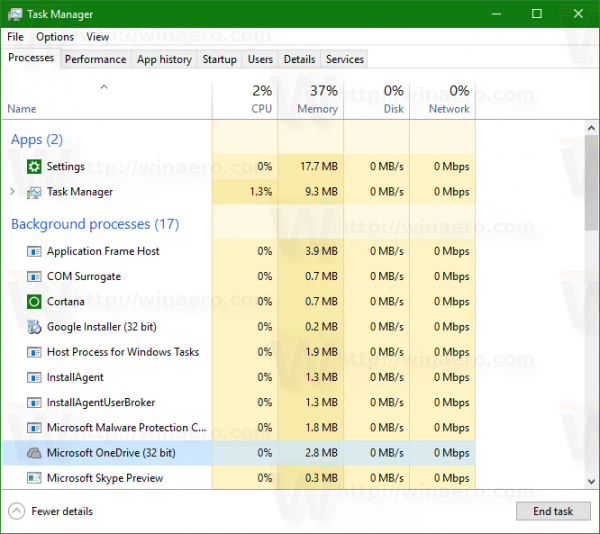 Advanced information about running apps is shown on the Details tab, but the target platform of the process is hidden by default.
Advanced information about running apps is shown on the Details tab, but the target platform of the process is hidden by default.
To make it visible, do the following.
- Open Task Manager.
- Go to the Details tab in More details mode.
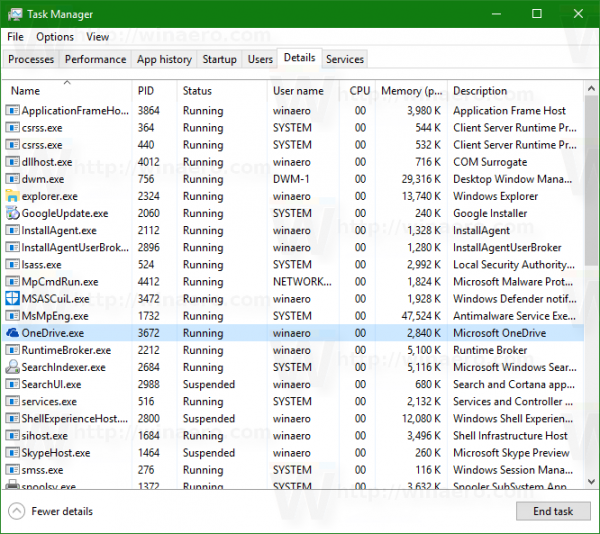
- Right click on the column headers row and click Select columns in the context menu:
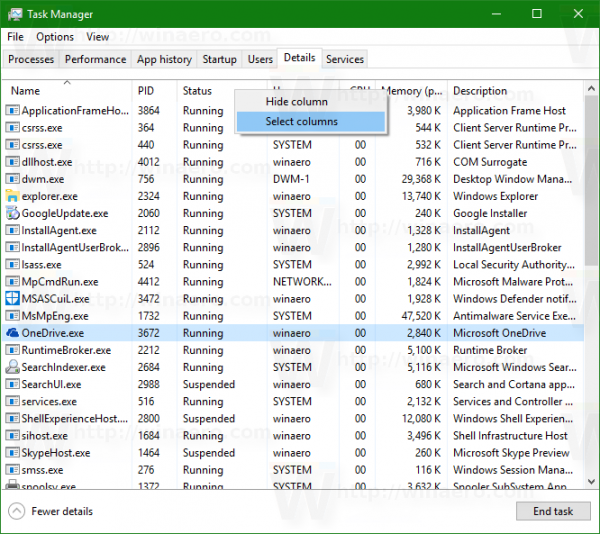
- Tick the Platform column:
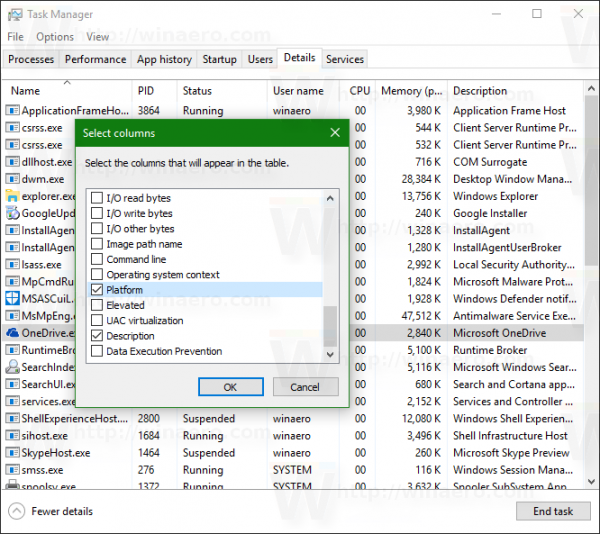
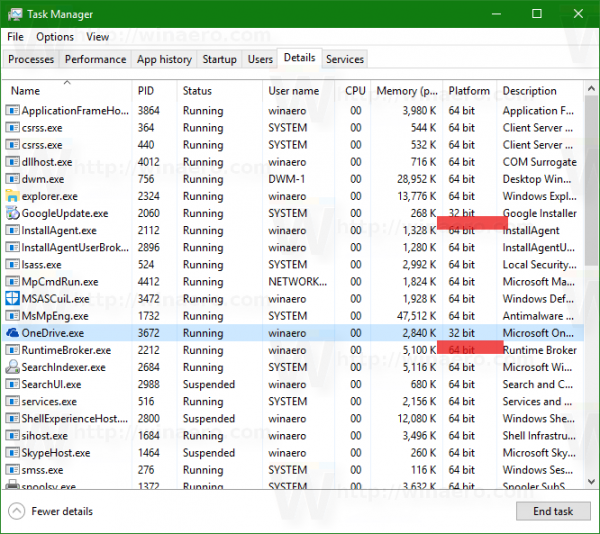 Now you can see if the process is 32-bit or 64-bit on the Details tab of the Task Manager in Windows 10.
Now you can see if the process is 32-bit or 64-bit on the Details tab of the Task Manager in Windows 10.
Support us
Winaero greatly relies on your support. You can help the site keep bringing you interesting and useful content and software by using these options:
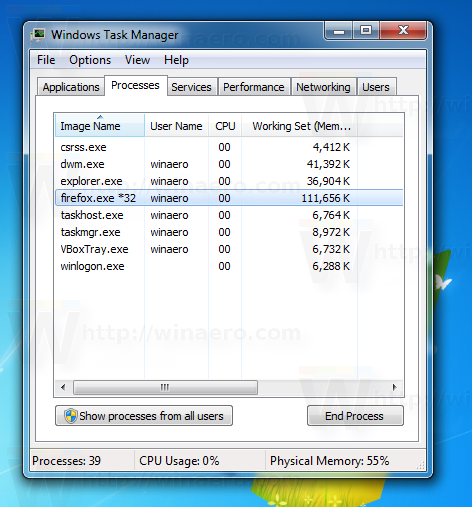

i am using windows 7 64 professional on my primary pc and using windows 10 32 bit home on my older computer that came with xp many years ago
my older computer bought on year 2007 intel core 2 duo came with xp and new nvidia graphics card upgraded last year
i bought my older computer on year 2007 intel core 2 duo came with xp and new nvidia graphics card upgraded last year*
Thank you very nice.
Each time when I start the taskmanager the settings are gone. Is there a way to save it?
Regards, HeiWoMa