Telegram is a fast-growing app which competes with WhatsApp and Viber in the mobile messaging market. Like these apps, it also has a desktop version for Windows, Linux and Mac. There is an issue with the official Telegram Desktop app - it does not give you a clear option to hide the contact list on the left side of its window. Here is a little trick you can use to bypass this limitation.
Advertisеment
Telegram Messenger is a cross-platform instant messaging system whose clients are open source and servers are proprietary software. Telegram users can exchange encrypted and self-destructing messages, photos, videos and documents (all file types are supported). Telegram is getting popular because it had a strong focus on privacy before other competitors like WhatsApp added encryption. Also, not having a requirement to only use the official client is an important feature that makes this messaging platform more open yet secure. Clients exist for all operating systems making it ubiquitous.
This is how the official client app looks by default. On the left, you can see a list of contacts with whom you have had recent conversations: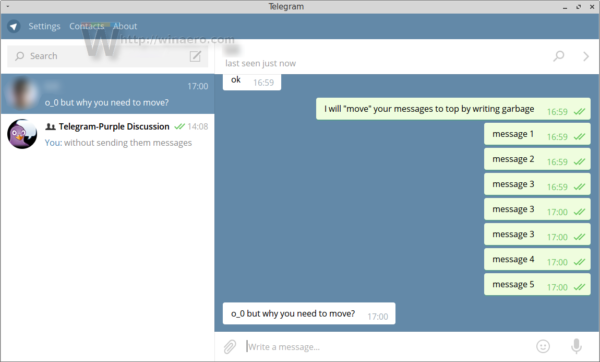
There is no obvious way to hide the list. The app does not provide such an option. The area on the left is a waste of space.
However, you can do a simple trick. Simply resize the window to decrease its width until the left pane disappears: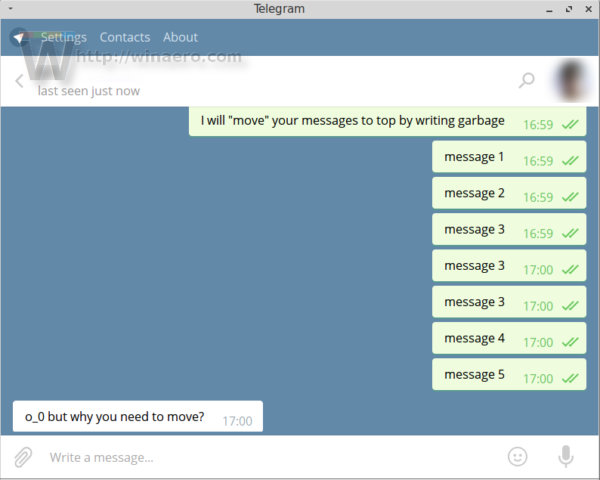
You can switch between the current conversation and the contact list by clicking the back arrow in the top bar of the app. This makes the Telegram chat window more compact and can be quite useful for those who prefer to focus on a single conversation or multitask with other apps, instead of always using it maximized.
Support us
Winaero greatly relies on your support. You can help the site keep bringing you interesting and useful content and software by using these options:

Since WhatsApp introduced end-to-end encryption, it’s more secure than Telegram (because WhatsApp uses Signal’s encryption, which is stronger than what Telegram’s self-made crypto library provides). Of course, you’re probably better off using Signal (or maybe Threema, which doesn’t require a phone number to create an account).
Well the argument is always there that open source encryption protocols are more secure because they have been audited and proprietary ones are bad. Telegram’s MTProto hasn’t been hacked yet. It encrypts messages on server-side using some proprietary encryption that relies on classical crypto algorithms whose drawbacks are well-known so as long as any known attacks against those algorithms are prevented, you are OK. Telegram gives the assurance that adaptive attacks are theoretically impossible in MTProto, because in order to be encrypted the message must be fully formed first, since the key is dependent on the message content. Their Secret Chats use an additional layer of end-to-end encryption on top of that, whose encryption keys are generated by a new instance of DH key exchange, so they are known only to the parties involved and not to the server. Seems secure enough to me.