Windows 10 comes with lots of changes to the user interface. Most of them are intended to improve your interaction with the UI when you are using a touch screen. One such change is the new battery indicator which appears when you click the battery icon in the system tray. If you don't like it and want to have the old indicator like it was in Windows 7 and Windows 8, follows the steps in this article.
At the moment of this writing, Windows 10 has a working Registry tweak which, when applied, allows you to switch between the old and new battery indicator. If you are not happy with the battery applet, here is how you can get the old battery indicator and power applet in Windows 10 system tray.
Follow these steps:
- Open Registry Editor.
- Go to the following Registry key:
HKEY_LOCAL_MACHINE\SOFTWARE\Microsoft\Windows\CurrentVersion\ImmersiveShell
Tip: See how to jump to the desired Registry key with one click.
- Create a new 32-bit DWORD value named UseWin32BatteryFlyout and set its value to 1.
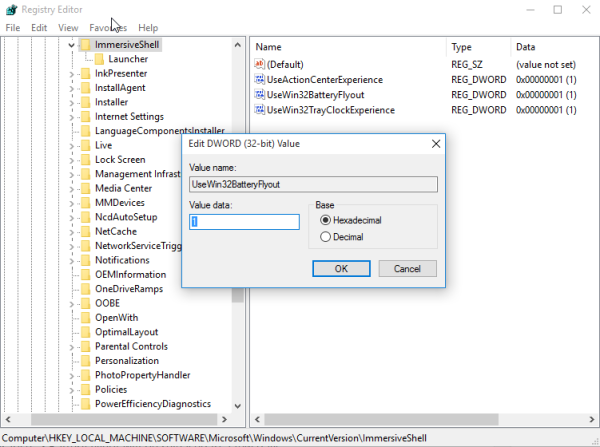
- Sign out and log in back to your Windows account. Actually, for many users this tweak works instantly, so try to click the battery systray icon first.
Before:
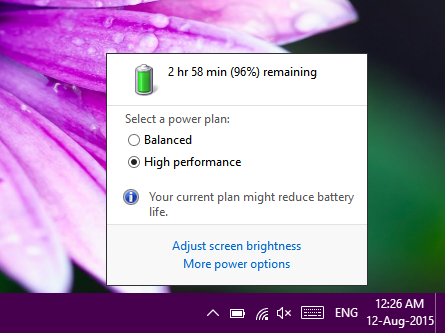 If you want to avoid manual Registry editing, use Winaero Tweaker. A version which contains the option at Appearance -> Battery flyout will be released in a few days:
If you want to avoid manual Registry editing, use Winaero Tweaker. A version which contains the option at Appearance -> Battery flyout will be released in a few days:
![]() You can download Winaero Tweaker here:
You can download Winaero Tweaker here:
Download Winaero Tweaker | The list of Winaero Tweaker features | Winaero Tweaker FAQ
Support us
Winaero greatly relies on your support. You can help the site keep bringing you interesting and useful content and software by using these options:
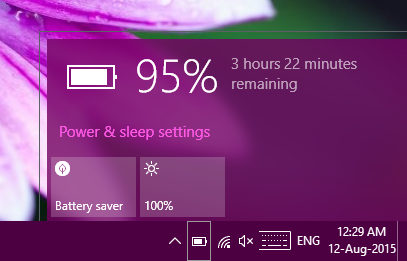

Thanks!!! One of the things I like about the old one is the ability to change power plans!!! Hope MS updates the current indicator to support it! I also receive wrong battery charging time with the new one.
Coming from Windows XP, I hate all the new Windows 10 interface. I am using Classic Shell but this trick has made my laptop look still more like I want it to be.
Can you add an option to switch the battery icon and wifi icon to make them look like the ones in Windows 8.1.
I love the old battery indicator, this with the old volume control is great. Is there a way to get the old Wi-Fi control??
Is there anywhere in the registry that changes at what given percentages changes when the battery icon drops a line of pixels? I still have plenty of use by the time it hits 50% so I’d like the indicator to look like its a little bit more full by that point.