Microsoft's PowerShell is able to download and install extra modules from an online catalog. With a couple of commands, you can extend the functionality of the PowerShell console, add new cmdlets and features. The ability to install extra modules is provided by the Install-Module cmdlet.
Advertisеment
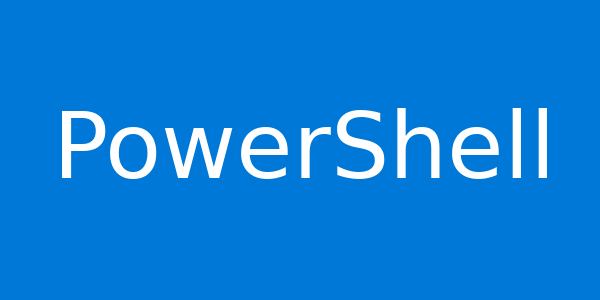 A good example of how you can use the Install-Module cmdlet can be found in the article Find If Your PC is Affected by Meltdown and Spectre CPU Vulnerabilities.
A good example of how you can use the Install-Module cmdlet can be found in the article Find If Your PC is Affected by Meltdown and Spectre CPU Vulnerabilities.There, we were using the Install-Module cmdlet to get and install a new module and a script to check your software and hardware environment for flaws.
The Install-Module cmdlet gets one or more modules that meet the specified criteria from an online gallery, verifies that search results are valid modules, and copies module folders to the installation location.
When no scope is defined, or when the value of the Scope parameter is AllUsers, the module is installed to %systemdrive%:\Program Files\WindowsPowerShell\Modules. When the value of Scope is CurrentUser, the module is installed to $home\Documents\WindowsPowerShell\Modules.
If you are running Windows 7 or Windows 8.1, you might be surprised that the Install-Module cmdlet is missing in PowerShell. If you try to execute it, it will show you the following error message:
The term 'Install-Module' is not recognized as the name of a cmdlet, function, script file, or operable program. Check the spelling of the name, or if a path was included, verify that the path is correct and t ry again.
Fortunately, it is easy to fix this issue.
Fix Install-Module is missing in PowerShell
- Open your web browser and go to this page.
- Click on the Download button.
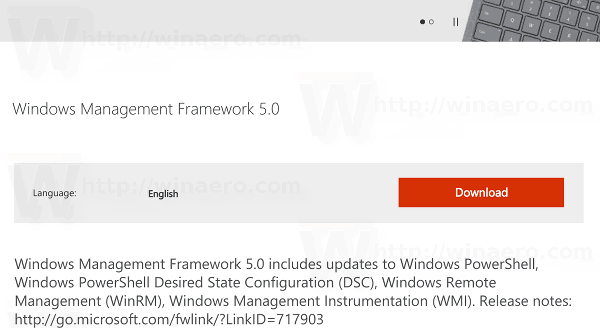
- Select the file matching your operating system. For example,
Win7-KB3191566-x86.zip for Windows 7 32-bit. - Click Next to download the selected files.
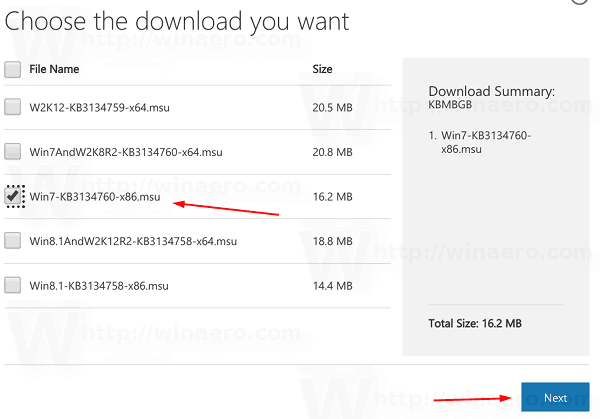
- Double-click the downloaded files to install them.
You are done.
This will install Windows Management Framework 5.1, which includes PowerShell 5.1. It has the Install-Module cmdlet. The software is compatible with Windows Server 2012 R2, Windows Server 2012, Windows Server 2008 R2 SP1, Windows 8.1, and Windows 7 SP1.
Tip: You can also download the newest cross-platform PowerShell Core 6.0 if you want instead of Windows PowerShell.
Support us
Winaero greatly relies on your support. You can help the site keep bringing you interesting and useful content and software by using these options:

Thanks Sergey! Downloading 6 now. :)
You are welcome mate.
If you are using W2012R2, be careful not to get caught by selecting the W2012-kb… download. You need the Win8.1andW201R2… download lower in the list.
Worked! Thank you!
Hi,
if modules are missing in about windows server 2016,then what to do?